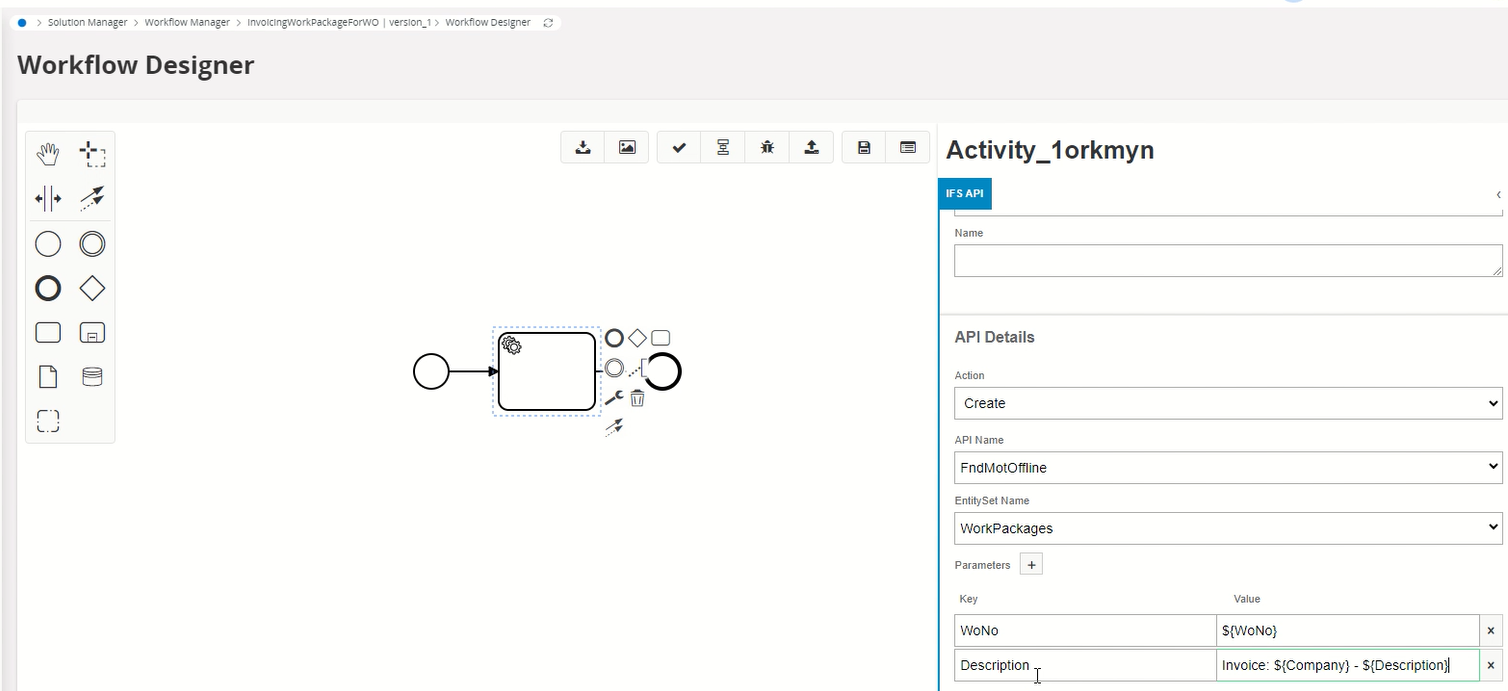We have following problem with a workflow which does not trigger from a mobile app.
- We created an event on the ReceiptInfo table (on change of rowstate)
- If we do a receipt in Aurena / Wadaco in the browser
- The event triggers
- The workflow triggers.
When we use for example the SCANIT app to do a receipt
- We see the event triggers
- But the workflow does not trigger?
We have set the workflow as async so wondering how we can debug it and how the workflows work together with the mobile apps?
Strange thing is that the custom_event nicely triggers, but not the workflow.