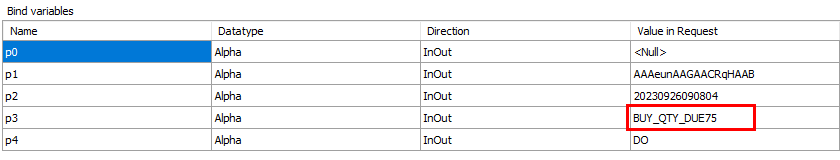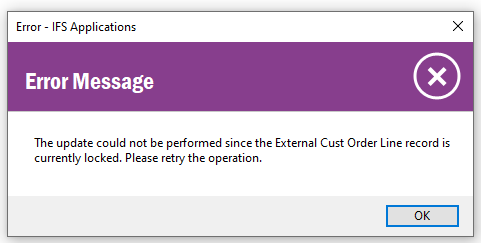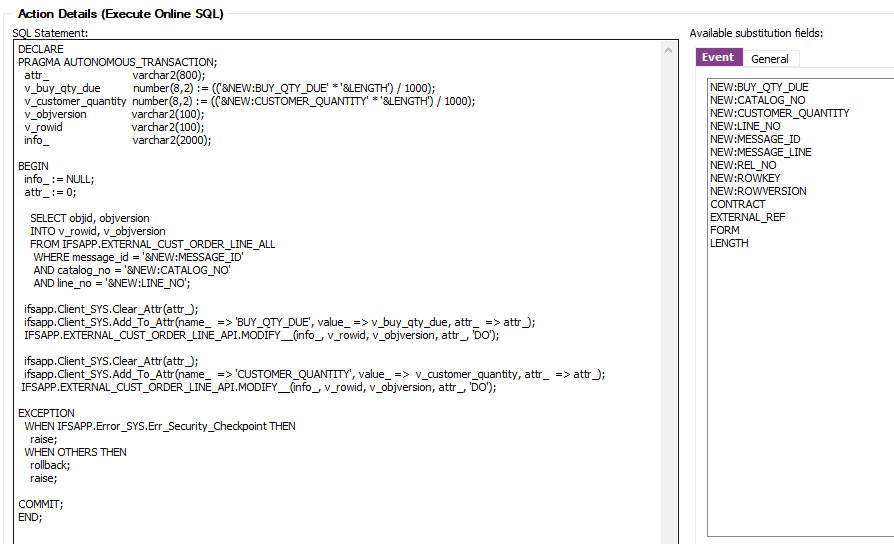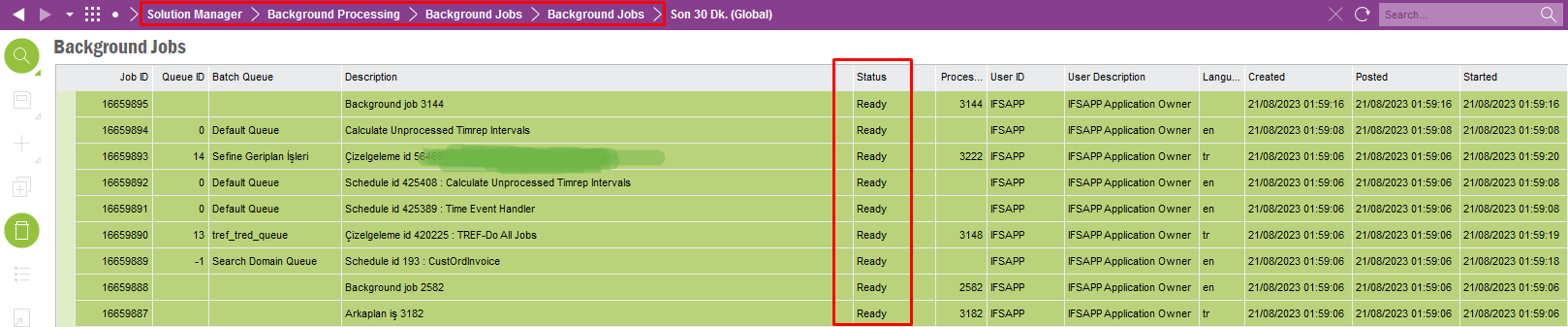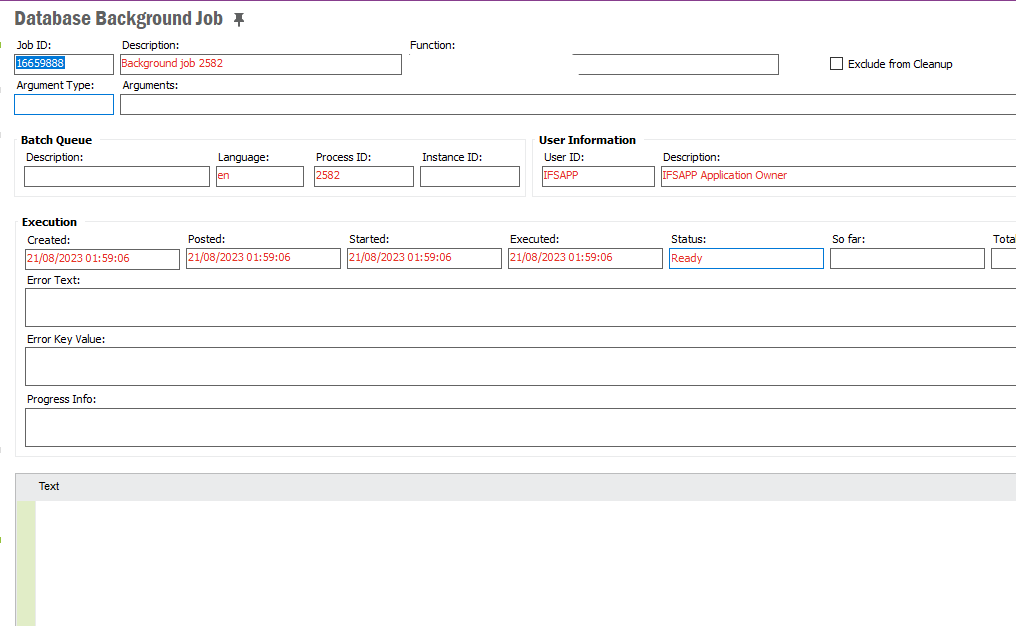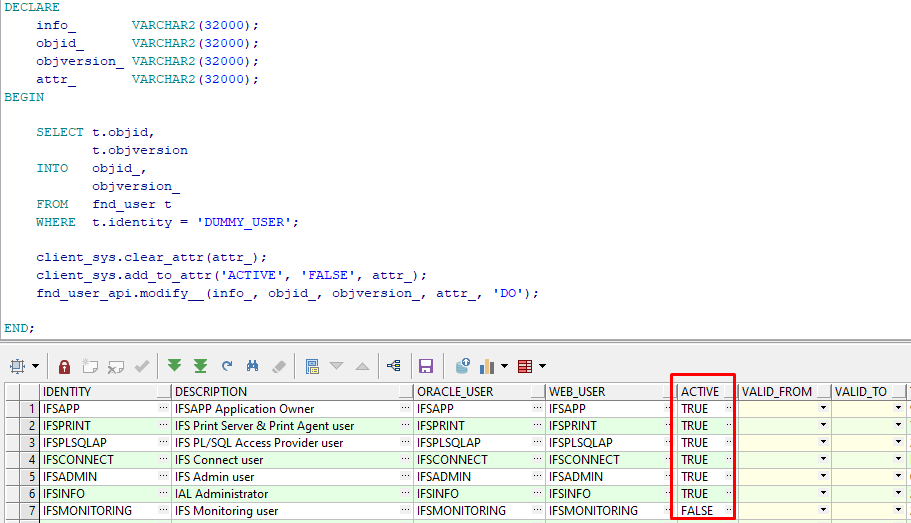Dear experts,
i need to update some columns on the screen “Incoming Customer Order”.
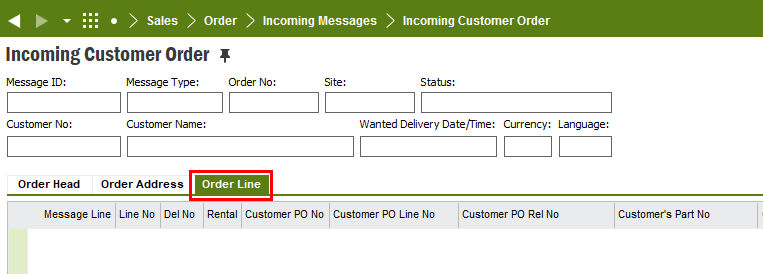
And I use this API: EXTERNAL_CUST_ORDER_LINE_API.MODIFY__(info_ , objid_, objversion_, attr_, action_)
How can I set the parameters “info” and “objid”?
What values does it expect here?
I can’t find them in the table “EXTERNAL_CUST_ORDER_LINE_TAB”
Best answer by hhy38
View original