Hi Community!
If I open up Page Designer on the Business Activities page (shown below) and look for Attributes on the BusinessActivity entity, some seem to be missing.
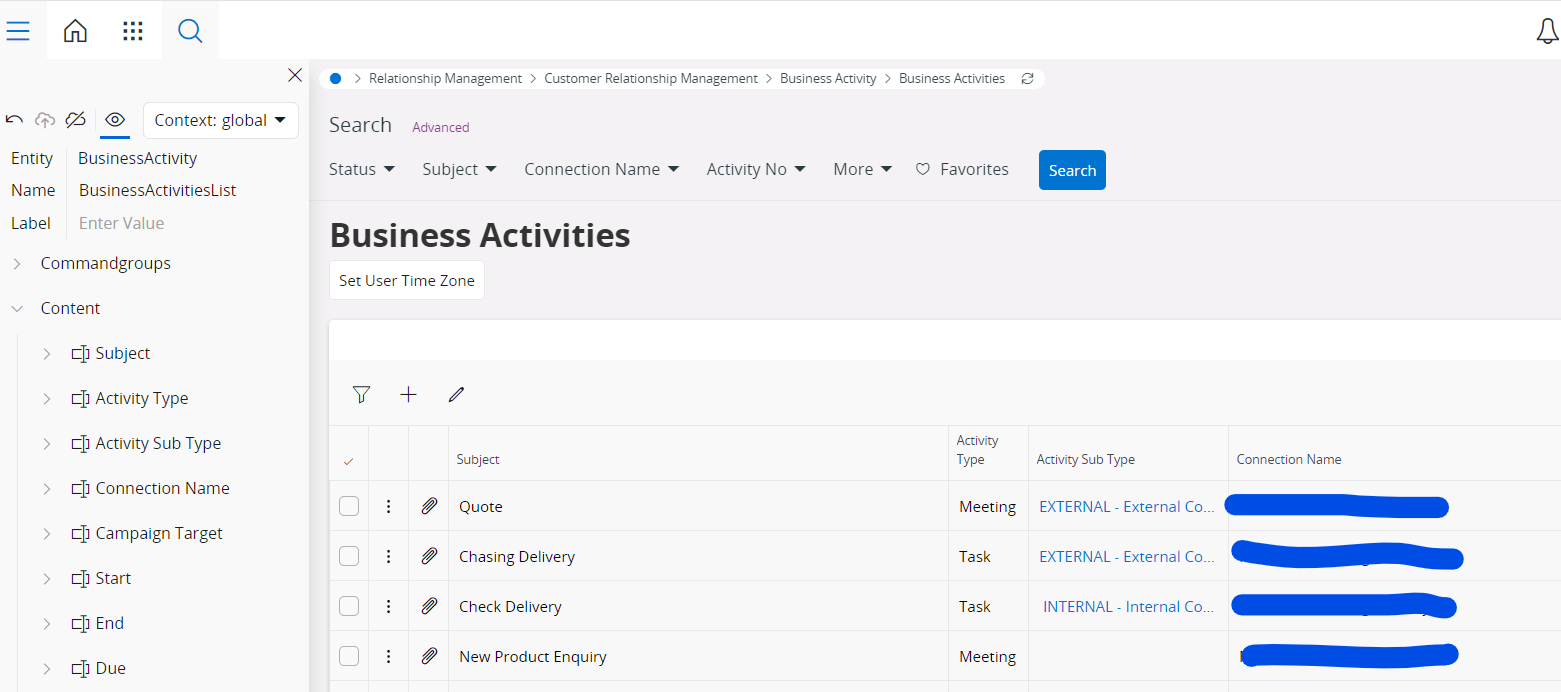
These “missing attributes” fall into two categories:
- There are attributes that exist on the Entity but don’t display as options on the Page Designer, such as DateEntered. It’s possible to see DateEntered on the Query Designer so you know it’s there; you just can’t see displayed on the drop-down list of available Attributes it on the Page Designer.
- There are also attributes that must surely exist in the database somewhere, but don’t even display on the Query Designer. For example, the identity of the user that created the Business Activity. You can see the identity of the Main Representative of the Customer Account but you can’t see the user who added the record. In some cases, they might be different, no?
Can anybody advise if there’s a way to display an attribute in category 1 that is present on the Entity but absent on the Page Designer, please?
And can anybody advise if there’s a way to display an attribute in category 2 that is absent from both the Entity and the Page Designer, please?
Thanks for any insights you can provide!
Benjamin


