Hi Team,
After feeding the manifest file, my outlook is not synching with CRM data.
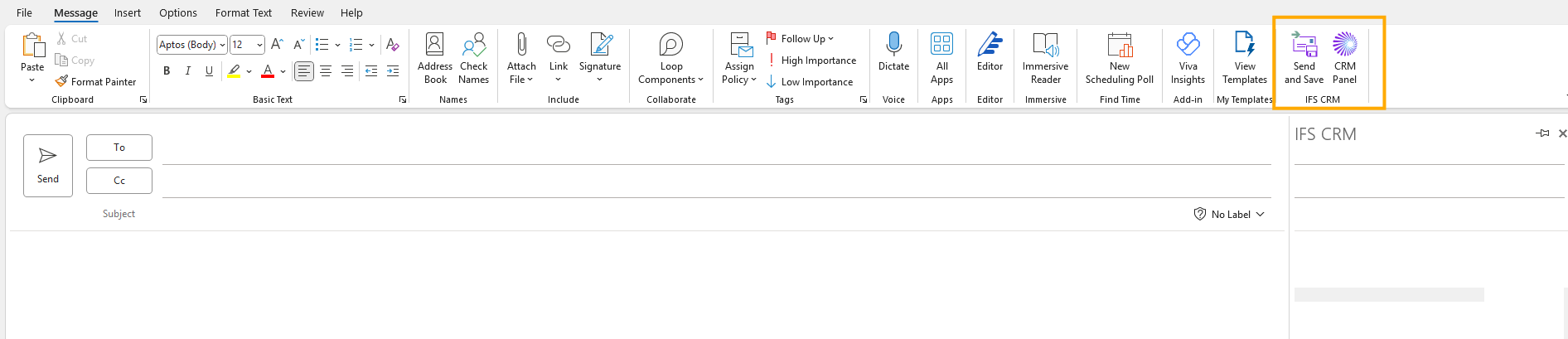
Is this because below setup is missing ?
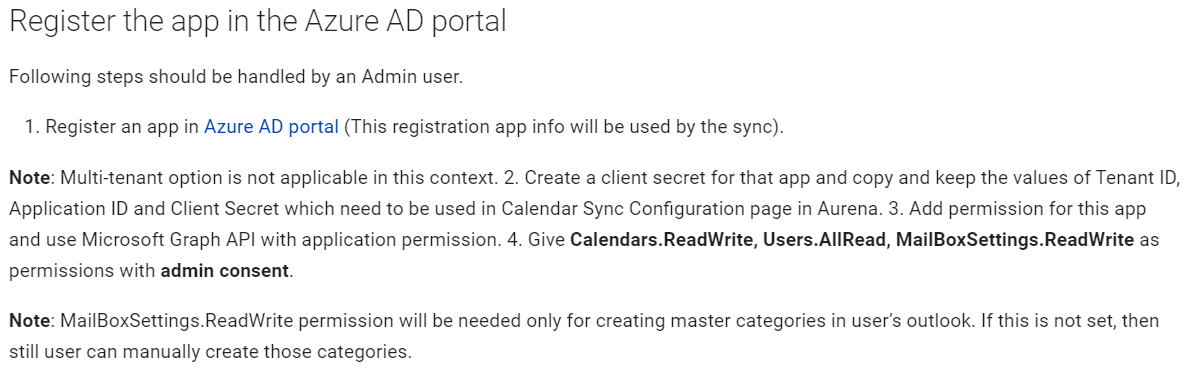
is this a must setup for On premises Cloud installation ?
Hi Team,
After feeding the manifest file, my outlook is not synching with CRM data.
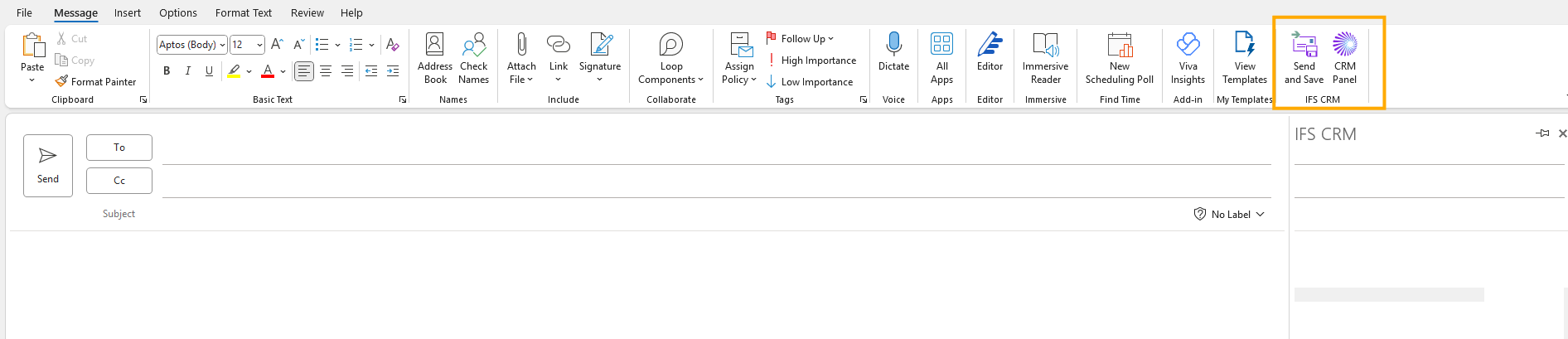
Is this because below setup is missing ?
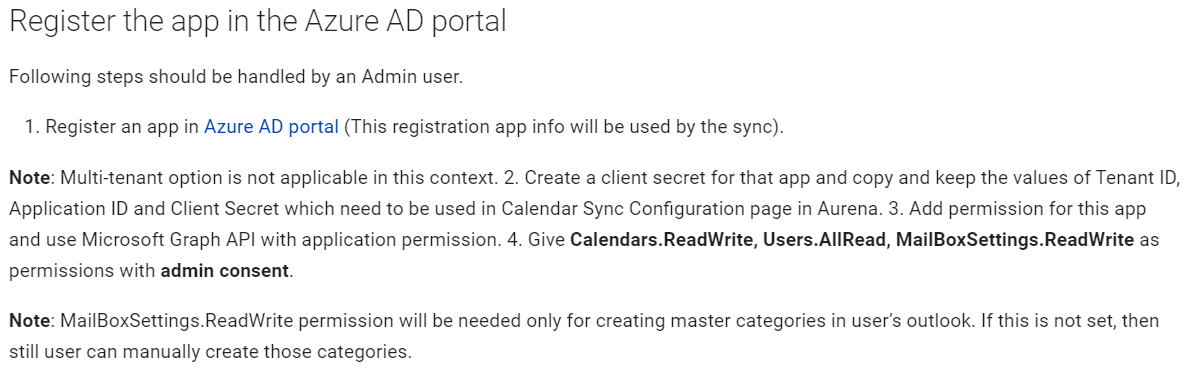
is this a must setup for On premises Cloud installation ?
Enter your E-mail address. We'll send you an e-mail with instructions to reset your password.