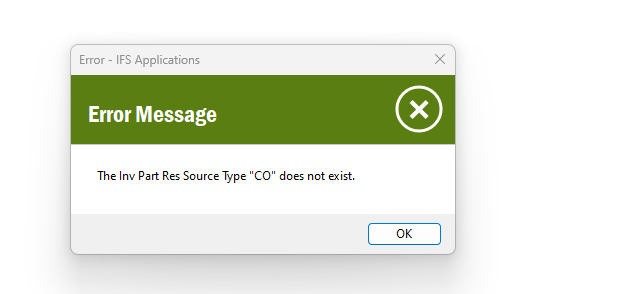Hi,
Looking a putting a custom RMB in Apps10 to reserve from Customer Order Lines screen.
We have one in and working but UPD16 seems to have mucked with it - it’s all affected the Standard functionally and have reported that.
I’m viewing with a fresh sheet now - so looking at IFSAPP.INVENTORY_PART_RESERVATION_API.Find_And_Reserve_Part as my call for the RMB. I can pass all the parameters - except Inv Part Res Source Type. Anyone have a suggestion on what it should be.
I have tried Cust Order, Customer Order, CO, CUSTORDER - so all the common ones in other areas of the system.
Thanks in advance,
Matthew