Hi,
In the "Sales Charge Type" screen, there is a checkbox called "Print charge":
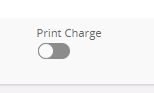
I can't figure out what this box is for.
I can't see any difference, for example, in the "Order Confirmation" report, whether you uncheck it or check it.
Thank you for your help.
