How can we define a Minimum Order Quantity per sales part and per customer?
How can we define a Minimum Order Quantity per sales part and per customer?
Best answer by Dilan Senevirathne
Hi
For a sales part you can define Min Sales qty as below.
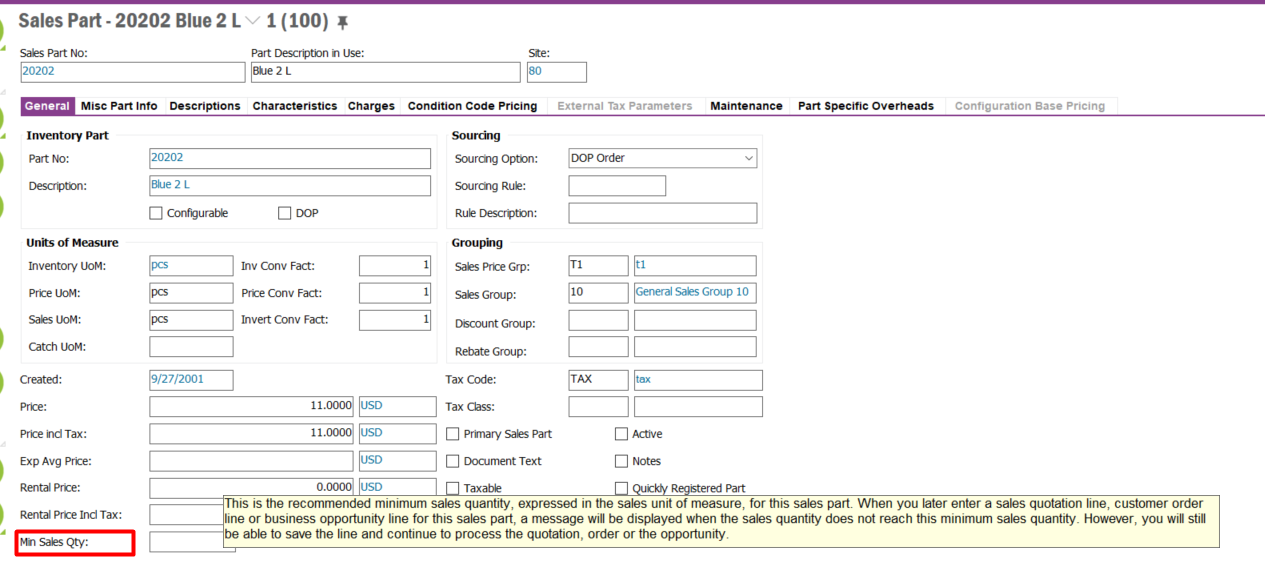
When it comes to a customer you can use “Customer Agreement” window to specify a MOQ for a specific part.
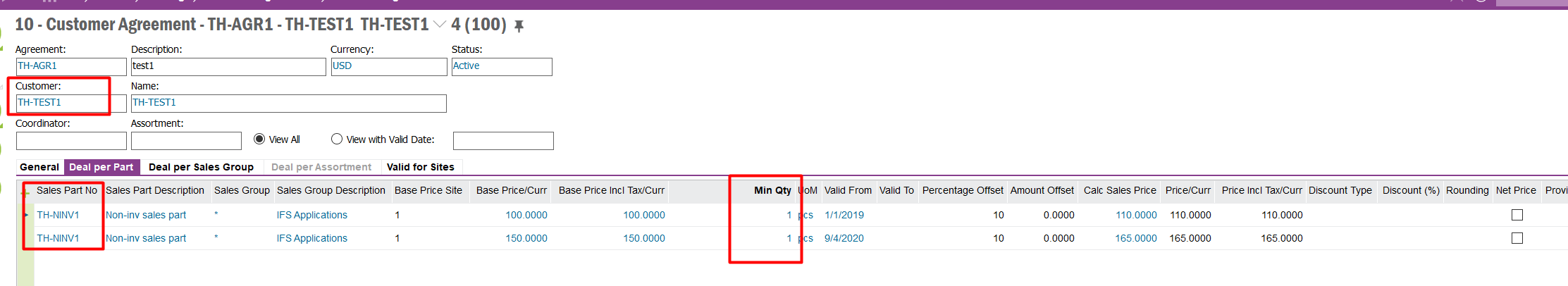
Best Regards,
Tharaka.
Enter your E-mail address. We'll send you an e-mail with instructions to reset your password.