Hi All,
From below image you can see that data is not aligned properly, how can I do that? please help.
Screen name: Procurement > Receipt > Receipt
I need to bring all data either to left or right. But here some are in left and others in right.
issue is in IFS APPS 10.
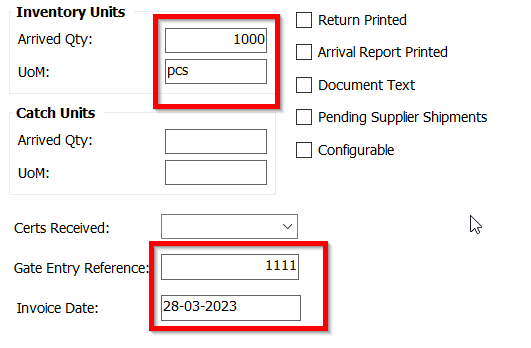
Best Regards,
Hari







