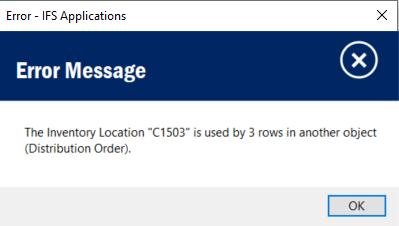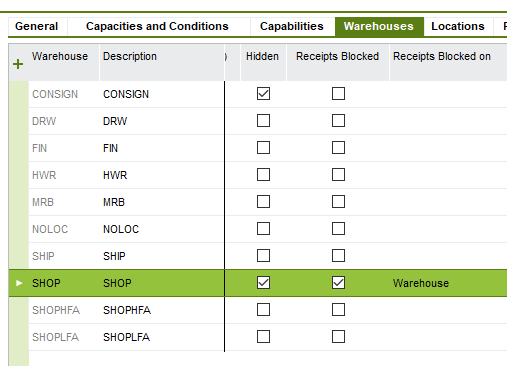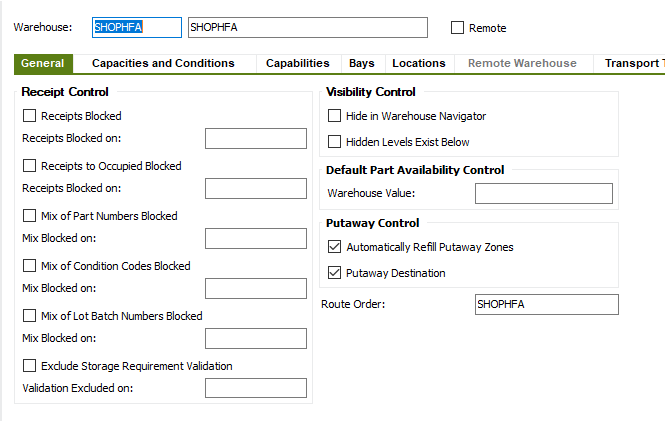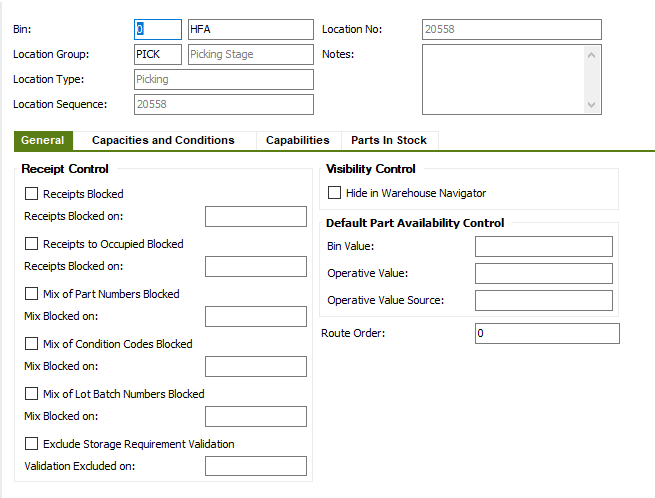Hi, Is it allowed to delete empty Inventory locations, which had some transactions earlier?
Solved
Delete Inventory Location
Best answer by Linda Loeffler
Hi,
You can delete an empty inventory location if there are no inventory part in stock records.
So, once qty on hand is 0, you may have to run the Cleanup Inventory job to remove these remaining records.
The location should also not be defined as a default location. If applicable, a different location should be assigned default location first.
There may be other restrictions in place (e.g. at the moment it is not possible to delete a shipment location which is connected to a CO).
Regards, Linda
This topic has been closed for replies.
Enter your E-mail address. We'll send you an e-mail with instructions to reset your password.