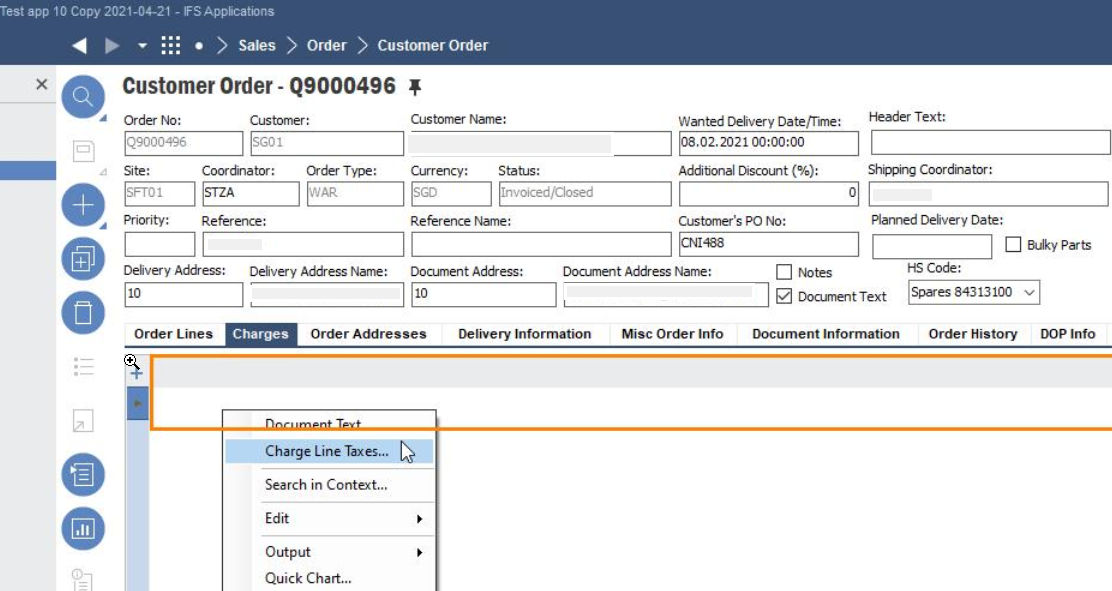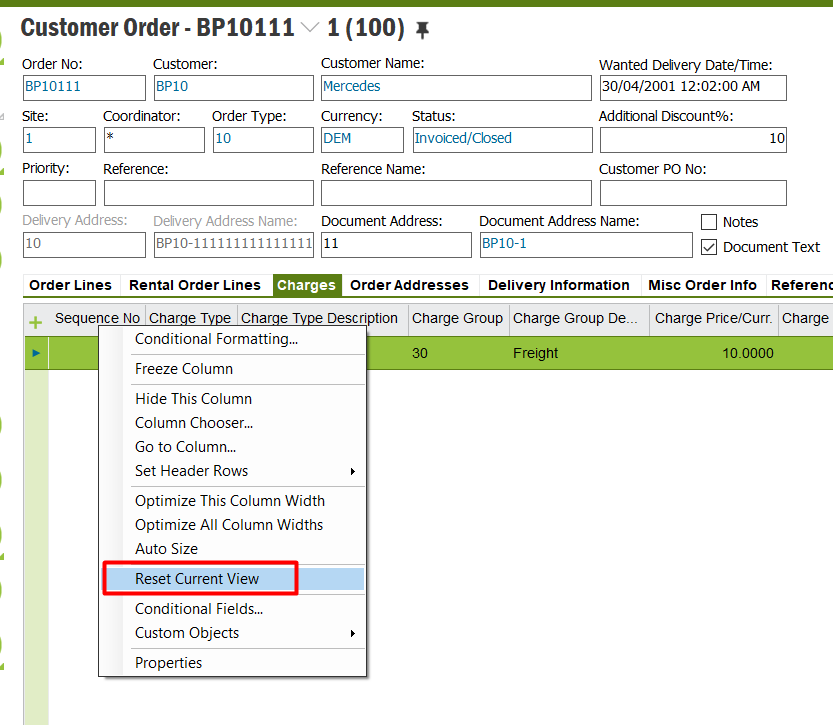Hi, I am having this issue:
Charges are existing, but not visible. The right mouse menue is opening and at the bottom I can see the totals.
The View and API rigths for CUSTOMER_ORDER_CHARGE are granted, but I have no clue, why the header and line with freight cost is not visible.
Thank you for any input.
Regards Martina