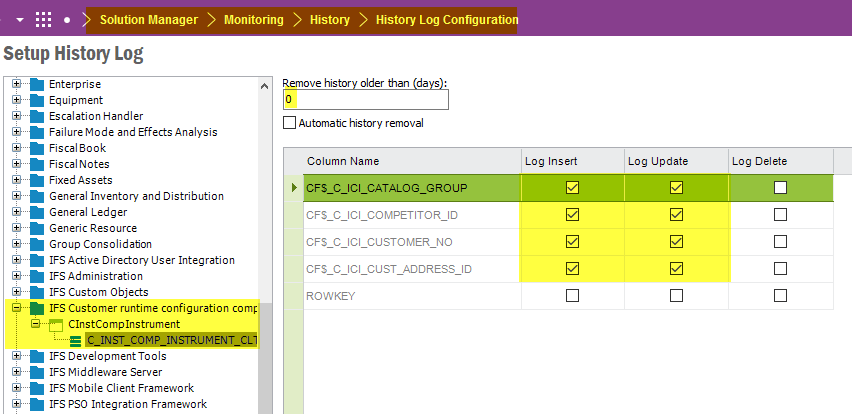Hello all!
Hopefully this is a quick question that can lead into a lesson that is useful for others (including myself).
I’m creating a custom page and would like to add a custom field that will record a few instantaneous values but am struggling to find the right value to reference. We’d like fields to keep:
- User who creates the record
- Date/time at entry
- User who modifies a particular Boolean value in the table
I tried using SYSDATE and USER but of course that just pulls the date and user at the minute of viewing the record.
If I learn this lesson it opens a lot of opportunities for interesting metrics. Thanks to advance to anyone who is willing to help!
Using IFSAPP9 if that’s relevant.