My company is upgrading from APP9 to Cloud. We’ve only found the Create Picklist for Customer Orders screen. Is there any screen or option to create picklist for customer order lines. We may have a customer order with 50 lines, all 50 are reserved, but we would only want to print the picklist for 25 of the lines. We’ve not found a way to print for specific customer order lines and avoid printing for the other 25 lines if they are on the same customer order.
Hi
I hope that you are well.
If all lines have been reserved, there is no option in IFS Cloud to select some customer order lines and print the customer order pick list based on that selection.
Hi
Why do you want to avoid printing for other 25 lines from the same pick list?
you could still create one pick list for all 50 lines and pick first 25 lines and use the same pick list later to pick the remaining 25 lines if you have enabled the option “Keep remaining reservation at partial picking” for customer/shipment order types.
I don’t know anything about Keep remaining reservation at partial picking. Could you please share how to accomplish this.
Various reasons why we may want to print 25 lines out of 50 even though they are all reserved. Customer may want to control delivery schedules, we may need to verify customer differences between quote and order, customer may be past due on invoices so the line may be held, etc.
Appreciate the explanation and do these 50 lines have the same delivery address or are they different?
Also, are you using shipments to deliver?
All CO lines would have the same delivery address, ship via, etc. And yes, shipment would be utilized. CO lines are connected to the shipment which is approved, completed, closed, and used to deliver the CO lines.
Perhaps you can try below.
You can put your CO number and set “Until Planned Due Date” to a date to cover first 25 lines.
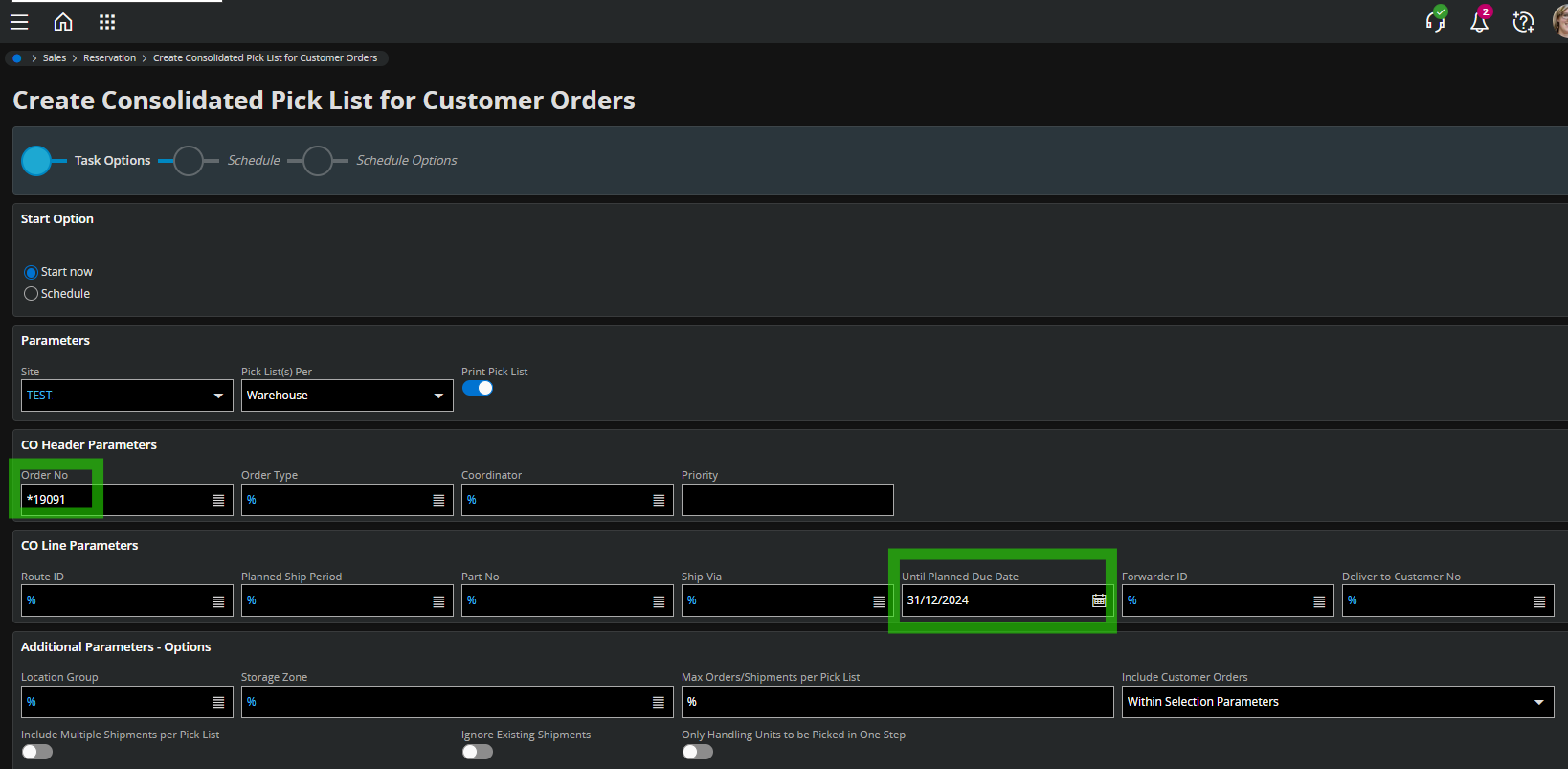
Hopefully, this shall meet your requirements.
You could have shipments created for actually picking goods and print them from Shipment pick list?
If already all qty is reserved in shipment, you can Reassign Connected Quantity from shipment to separate the order qtys and print for the reservations which will be used.
You could use a page called ‘Manual Consolidated Pick List for Customer Orders’ (Navigation Path: Sales/Reservation/Manual Consolidated Pick List for Customer Orders).
As the name suggests, this allows you to to create a consolidated picklist for multiple reserved customer order lines, manually.
That said, there are some caveats as it doesn’t work with many Shipment Types.
If you build your Shipment Records on your own (i.e. Not Automatic Shipment Creation), this may be a viable option for you to consider.
A couple of options to lower or eliminate the risk factor here would be:
- Update the Page in Page Designer to sort one or both of the tabs by Customer ID.
- This will provide the user with a subtle visual cue and reduces the likelihood of them selecting multiple Customer IDs.
- Add a Customization that compares Customer IDs and displays either an an Informational or Error Toast message to the user.
Enter your E-mail address. We'll send you an e-mail with instructions to reset your password.
