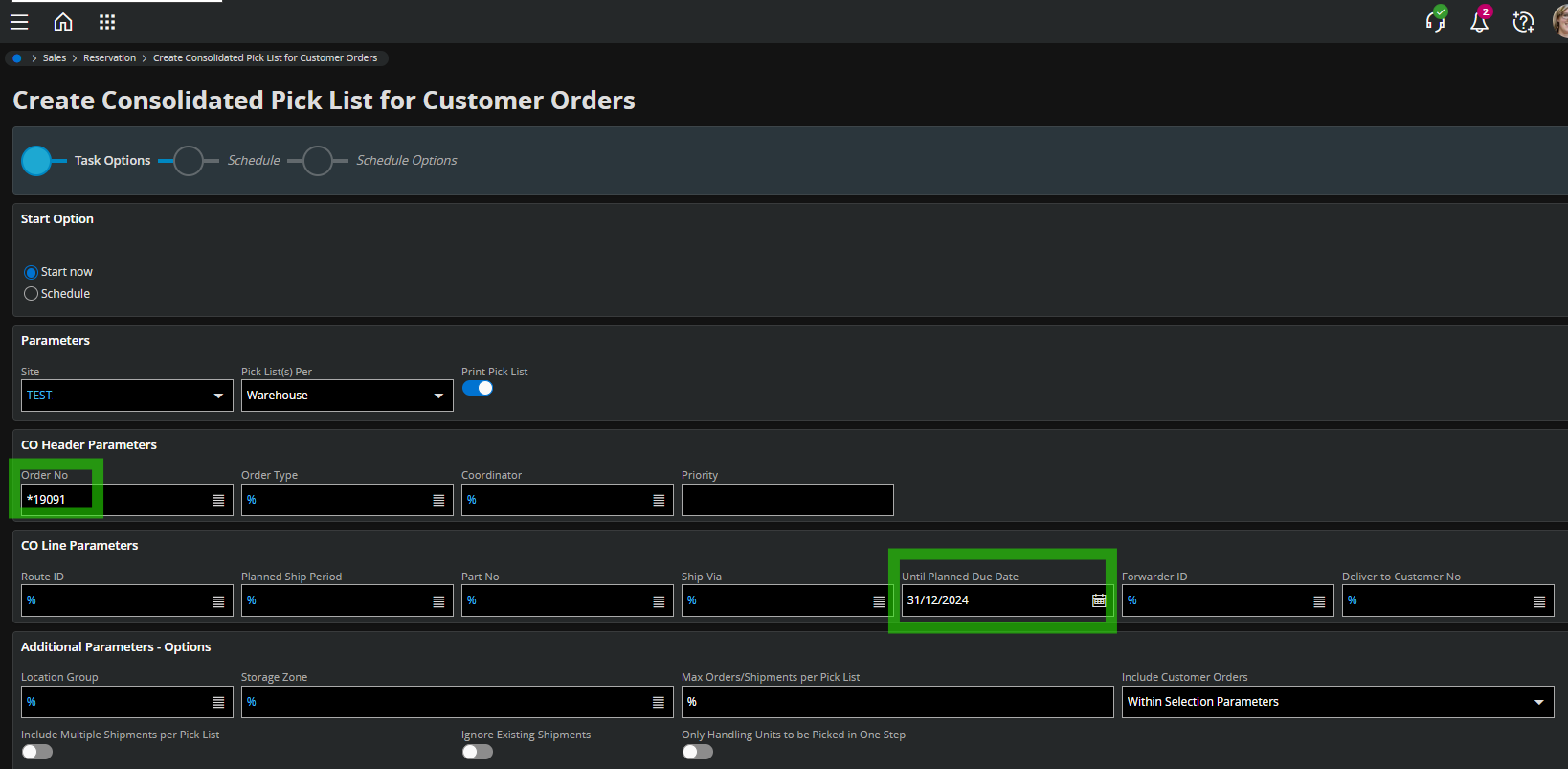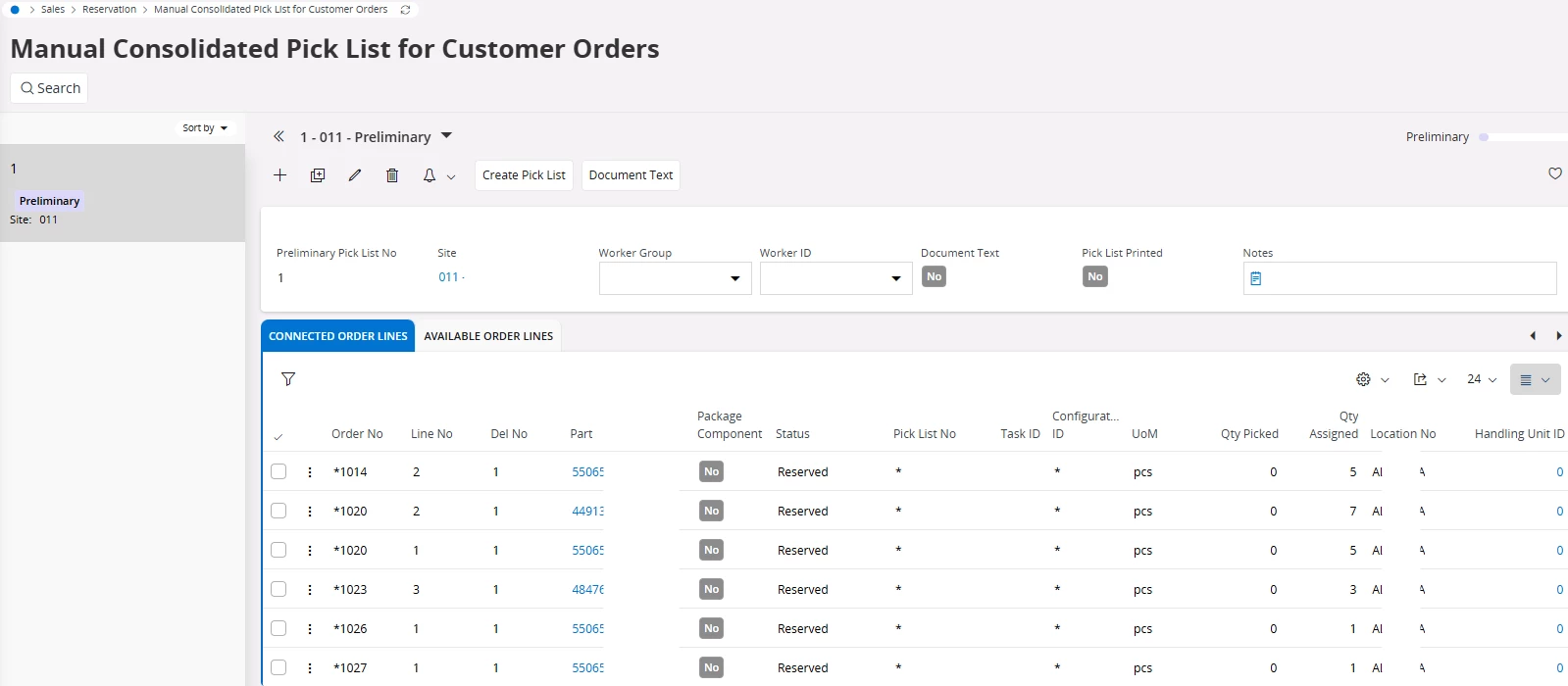My company is upgrading from APP9 to Cloud. We’ve only found the Create Picklist for Customer Orders screen. Is there any screen or option to create picklist for customer order lines. We may have a customer order with 50 lines, all 50 are reserved, but we would only want to print the picklist for 25 of the lines. We’ve not found a way to print for specific customer order lines and avoid printing for the other 25 lines if they are on the same customer order.
Question
Create Picklist for Customer Orders
Enter your E-mail address. We'll send you an e-mail with instructions to reset your password.