We have an RMA where the only thing we have on it is a charge line, no Return Material Lines. That charge line has been approved for credit and processed. We cannot get the RMA to close. Any help would be appreciated.
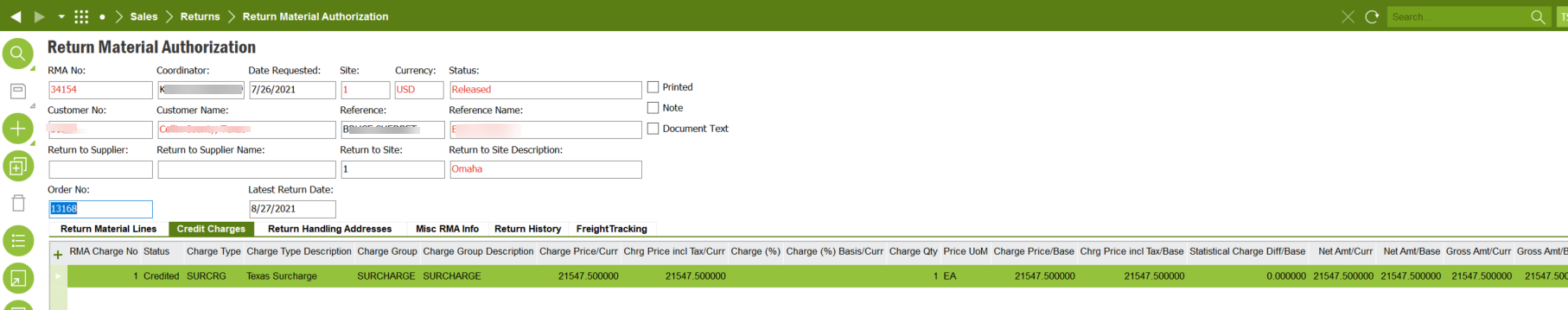
We have an RMA where the only thing we have on it is a charge line, no Return Material Lines. That charge line has been approved for credit and processed. We cannot get the RMA to close. Any help would be appreciated.
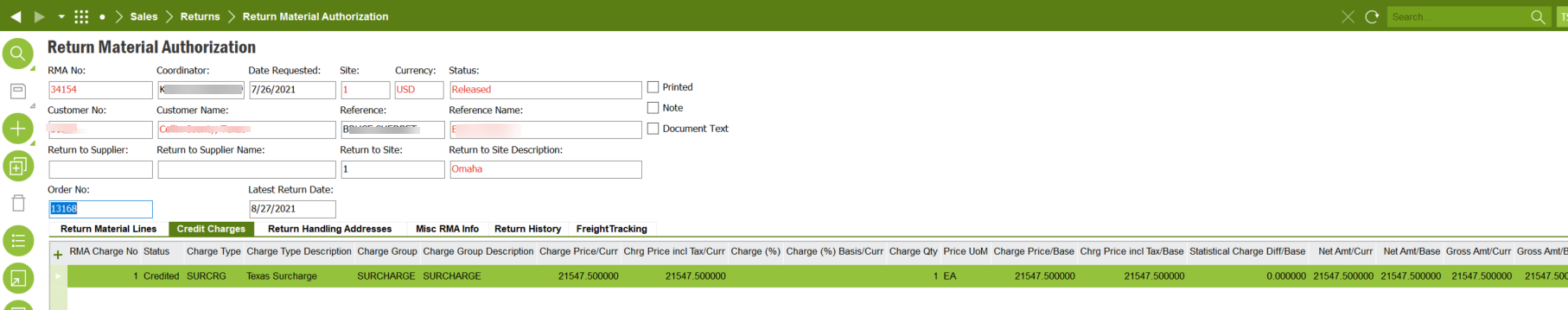
Enter your E-mail address. We'll send you an e-mail with instructions to reset your password.