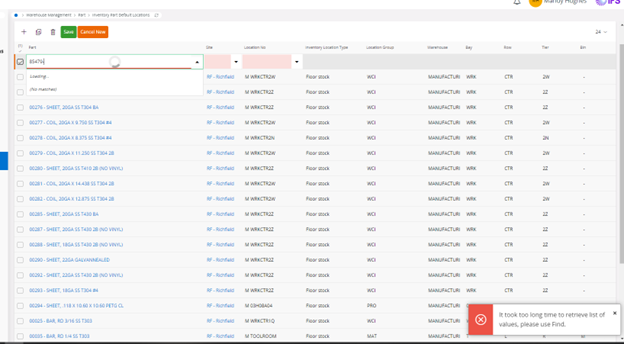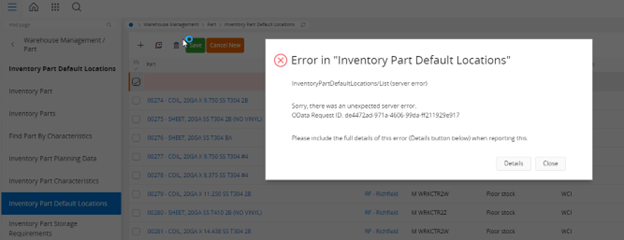Cannot add an Inventory Part Location.
When selecting New and adding a Part Number, the screen times out and presents an Error Message. Refreshing the cache did not resolve the issue. When trying to add a new location, the part number doesn't auto populate and when we try to type the part number in to force it to go through, it takes it out right away.