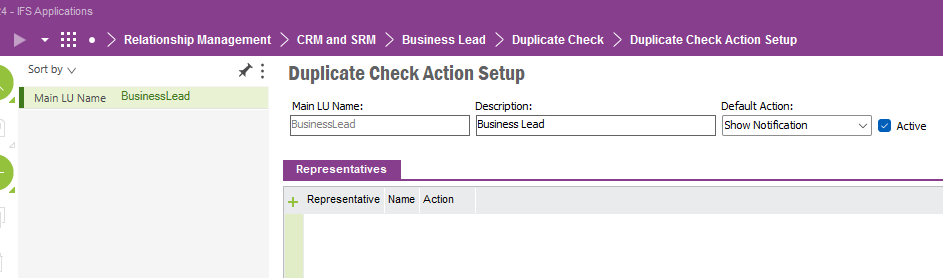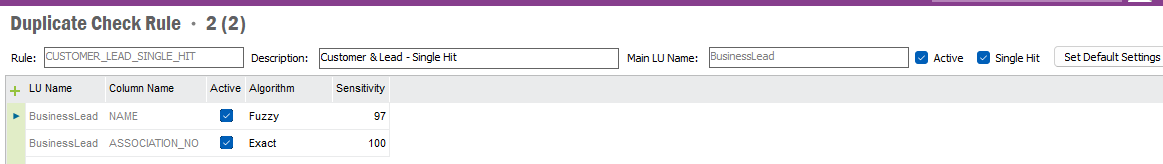When I duplicate a lead and save it with the exact same name and association no, the “Duplicate Lead” box is not getting checked.
When I click Save, I do get a pop-up notification asking if I want to view the duplicate.
How can we get the “Duplicate Lead” box to be checked? Is there additional setup needed or criteria we are missing?
We have tried this in both Aurena and IEE.
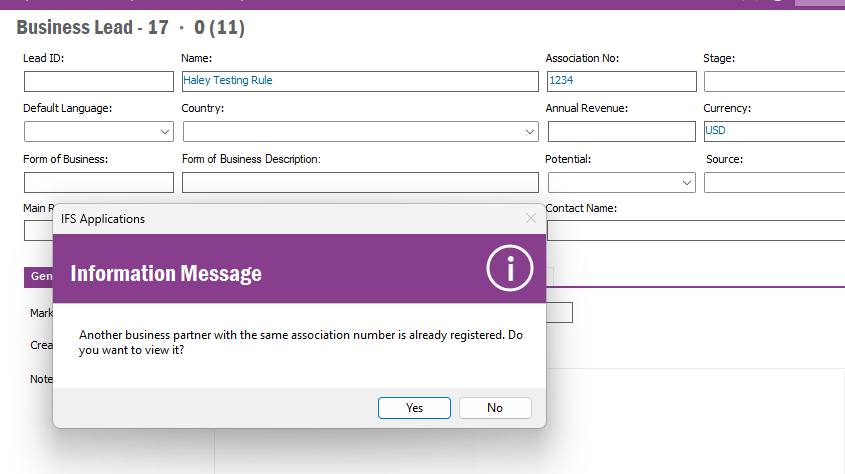
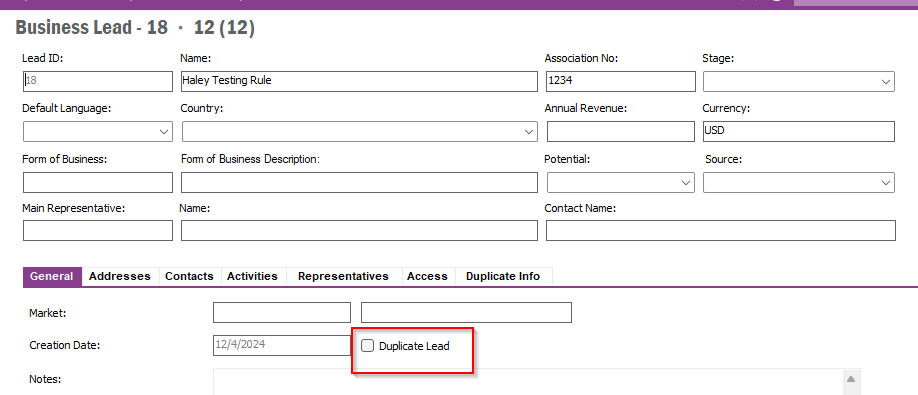
Below is our current setup for the Duplicate check Action Setup and Duplicate Check Rule: