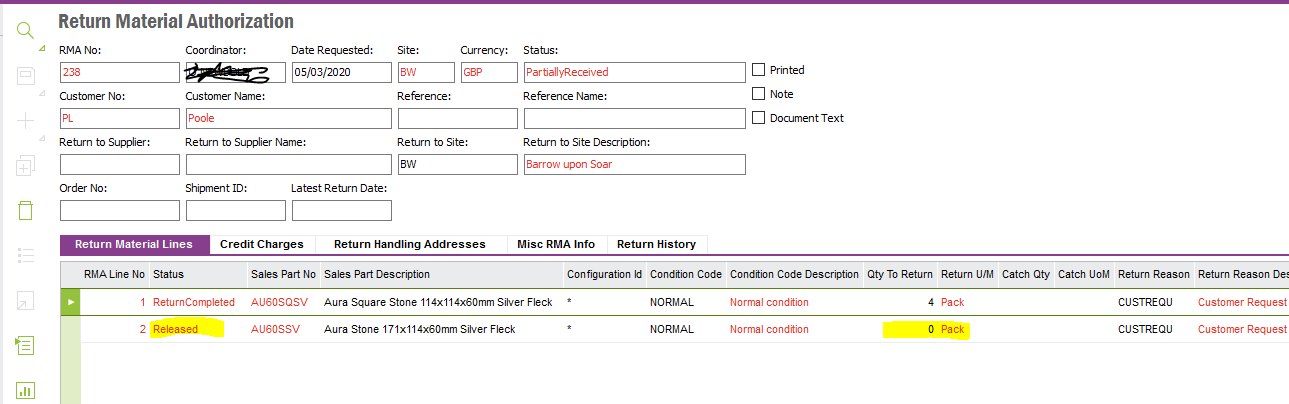Receiving 0 as a transaction doesn’t make sense logically, you aren’t moving any inventory, so receipt isn’t going to work. If there is nothing to be returned and nothing to be credited for that line, then I believe Cancelling the line is the only way to move the RMA to closed. If however there is a need to provide some credit, you will need a non-inventory sales part item you can use for the purpose of attaching a credit value.
If this is just cleanup of old open RMAs, cancelling the line is the most straightforward. It won’t delete the line, the record will still be there, but it will allow the header status to go to Completed.