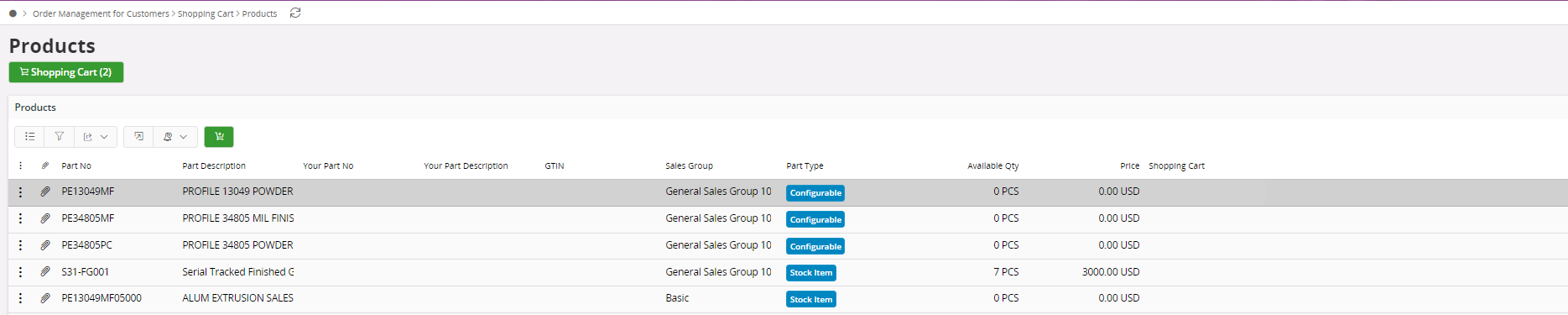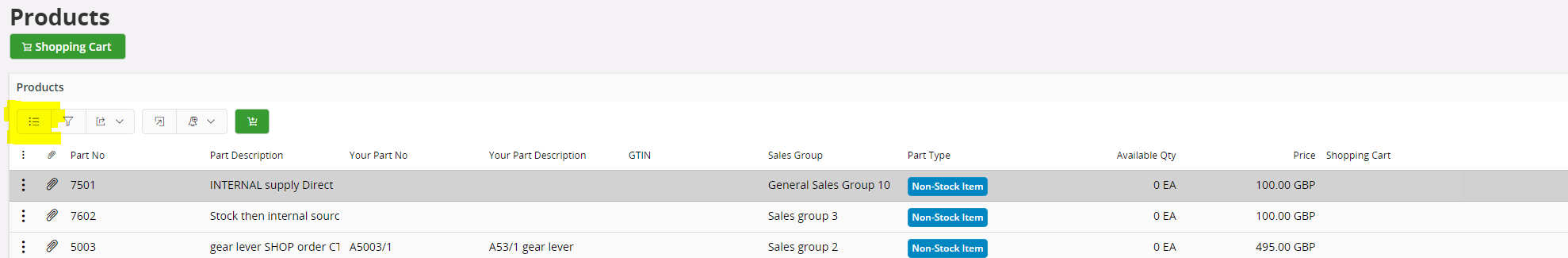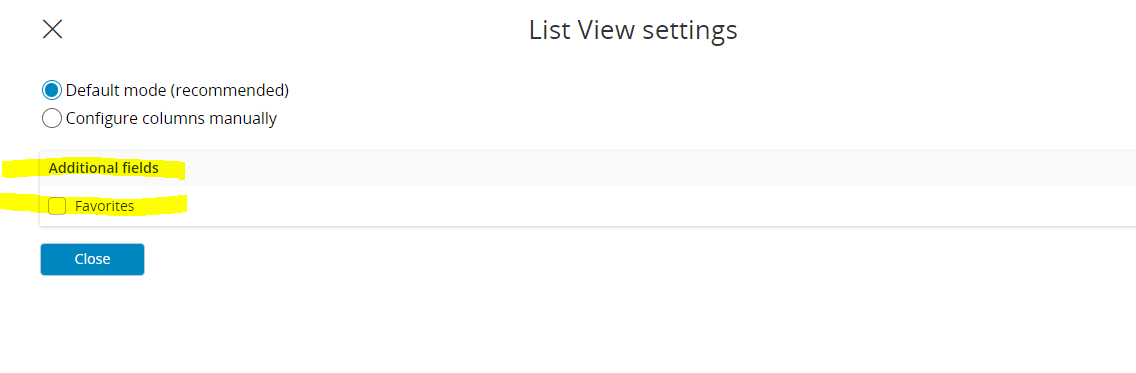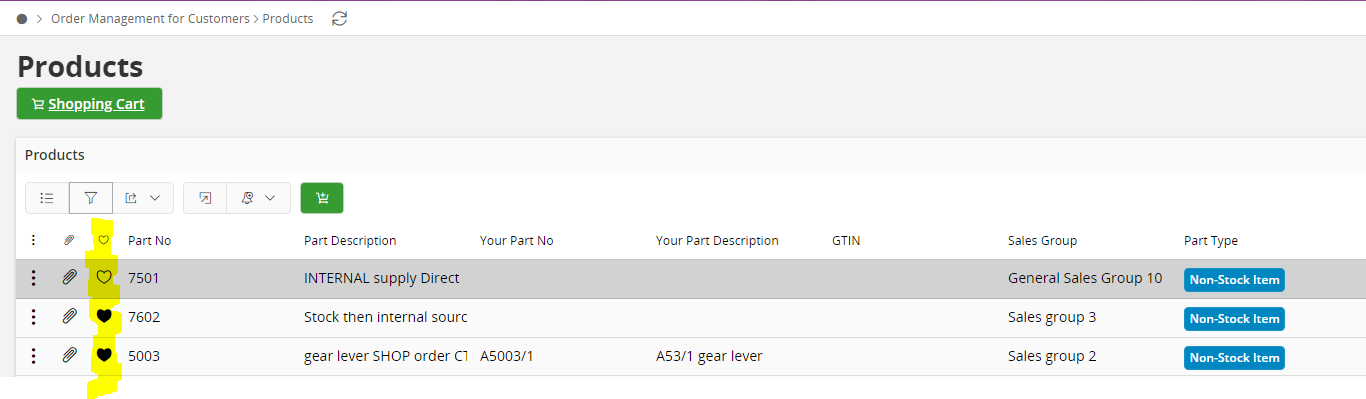In Apps 10 B2B for Customer, when adding products to the Shopping Cart, there is no way to filter Favorite Products.
Below is a IFS slide showing a button that navigates to Favorite Products, a column to see which is favorite and a mark/unmark favorite features.
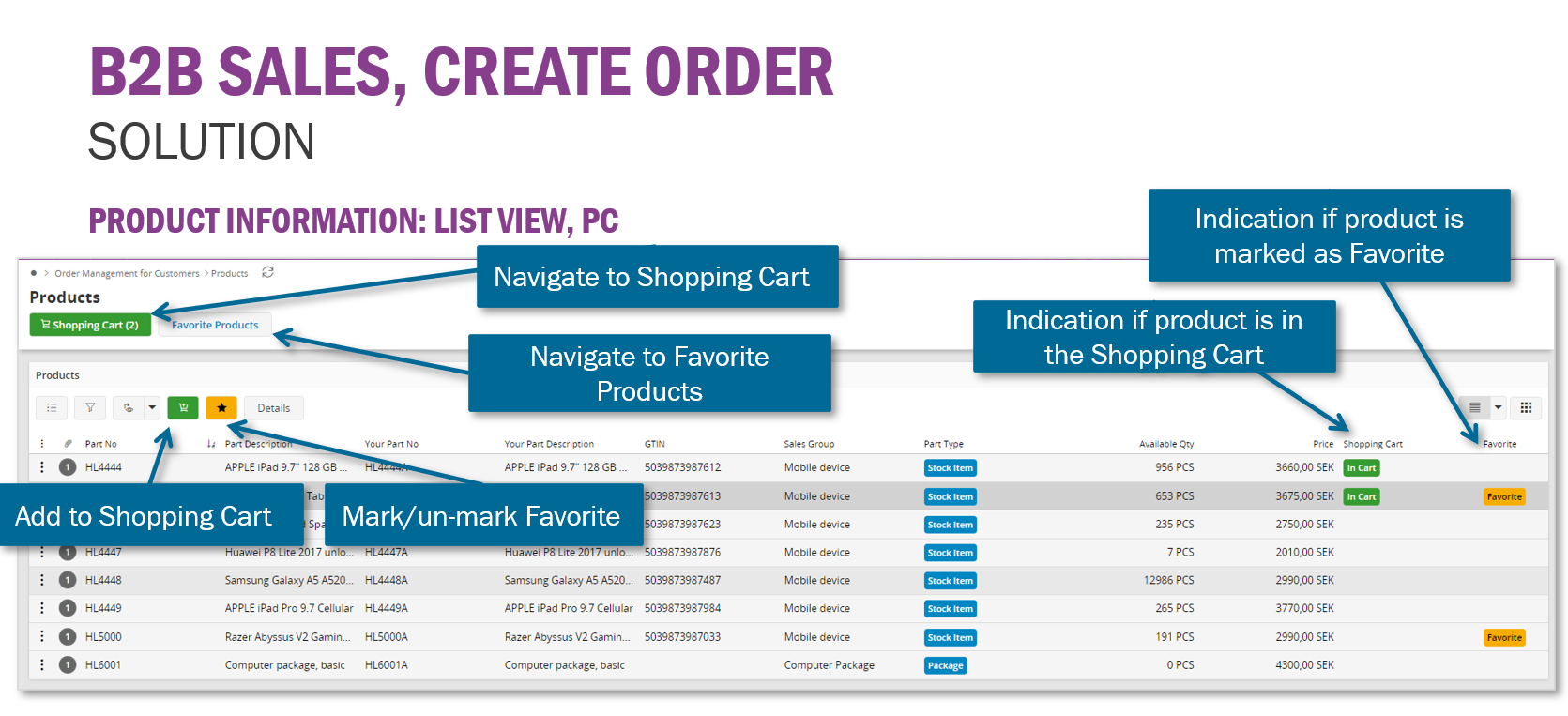
This is my user view. These features are not available