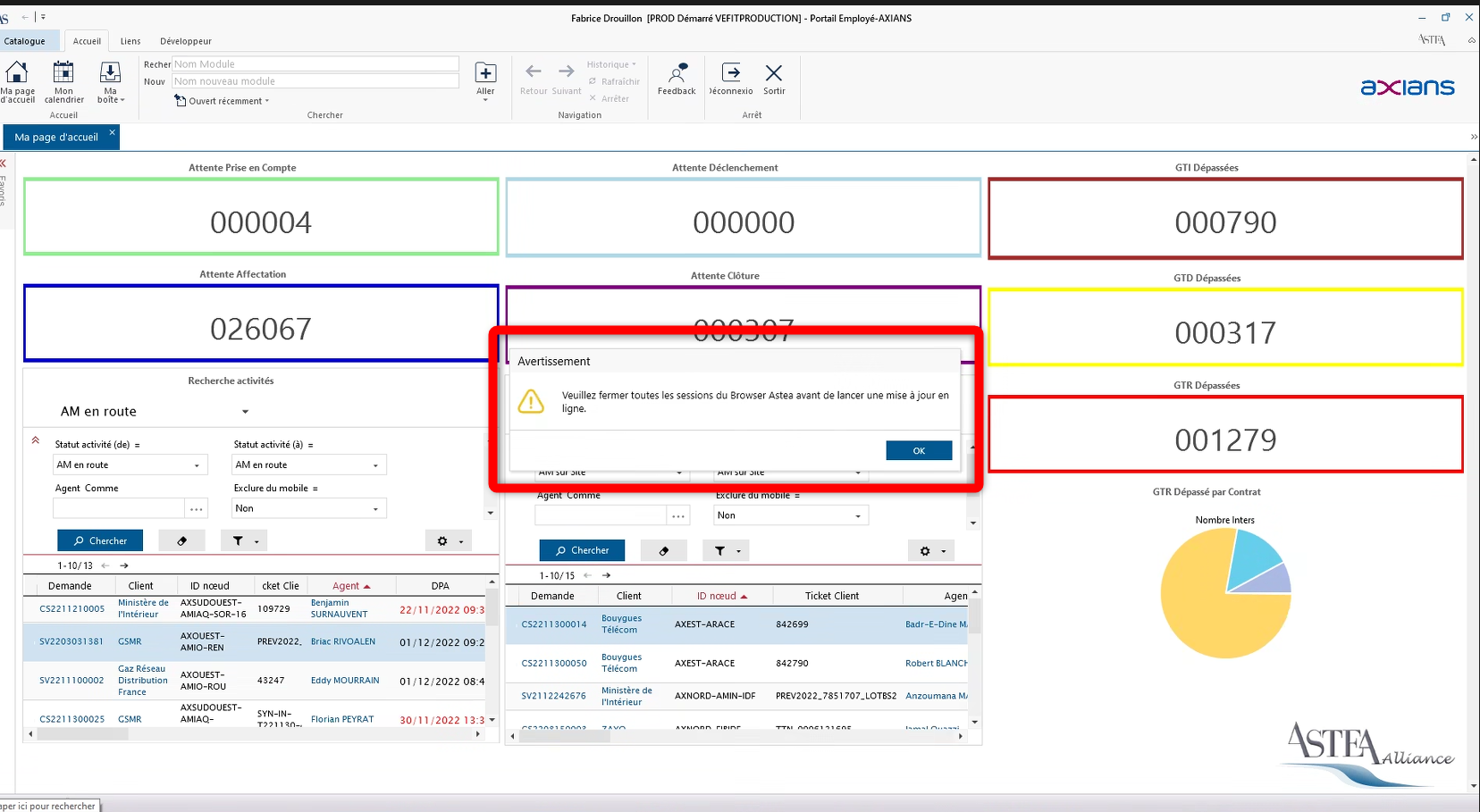Hi Laurence,
We have had other customers updating from HF11 to HF12 without encountering this error message. However, as the error message is (translating to English for everyone reading):
Please close all Astea Browser sessions before starting an online update.
Only things I can think of at this point are:
- uninstall the Astea Browser again (I know you did this) then open the task manager on your client after uninstalling to make sure there is not a hanging Astea Browser process. If there is, end that task.
- uninstall once more and then goto C:\Users\pseifert\AppData\Local\Astea\ folder (change pseifert to the user account) and find the xml file for the environment you are connecting. Delete this file as it will be recreated once you login again.
- delete the 2.0 folder the Astea Browser is located on your client. To get to this folder, run the Astea Browser and then using Task Manager - right-click and open file location. This will be where the Astea Browser is deployed on the client. Keep that file explorer window open and uninstall again. Check if that folder is now empty or deleted. If not, remove that folder.
Hope these suggestions help.
Hi Phil,
Thank you for your tips.
Before doing the step 3, we’ve tryied to remove from the home page some specific widgets we have created.
Just to let you know that it appears it can be an issue. A posteriori, the customer reminds that, it causes troubles as well for the previous update.
BR
Laurence
Hi Laurence,
Ok, glad you sorted it out it seems and the issue was the widgets you were using though the error message did not really allude to that being a possible cause. In general, the tips provided are good ones to follow whenever having issues deploying/updating the Astea Browser.
Hi Phil,
In addition to my previous post, I would like to inform you that it appears this is not the first time that a widget on the home page stucks the installation of a HF.
Can you review that please, in order to prevent this issue in the future ?
Thank you
Laurence