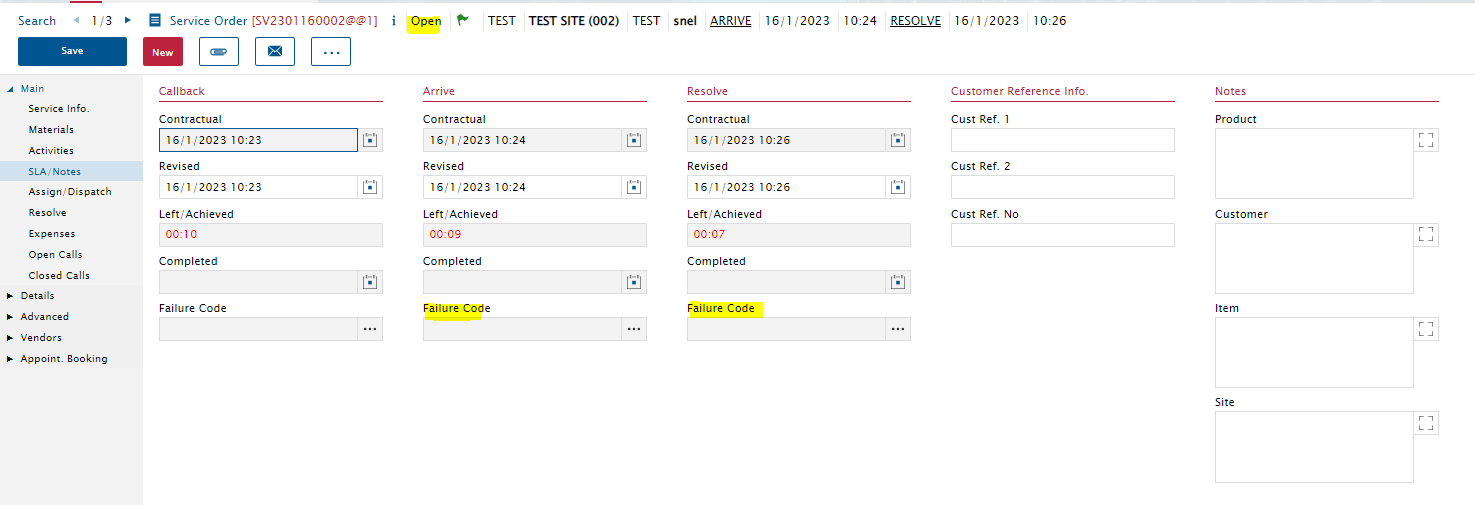We’ve activated the Arrival and Resolve Failure codes in service orders in v15.3.6
Astea only pops up to fill in the code at resolve of the activity if the Arrive and/or Resolve time has been exceeded. This is mostly done by the field engineer when he resolves his order on mobile.
But often the engineer does not knows what the reason of the failure is,
He knows it only if he caused the failure himself (e.g.: car broke down, traffic jam, store closed,...)
Although, the dispatcher often knows already a failure reason even before he dispatches the order to the engineer (e.g; parts needs to be ordered, no engineer available, customer is abscent,...)
Is there a possibilty to pop up the demand to fill in the arrival or/and resolve failure code when the time has been exceeded at dispatching of the order ?
Can this be configuraed in Astea or does anyone has suggestions how to do it ?
I’ve noticed that the failure code fields stay grayed out even when the time has been exceeded and are only available at resolve of the activity.