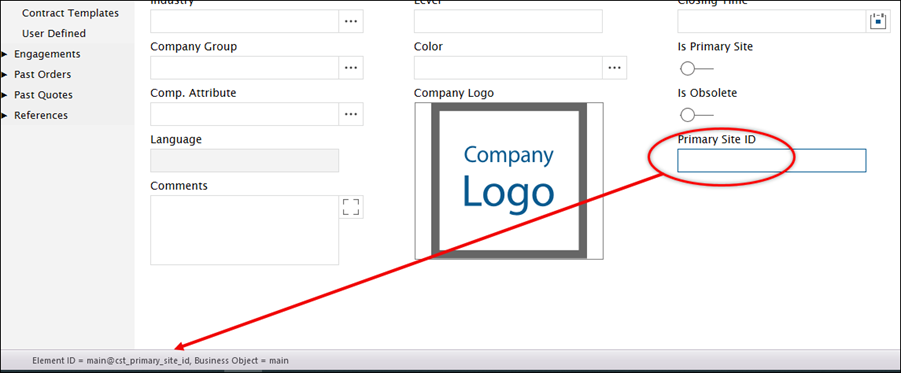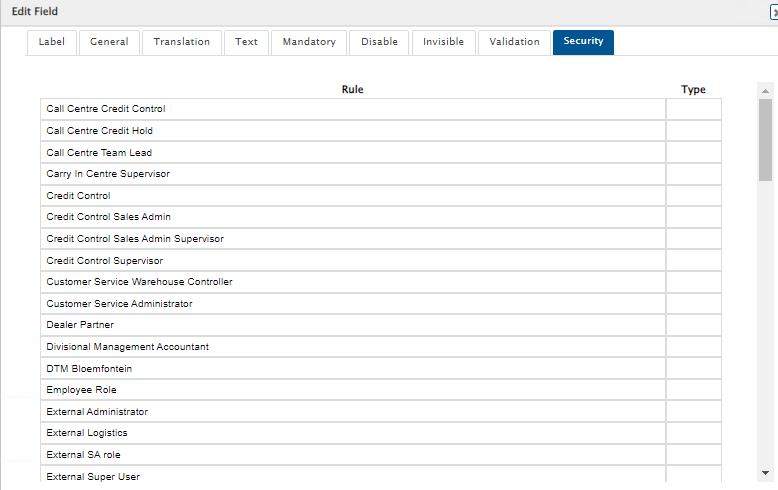Hi,
If we want to set invisible some fields (customs or standard) for a profile user
1/ what is the best way : by customizer or security setup ?
2/ By Security setup transaction : is it possible to set invisible customs fields (and not only standard fields)
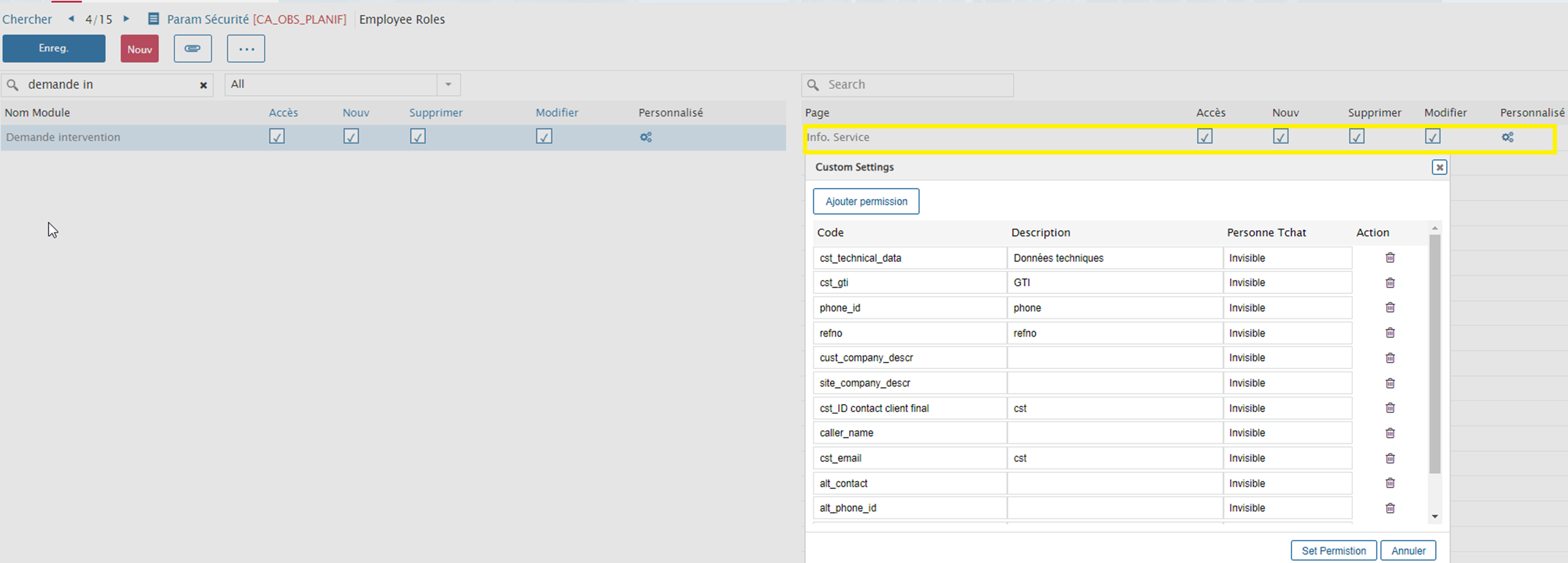
Thanks and Regards
anthony