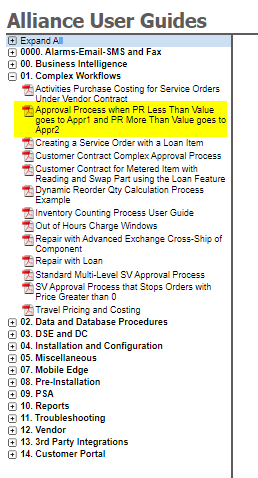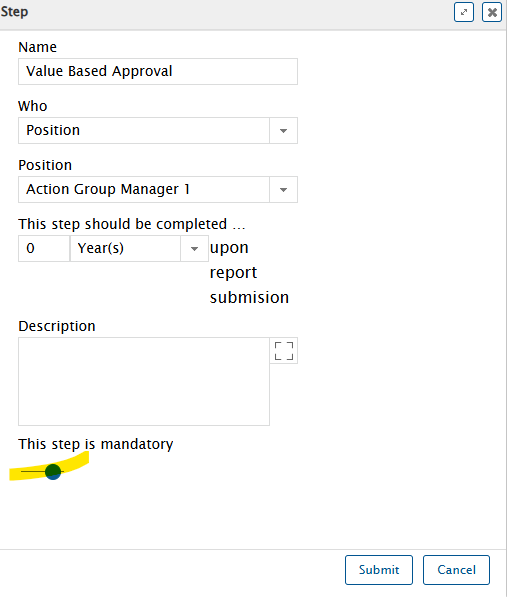Hi,
For a use case we would like to have an approval process for a service quote with the related rule :
if the total price of the quote is under 3000, then Approved directly the quote, if the price is over 3000 sent an approval.
Fo this purpose we set a rule like that : (see the word for the full process)
But in both cases (price > or < 3000), after submit the quote, the status of the quote is sent for approval. The loop with the rule is not considered.
We tested 2 cases with a total price : > 3000 and < 3000. Same results > sent for approval.
Do we forget something with the rule ?
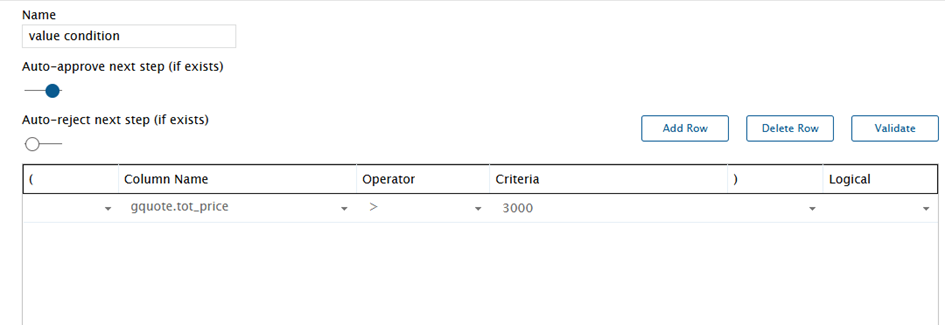
Thanks and Regards
antony