We have product IDs that include a # symbol. We are unable to search or filter by the full product ID for reports. We do not receive errors, but just a blank screen. For instance, we can use the filter below to obtain accurate results, but cannot use the full product ID of 1FE51US#ABA. Any suggestions for adjusting our reports or any settings that would cause the system to read the # ?
HI,
What version are you experiencing this issue on? You also mention a filter in your post ‘For instance, we can use the filter below to obtain accurate results, but cannot use the full product ID of 1FE51US#ABA’, but I am unable to see it. I do know if you use the ‘%’ sign in your wildcard search, it should return all products that contain a ‘#’ - this works both in the Product Centre and Product Report QBEs.
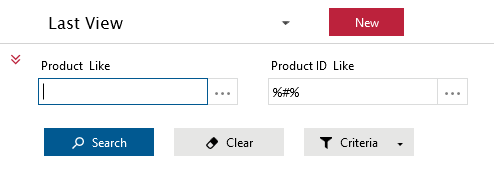
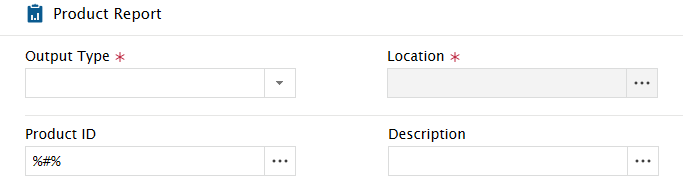
Hi,
It works fine in our standard Product Report, for both full and partial searches.
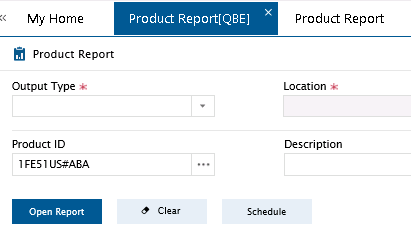
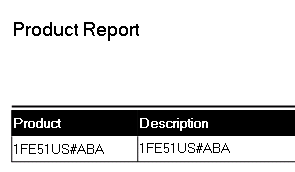
If it is a new report created via customizer, I believe you can filter the value only by using QBE fields.
If the issue is with these QBE fields, it may be a bug with the customizer and please contact your local support team.
If you are using a parameter to filter the value in some way, possibly by using report scripts, your local support team need to see your actual scripts for investigation.
If you are referring to a SSRS (SQL Server Reporting Services) report uploaded to Alliance via Customizer, then any value filtering is done within a SSRS report and nothing to do with Alliance system. SSRS report needs to be investigated.
If IFS has merged a SSRS report into Alliance and created the QBE page for you, then please contact local support team for investigation.
Reply
Enter your E-mail address. We'll send you an e-mail with instructions to reset your password.
