Is there a way to cancel individual needed lines on a partially invoiced sales order in Alliance V15.2 rather than having to close the entire order? This functionality was available in V14.
Hi Shane! I do not believe that this functionality changed in V15.2, therefore, I think it may be a bug, and that you may want to open a ticket with Support to investigate further.
Hi Shane,
This seems a design change in V15. ‘Cancel’ button is not available in V15 anymore and you can only cancel all un-invoiced lines by selecting ‘Close’ from the order menu. A lot of facelift has been done in V15, for example, sales orders lines have been moved from Main page to Lines page. I have logged this to our Development Center as ‘Deficiency’. I will be in touch when I hear back from them.
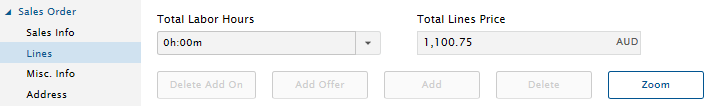
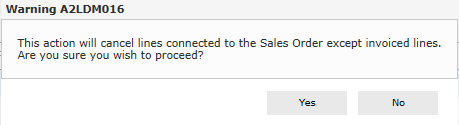
Regards,
Susie
Hi Susie
Thanks for confirming, it does seem like a step backwards not being able to cancel needed or deallocate - allocated lines from the orders to better service customer requests or internal needs from a logistics perspective. Looking forward to the feedback from dev.
Cheers
Shane
Hello Shane,
I am not sure which version of 15.2 you have (HF?). I see that there is a fix in v15.2 HF4 which has this title:
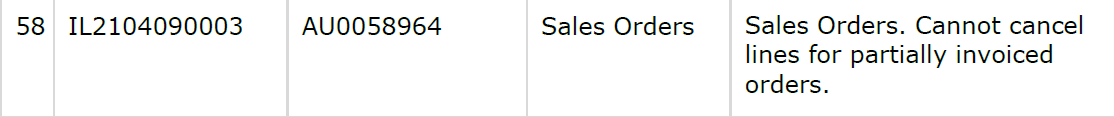
When I look at the ticket, the problem description:
Unable to cancel needed line for 'Partially invoiced' orders.
This was reported initially for v15.2 HF1 and perhaps you can discuss with your local support group options to see if this can be resolved for your implementation?
Reply
Enter your E-mail address. We'll send you an e-mail with instructions to reset your password.
