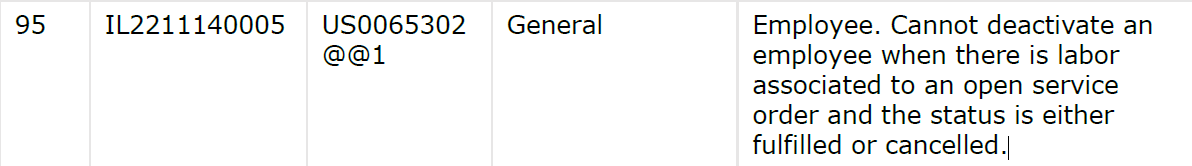We have some instances where an installed item is removed before the PM SA is removed from the item. When I try to deactivate the SA, I this message:
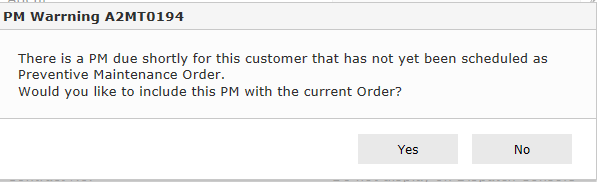
I am not allowed to alter the data in item_inst.pm_sa_person_id, as there are constraints on this field.
The UPDATE statement conflicted with the FOREIGN KEY constraint "fk_item_inst_person_3". The conflict occurred in database "WLN_15", table "dbo.person", column 'person_id'.
Is there an easy way around this?