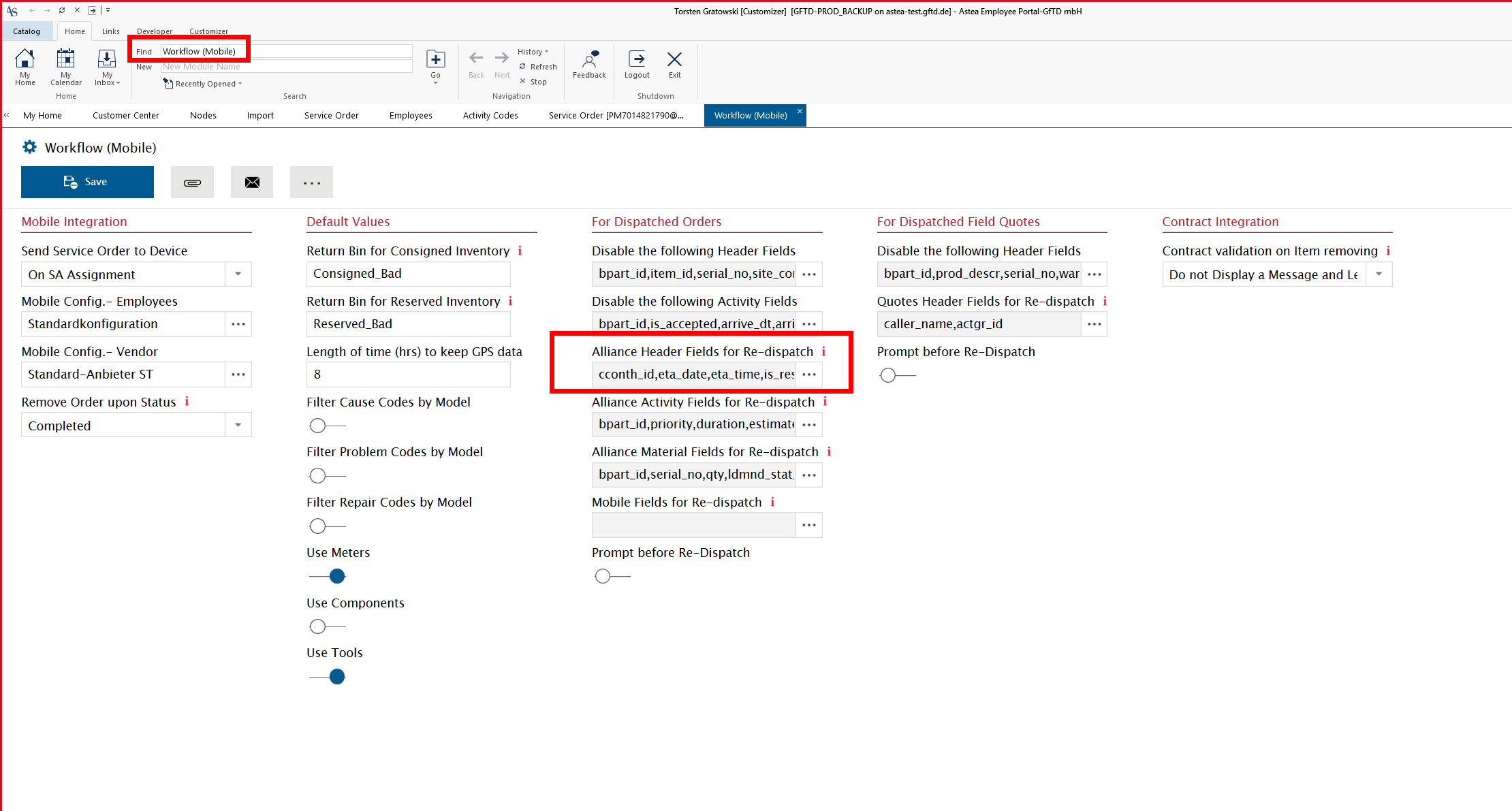In our live v15 environment, orders are not automatically updated on mobiles. The SAs have to manually refresh the client to se changes/new orders. Any ideas?
Solved
Orders not updated automatically on mobile - v15
Best answer by Phil Seifert
HI Bjørn,
Please review the settings for the Profiles - WLN - Mobile to ensure it is enabled and that the webservice URL is correct.
If this is changed, restart the server and then see if the work orders are now pushed. Also test push notifications with the mobile client in the background to see if you get sound alerts from the push notifications (assuming your MOE is set to allow sounds).
Enter your E-mail address. We'll send you an e-mail with instructions to reset your password.