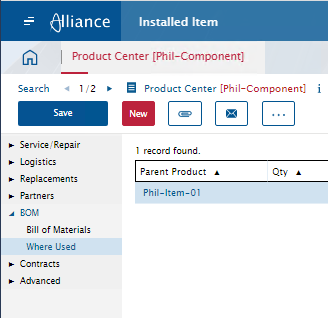Hi, we have a product used in a lot of BOM’s (over 50 BOMs) that is becoming obsolete and will be replaced by a new product. What is the best way to replace this part in all of those BOMs with the new part number?
If the answer is that it has to be done manually, what is the best way to find all the places that the old number is in use?
Thanks
Chris