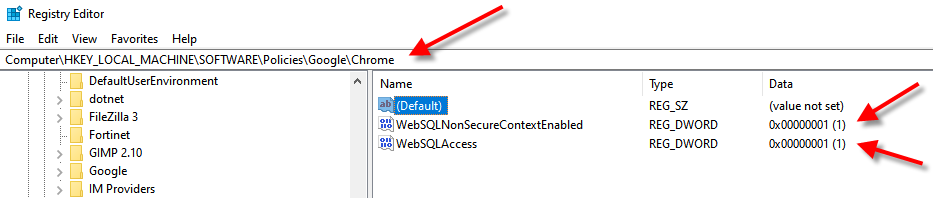There was a change in Google Chrome 110 which was recently released which impacts the Mobile application when run from HTTP URLs (this should not be the case for PROD environments but you may have development/support/QA/staging environments that are configured in this manner). This issue will only affect users running the application in Google Chrome (it will not impact techs running on the iOS or Android Native applications). When they try to browse the http:\\YourServerGoesHere\AsteaMobileEdge\ URL on a Chrome browser the screen will display a white screen, if you open up the Developer Tools and look at the Console Log you will see an error that says the following:
Access to the WebDatabase API is denied in non-secure contexts.
The solution here is to update the Registry Settings on the PC with two new REG_DWORD values (and then close and re-launch Chrome afterwards). Details can be found on the following Google links:
https://chromeenterprise.google/policies/?policy=WebSQLAccess
https://chromeenterprise.google/policies/?policy=WebSQLNonSecureContextEnabled
Computer\HKEY_LOCAL_MACHINE\SOFTWARE\Policies\Google\Chrome\WebSQLNonSecureContextEnabled 0x00000001
Computer\HKEY_LOCAL_MACHINE\SOFTWARE\Policies\Google\Chrome\WebSQLAccess 0x00000001