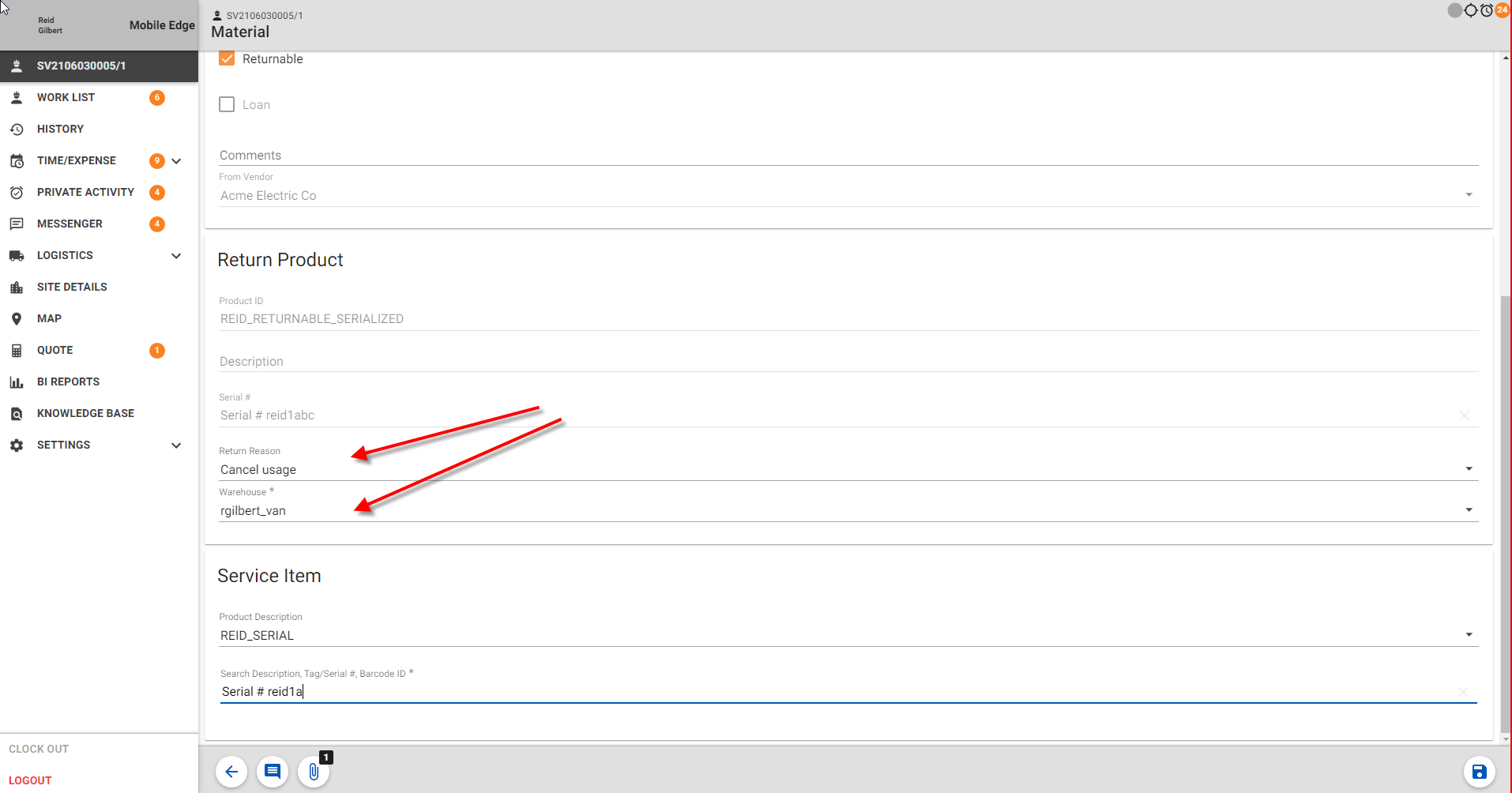When we add materials to a Service Order and create a PR to order them, we have two options for the “Delivery To”: Warehouse or Customer
Delivery to Warehouse is good if we know which Van or warehouse to use and Customer is good if we are selling the parts directly to the customer but we have a hybrid situation which is common for us, to ship the parts directly to the Customer Site (not sold to them yet), to be picked up by the SA when they arrive.
Delivery to Customer is ideal for this situation because we don’t always know which SA will make the visit, so whoever arrives there can then confirm the drop-ship and collect the parts and use them on the visit BUT the problem is that any parts that are not used in the call still belong to us, not the customer, so we want unused parts to remain in the SA van stock. What happens though is that as soon as the Service Order is removed from Mobile, the parts also get removed so we lose control of them. They belong to us but are not in any of our warehouses and if the SA forgets to take them away when they leave, we can lose them altogether.
Is there a setting somewhere, that will allow us to use “Delivery To” the customer but to leave unused parts in the SA Van stock after the call is resolved and removed from their mobile?