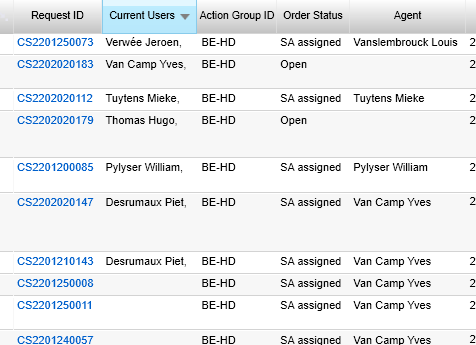Hi Piet,
In our previous discussions, you indicated there was an automatic replication of any changed data in your production database profile to a reporting database in a real-time way.
If this is the case, you can use the following scripts to get an idea who is looking at what order, etc.
SELECT ap_user_login,
ap_table_name,
ap_table_key
FROM ap_lock WITH(NOLOCK)
WHERE ap_table_name = 'Call_Center'; -- Call Center is Customer Support
SELECT ap_user_login,
ap_table_name,
ap_table_key
FROM ap_lock WITH(NOLOCK)
WHERE ap_table_name = 'Service_Order';
Note, if the agent has more than one tab open to different orders, they will appear multiple times as they are technically working on multiple orders (opened in the UI) at the same time.
We normally do not recommend running such queries for the ‘ap’ tables in Production and definitely recommend using with(nolock) table hints to prevent the rows from being locked.
Hope this helps.
Phil