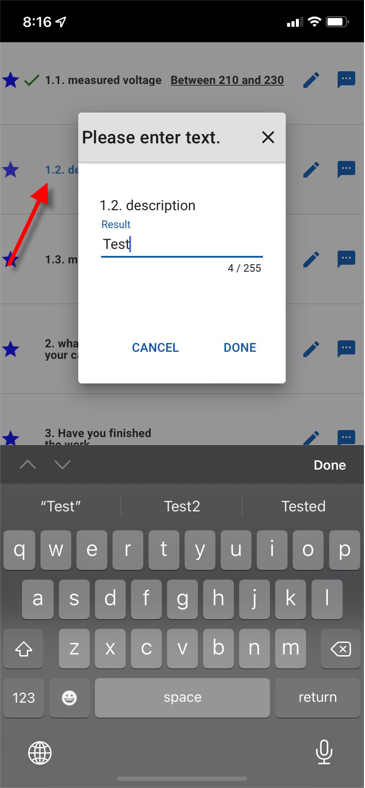Hi,
We have identified an issue on mobile version 15.4.2.0 (and previous version), when typing in description in checklists.
As you can see on the screenshot, if I don’t click on the pen to access the “edit mode”, text is well entered (1), but not really considered, as the save button is not available (2).
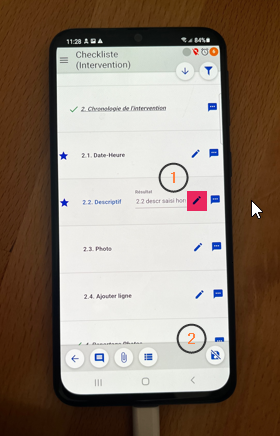
But, if I enter any other information, then I can save and the texte seems to be saved (text in black now as I saved, exit and enterd again in the checklist)
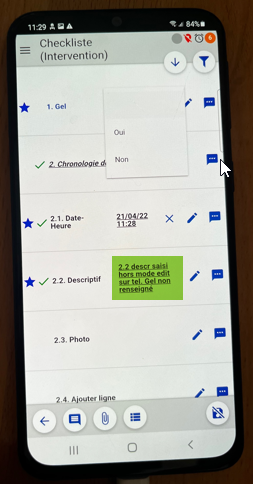
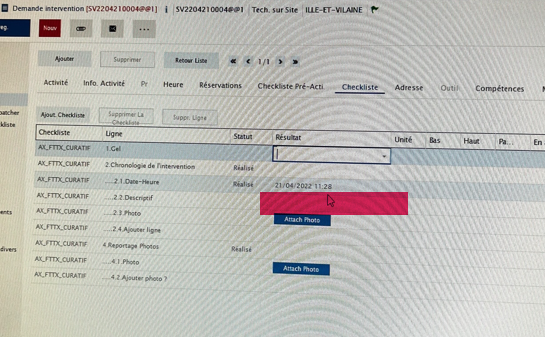
The issue is : the checklist is fullfilled entirely on the phone, and the mobile app checks that, but when closing the activity, data are sent to the server but not the description. So server returns an error message that CL is not complete.
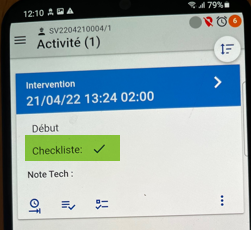
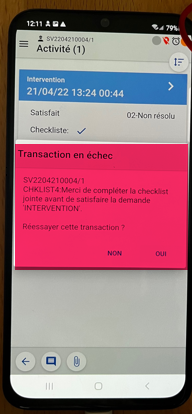
How van we fix that ?
Thank you
Laurence