We are in a situation where we have loads of contract templates (well over a hundred), and we wonder if there is a clever way to disable unwanted templates. As we cannot delete templates used, this would be very helpful
Hi Bjørn,
You might look in the DB to see what is possible to modify for dates, etc. as when you define a new contract template, you can set it for Unlimited or a date range. I bet there are columns that can be set to avoid this.
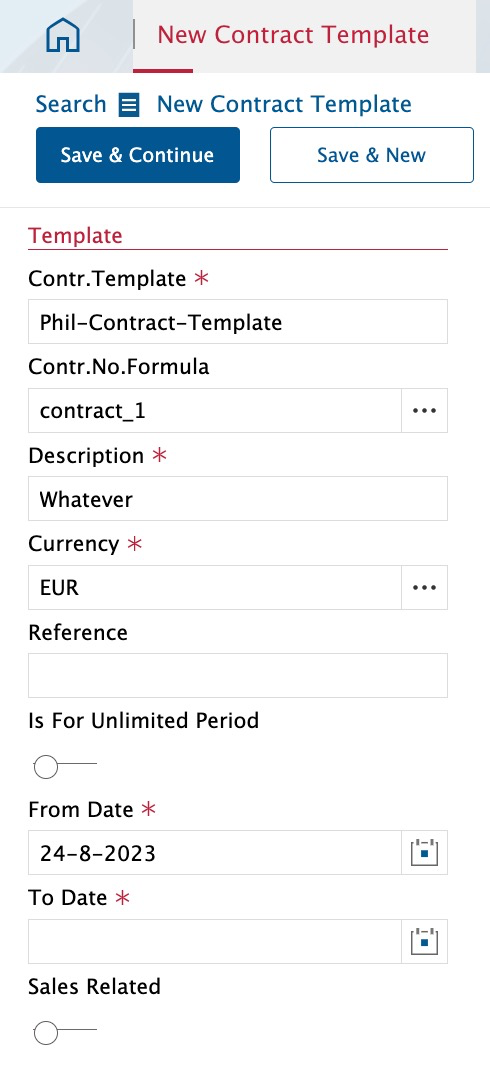
Or take a look at the cconth table to see what defines the row as a template (rb_record_type = ‘T’. The lookup is probably keying on this as a criteria.
Otherwise, perhaps you can assign a dummy customer to the contracts so they are not used in the template lookups for other customers? Bit of a kludge but might serve your purpose if you are trying to avoid having the contract templates used in lookups or selected to define new customer contracts.
This should not affect existing contracts already created.
Forget the option to assign a dummy customer to the template, that was only for the things like markups, etc. I think setting the cconth.rb_record_type to something other than ‘T’ would work best.
Your contract templates were probably unlimited when defined so you can’t set the dates on the templates via the UI as the option is not available after creating as unlimited.
Enter your E-mail address. We'll send you an e-mail with instructions to reset your password.
