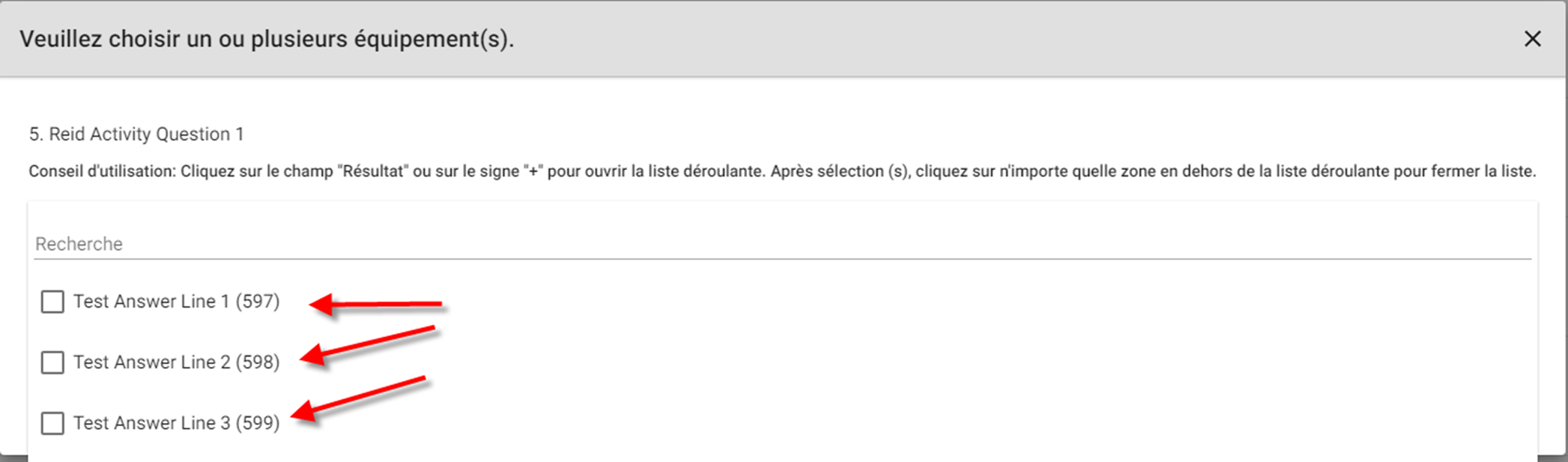We are using V15.4.2.0 and using English for the UI for all areas but have custom languages set as well as the core languages so we can show descriptions in local languages (only affects the descriptions seen etc.).
In V14.5, we did not have the option to translate Answer Lists (for the Checklists) into other languages (checklists we could translate but not the answers), answers were only in one language (US English).
In V15.4 however, we now have the option to add translations to answer lists too, which we have done (we use 13 languages) and now we can see the answers in local language in back-office BUT we are not able to see the translated answers in Mobile correctly.
Either we still see English or in some cases, SA’s are seeing Polish answers (in Spain and USA), which is very odd.
I think we must need to set something up in order for Mobile to select the right language to use for the answer lists on Mobile. Can anyone help with this? Has anyone done this for checklists in various languages?
Thanks and Best Regards
Chris