In V15 Employee Portal, after the user selects Submit for a Purchase Requisition, they have to option to Unapprove from the ellipsis. We would like to know if there is a way to “deactivate” Unapprove?
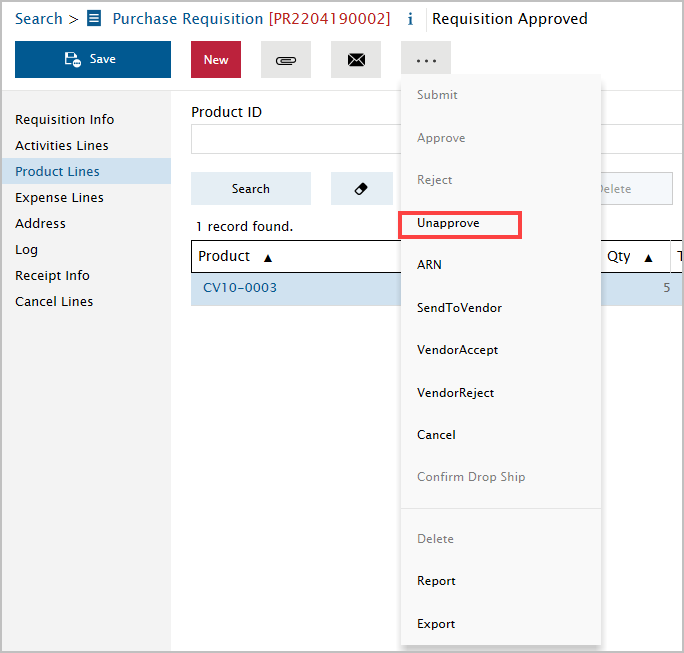
In V15 Employee Portal, after the user selects Submit for a Purchase Requisition, they have to option to Unapprove from the ellipsis. We would like to know if there is a way to “deactivate” Unapprove?
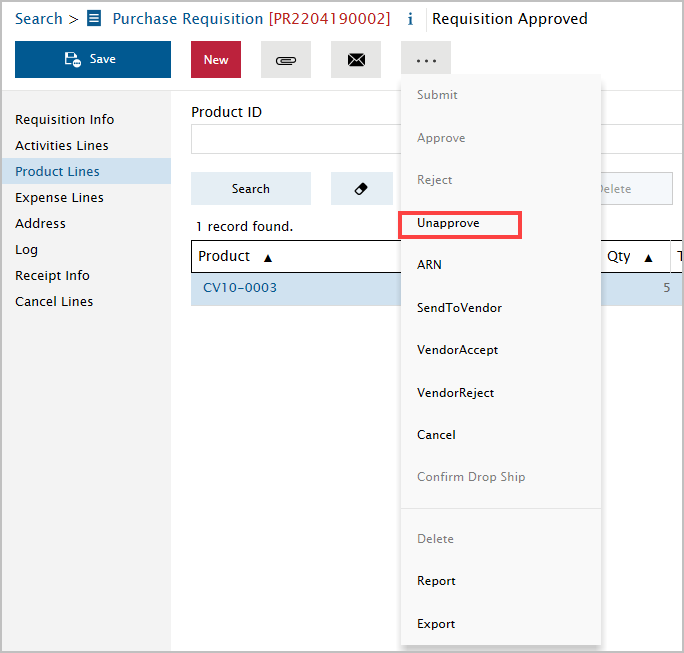
Yes, You can disable this button from security setup → custom permission using id “doUnApprove”. You need to do this for all applicable security roles.
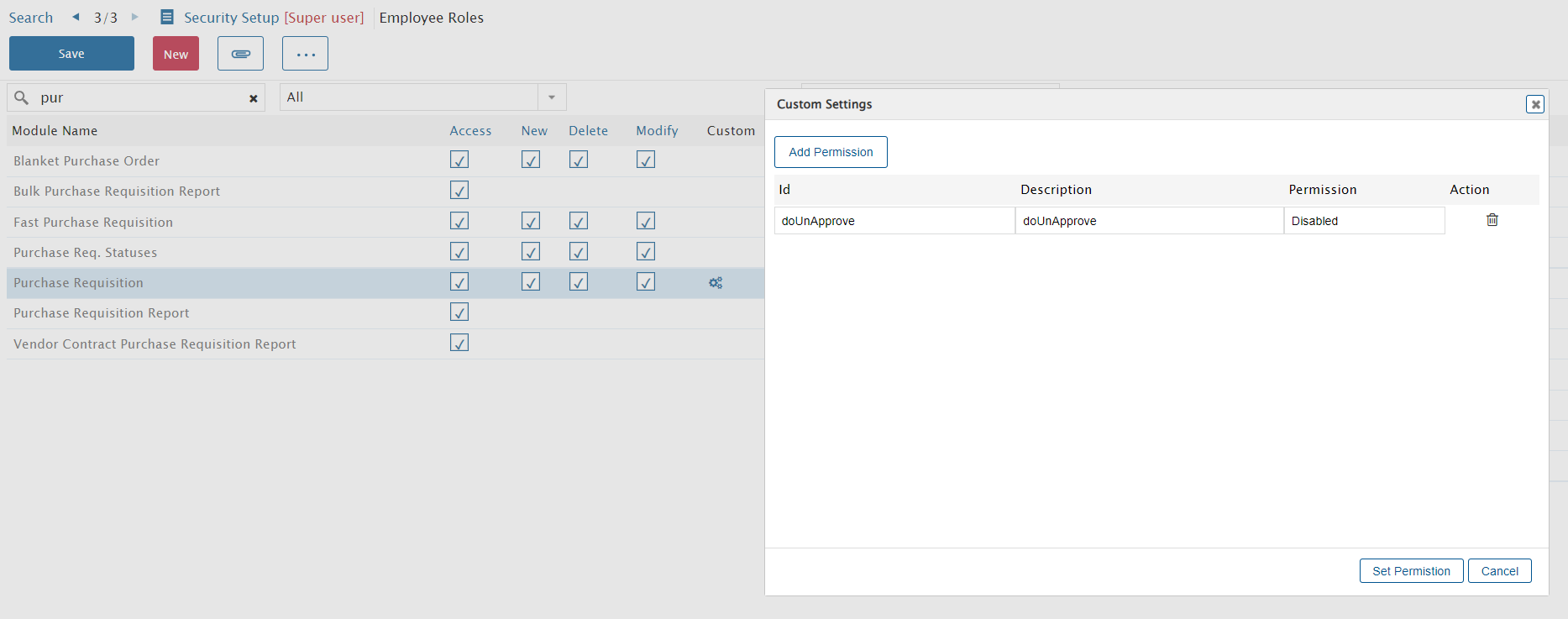
Thank you so much Vera! This is exactly what I was looking for!
Enter your E-mail address. We'll send you an e-mail with instructions to reset your password.