We have a few questions related to BOM & Product setup (running Astea v14.5)
- When an existing customer machine (installed item) is upgraded/retrofitted in the field, the installed item is updated to reflect most of these changes and the Product ID remains the same. If we have a new BOM for the upgraded components, what options are there to have this pulled into the installed item?
- When we manufacture and release a “version 2” of an existing product ID, is there a way to have a separate BOM -- one for version 1, and another for version 2 -- on the same product ID?
- We have found there is a section for “version” information on the Product ID but have determined any related functionality. Does this setting have any additional functionality?
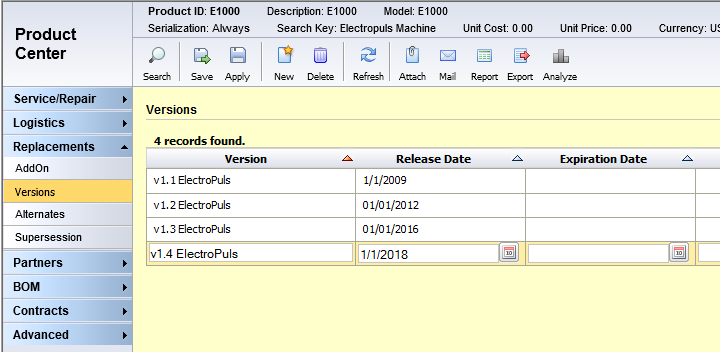
Thank you in advance for your help.



