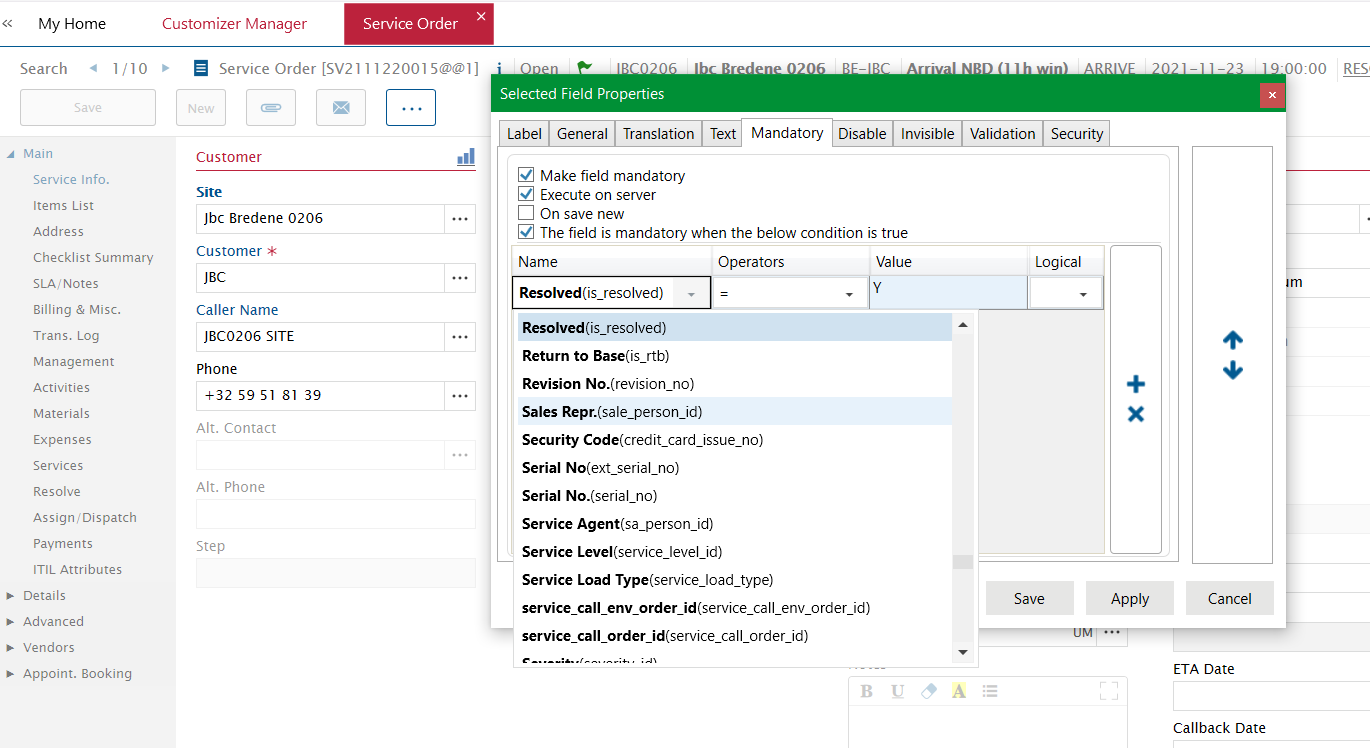I’m redoing our customizations and have a difference in behavior. We’re on V15.3.1
Because of a reported error, we first have to customize the Title before adding Customized Fields. Doing that I cannot select the Style of the added fields, only of the added text.

That was surely the case we did the first customization:

How can I addapt the style ?
Additional question, is there a possebility to sort the fields alphabetically in the drop down selection list? Now it is difficult to find the needed field.