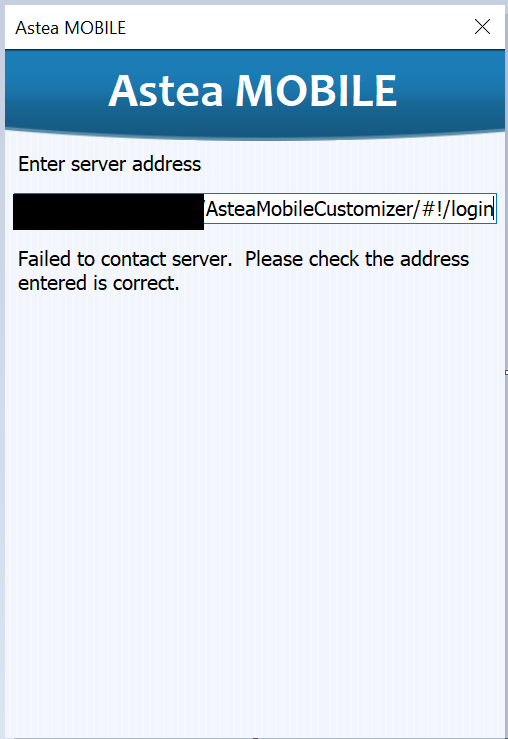Hi Team,
Astea mobile Customizer not working.
Site is up and running but receiving errors.
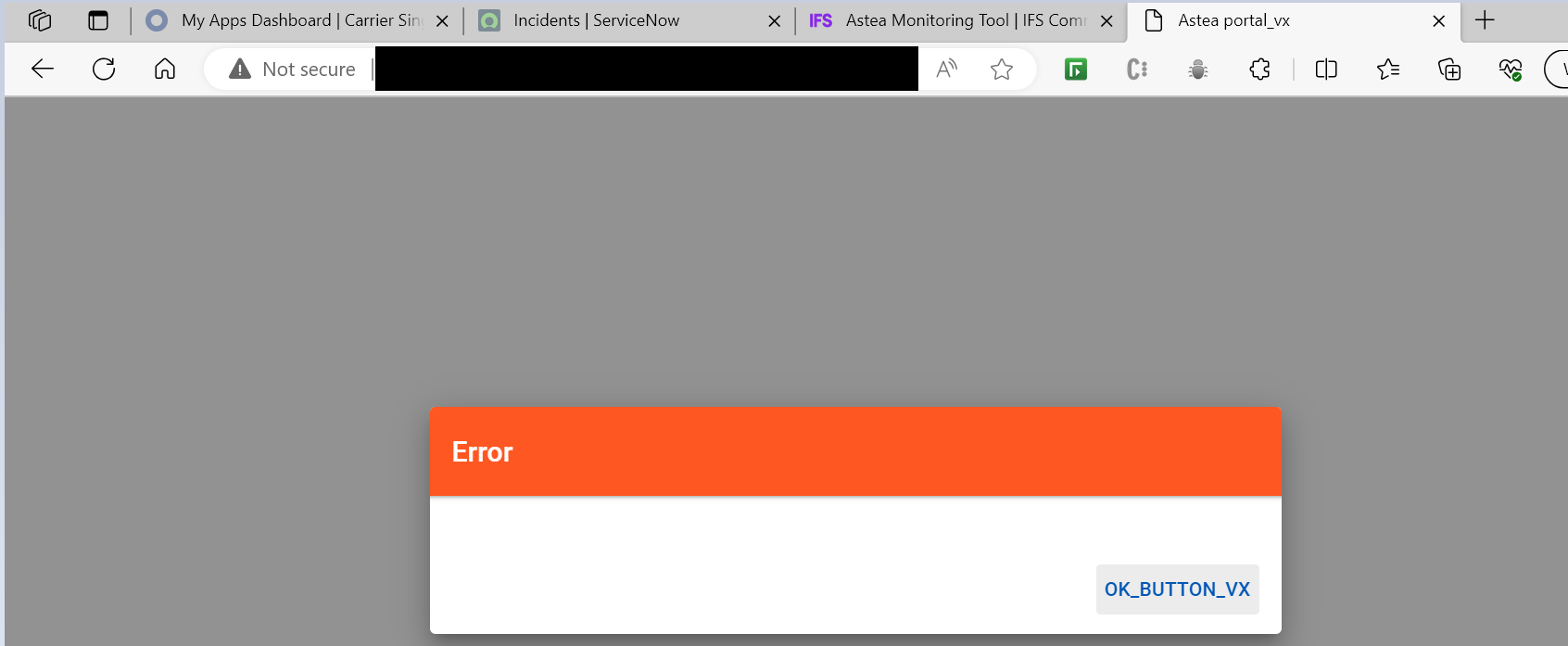
Errors in browser console:
1) Failed to load resource: 500 (http://server_fqdn/asteamobilecustomizer/api/locale/getLocale?lang=en-US&part=portal)
2) Failed to load resource: 500 (http://server_fqdn/asteamobilecustomizer/api/security/account)
After clicking OK Button, we get a continuous loading screen.
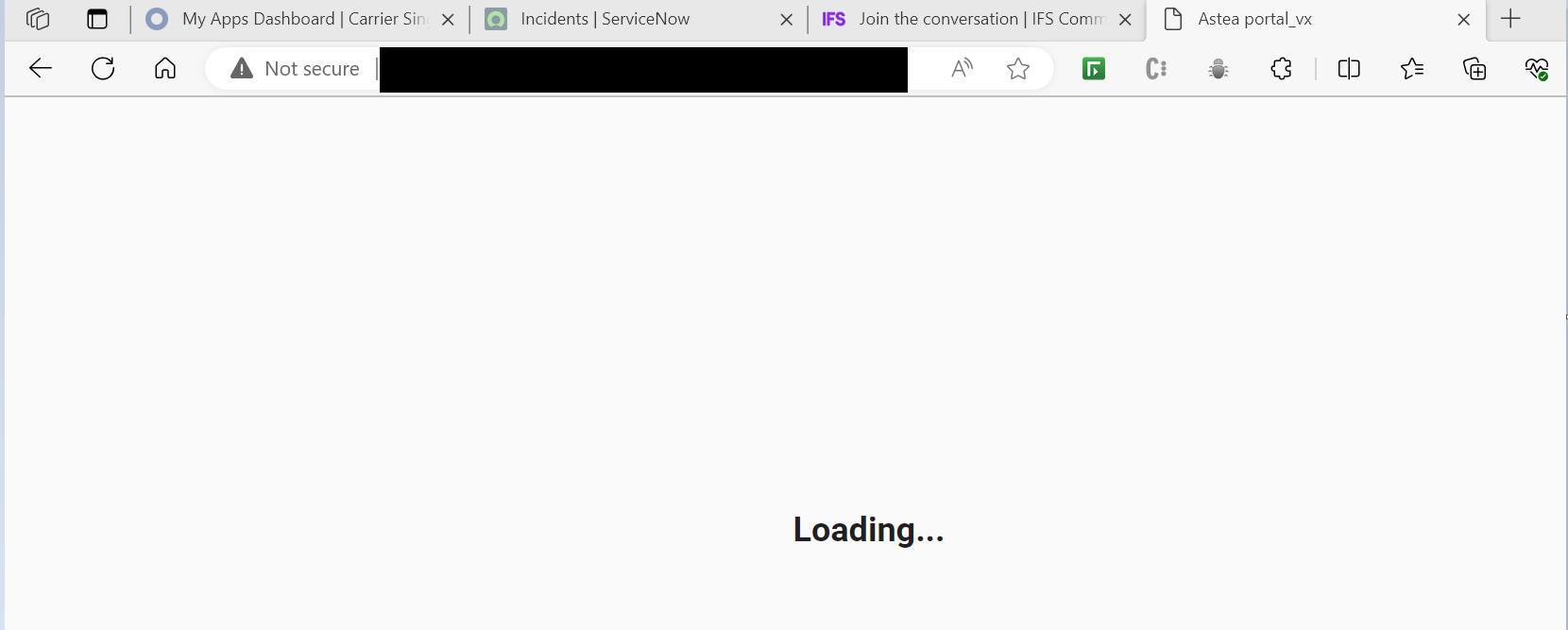
Any suggestion or advice to resolve the issue will be appreciated.