Hello,
does anyone knows, how to delete a checklist from an order via API?
What I need is exactly this, what this button does:
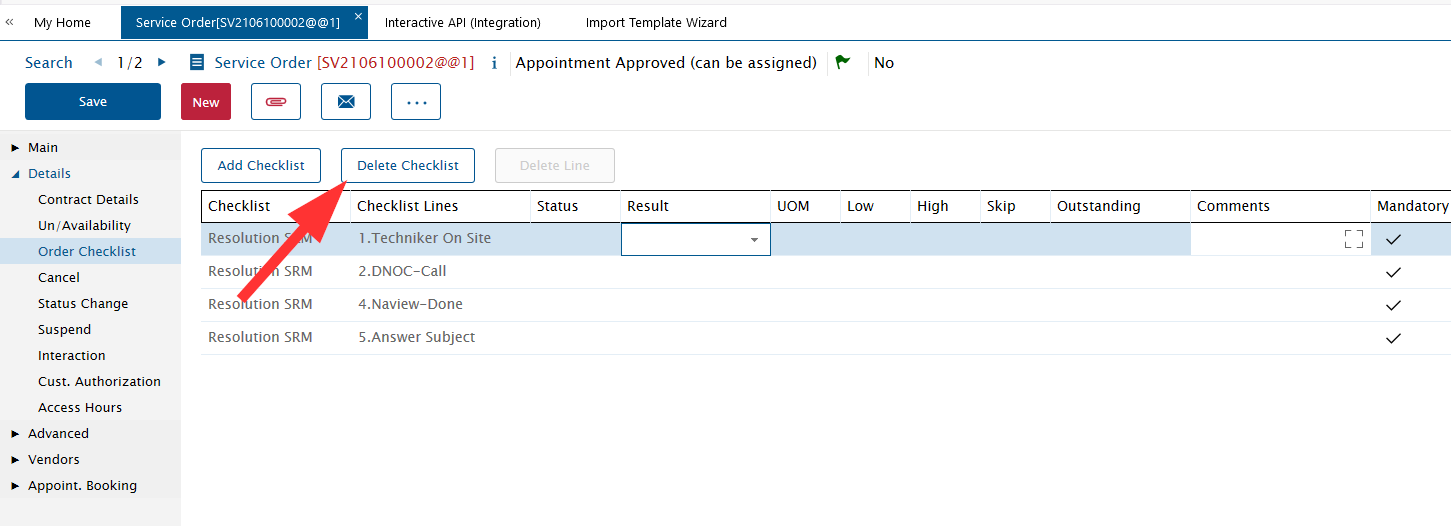
Thanks in advance!
Regards
Torsten
Hello,
does anyone knows, how to delete a checklist from an order via API?
What I need is exactly this, what this button does:
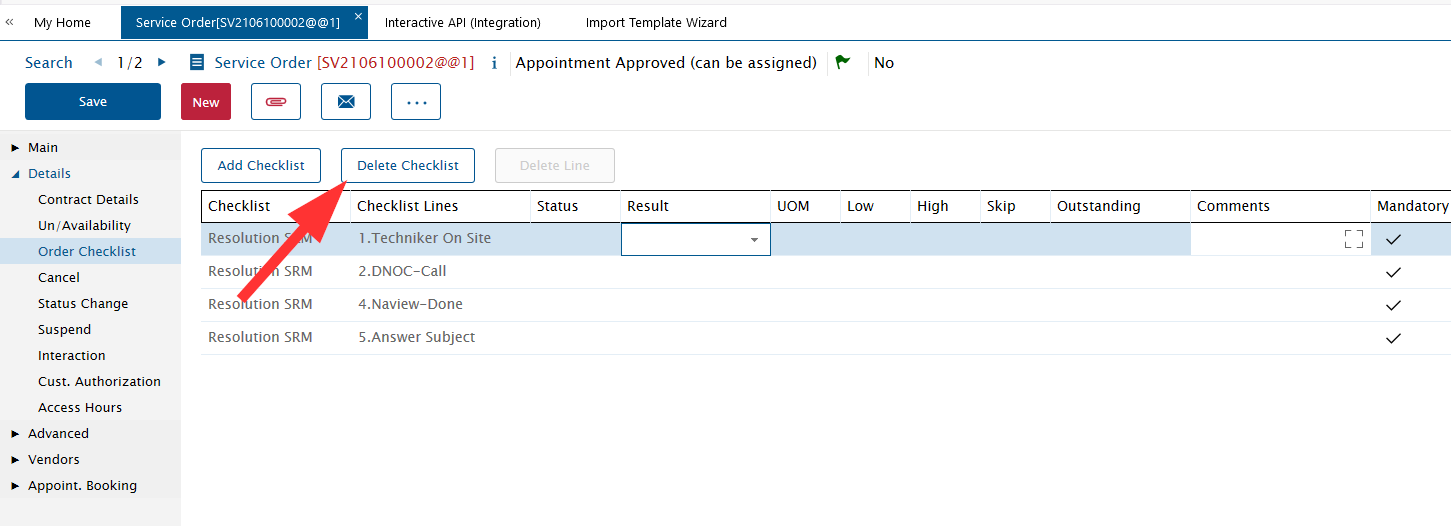
Thanks in advance!
Regards
Torsten
Hi,
Below is an example to delete order checklist.
You must supply the correct value in order_id and seq_in_execution.
In sample below, seq = 1 will be deleted.
<root>
<session alias="" email="">
<state bc_name="Service_Order">
<action name="data">
<main>
<row number="1">
<order_id>SV2106100001@@1</order_id>
</row>
</main>
<checklist_for_order_hdr>
<row number="1" delete="true">
<seq_in_execution>1</seq_in_execution>
<bo_search_keys>
<item>
<name>seq_in_execution</name>
<value>1</value>
</item>
</bo_search_keys>
</row>
</checklist_for_order_hdr>
</action>
</state>
</session>
</root>
Hi Torsten,
Another cool trick you can use when you want to grab a specific API is to turn on the Audit API’s for this User toggle in the Employees Security module (this will work for mobile users as well as users in the back-end Alliance application):
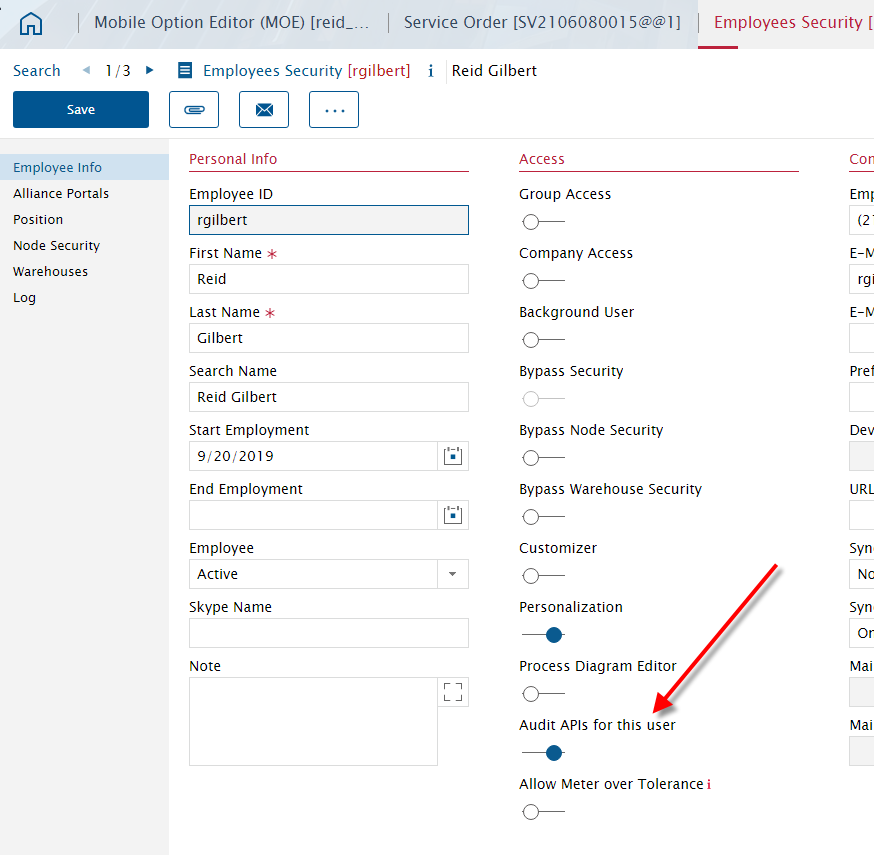
After you make this change for you user, log out of the application and then log back in and do your same steps (delete a checklist line, etc.) Now go to the Inbound Data Audit (Integration) module and retrieve the records for your user id. Sort them by date/time descending, select a row and click on Actions and View API. This will pop up a window with the API for you (much easier than trying to pull API’s from Event Viewer log files or things of that nature since you can enable/disable this at an individual user level):
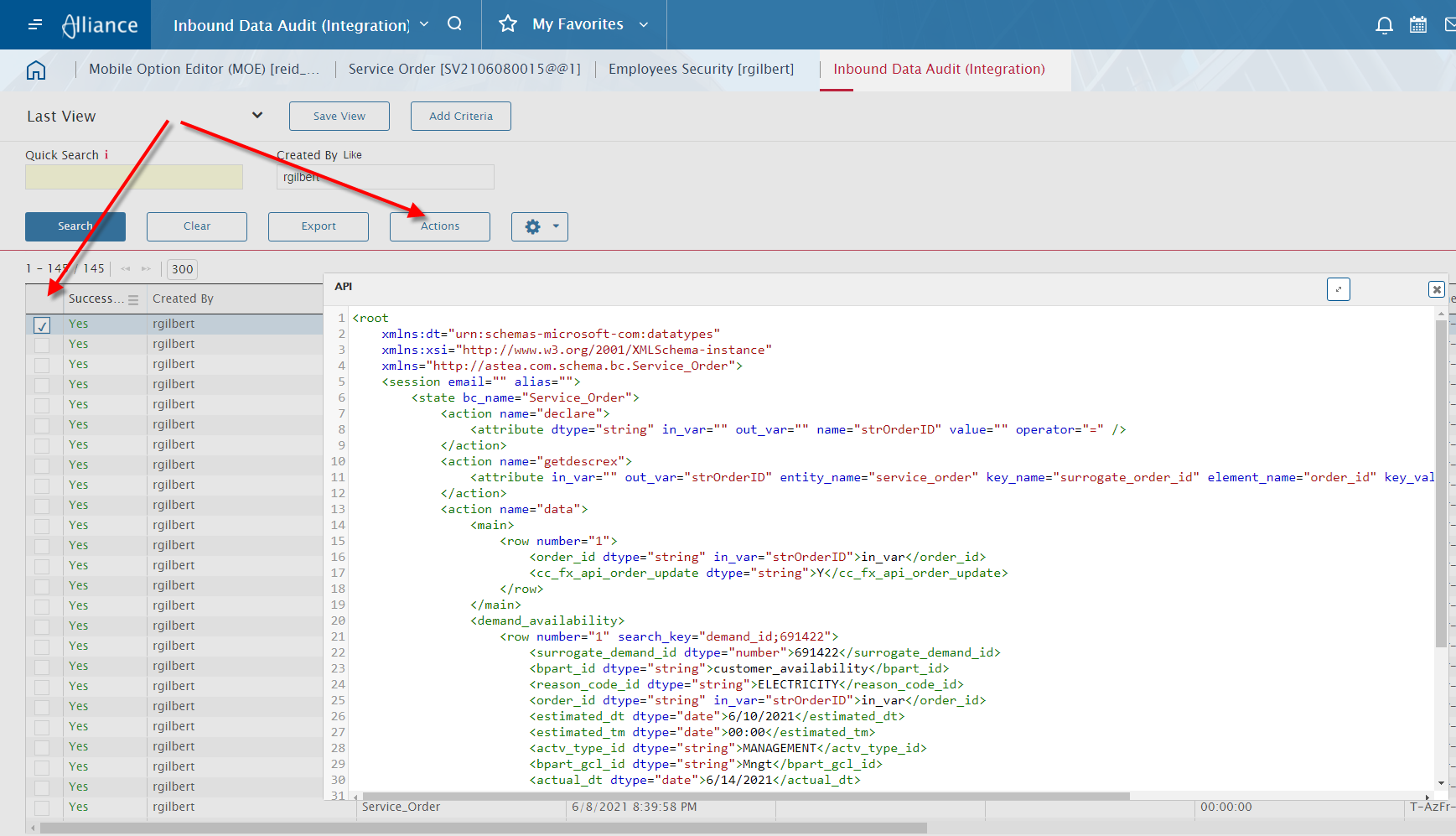
Hi,
Below is an example to delete order checklist.
You must supply the correct value in order_id and seq_in_execution.
In sample below, seq = 1 will be deleted.
Thanks a lot!!!! This is exactly what I need.
Hi Torsten,
Another cool trick you can use when you want to grab a specific API is to turn on the Audit API’s for this User toggle in the Employees Security module (this will work for mobile users as well as users in the back-end Alliance application):
Damned, thats a great idea. Thanks a lot!!!
Thanks guys!
Hi guys,
does anyone know, how the API for “Regenerate checklist” exactly is? I tried with the hint from Reid with audit API by my own account. But this special action is not logged in audit api.
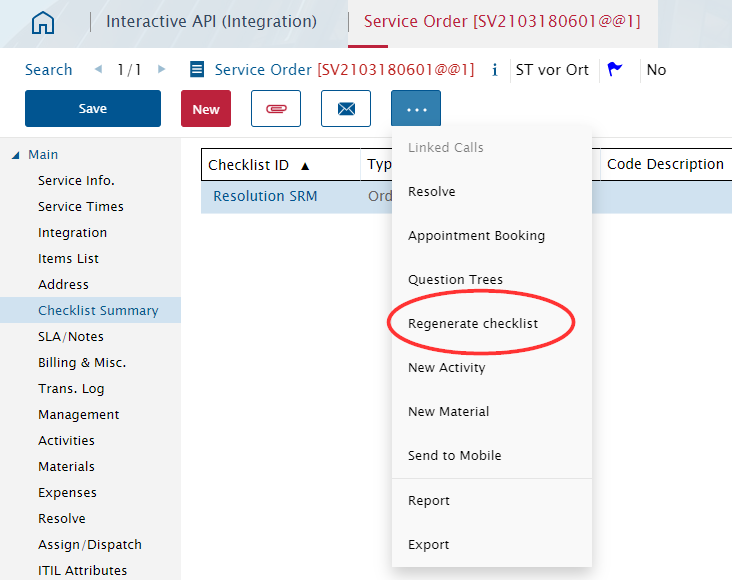
Thanks in advance!
Regards
Torsten
Hi Torsten,
Try the below API
<root xmlns:dt="urn:schemas-microsoft-com:datatypes">
<session email="" alias="">
<state bc_name="service_order">
<action name="data">
<main>
<row number="1">
<order_id dtype="string">SVxxxxxxxxxx@@1</order_id>
</row>
</main>
</action>
<action name="execmacro">
<attribute bo_name="main" macro_name="GENERATEALLCHECKLISTMACRO" />
</action>
<action name="execmacro">
<attribute bo_name="main" macro_name="SAVE" />
</action>
</state>
</session>
</root>
Rgds,
Joshua
Hi Joshua,
thank you a lot, this is working. Excactly, what I need. Thanks so much!!!!
Regards
Torsten
Hi Torsten,
Another cool trick you can use when you want to grab a specific API is to turn on the Audit API’s for this User toggle in the Employees Security module (this will work for mobile users as well as users in the back-end Alliance application):
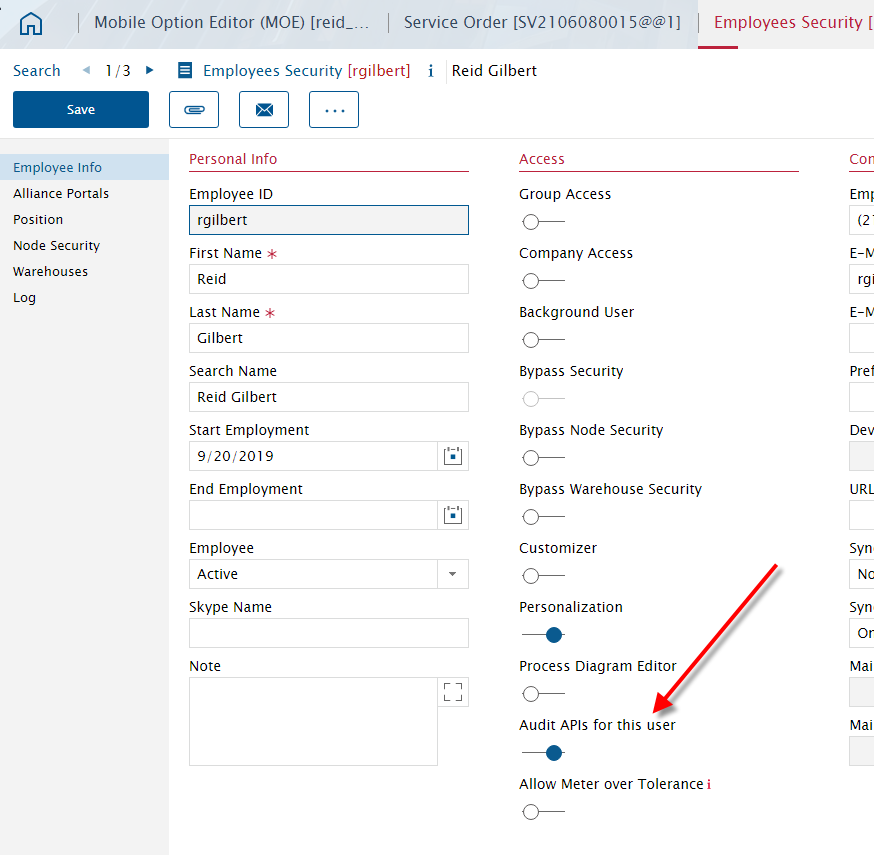
After you make this change for you user, log out of the application and then log back in and do your same steps (delete a checklist line, etc.) Now go to the Inbound Data Audit (Integration) module and retrieve the records for your user id. Sort them by date/time descending, select a row and click on Actions and View API. This will pop up a window with the API for you (much easier than trying to pull API’s from Event Viewer log files or things of that nature since you can enable/disable this at an individual user level):
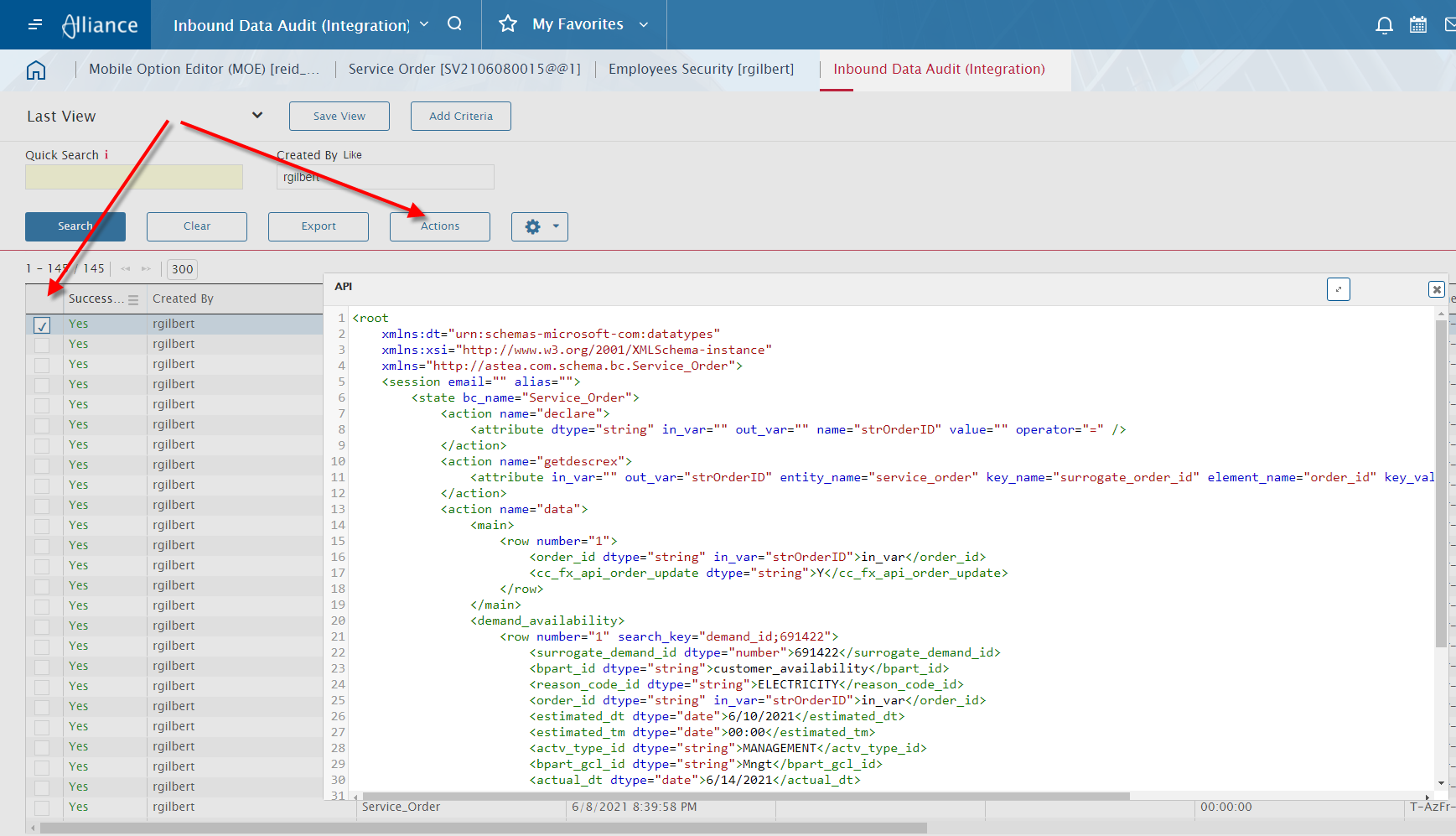
You learn something new everyday. This is a great tip Reid; thanks for the info!
Hi,
Below is an example to delete order checklist.
You must supply the correct value in order_id and seq_in_execution.
In sample below, seq = 1 will be deleted.
<root>
<session alias="" email="">
<state bc_name="Service_Order">
<action name="data">
<main>
<row number="1">
<order_id>SV2106100001@@1</order_id>
</row>
</main>
<checklist_for_order_hdr>
<row number="1" delete="true">
<seq_in_execution>1</seq_in_execution>
<bo_search_keys>
<item>
<name>seq_in_execution</name>
<value>1</value>
</item>
</bo_search_keys>
</row>
</checklist_for_order_hdr>
</action>
</state>
</session>
</root>
Hi Joshua,
may I ask one more question related deletion of checklists?
What would be the Api for delete a complete checklist, if more than one checklist are attached to one order? Example, i have an order with two checklists. One has cl_id = 9 and one has cl_id = 6
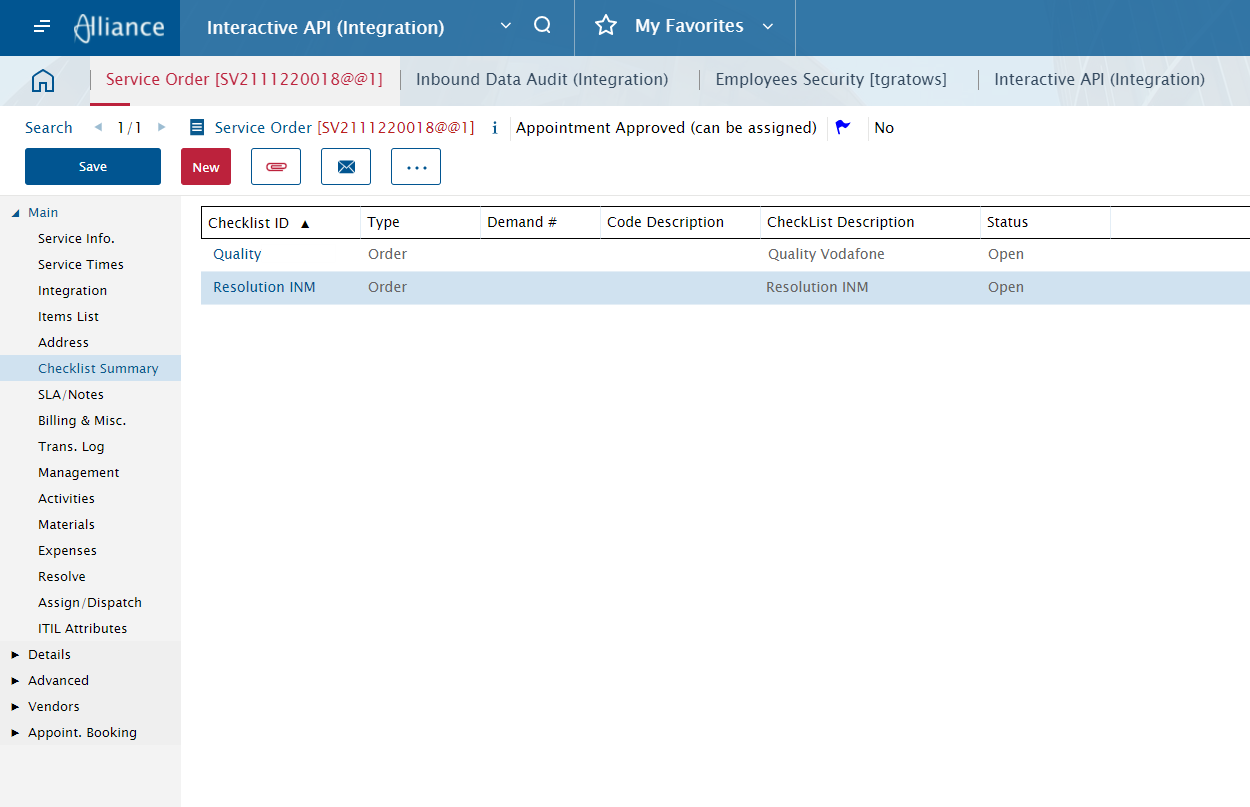
Would it be possible, to delete one of them complete. (without doing for every line for this checklist?)
If this would not be possible, does anyone know, how add a checklist could be added by a process flow? Is there an api available? Unfortunalety this action is not logged in audit data.
Regards
Torsten
Enter your E-mail address. We'll send you an e-mail with instructions to reset your password.