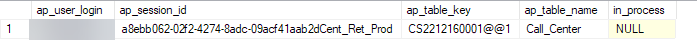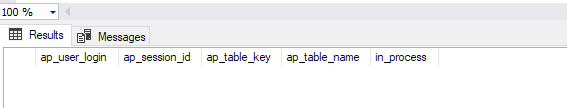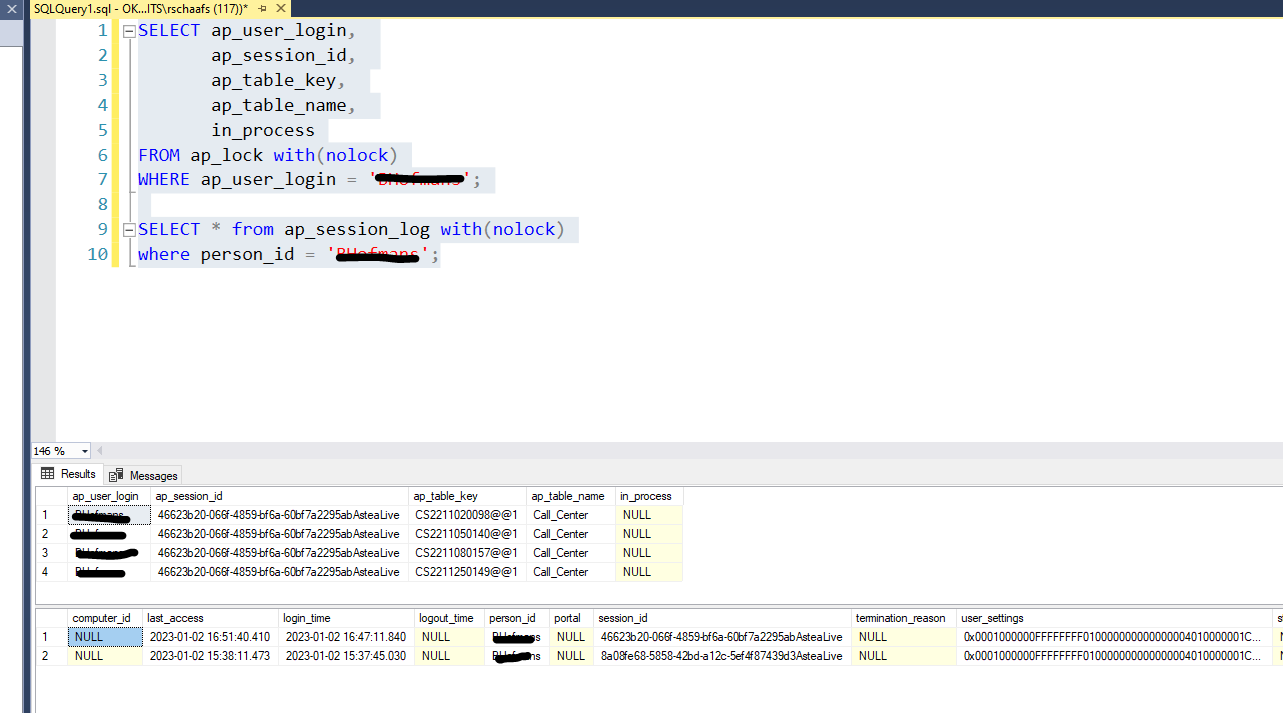When user exit order bij clicking cross on tab, the order is still locked in the ap_lock table with that user.
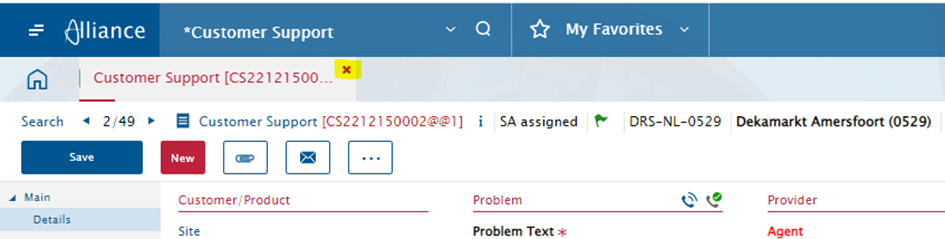
When user exit order bij clicking search the order is unlocked and is deleted from ap_lock table.
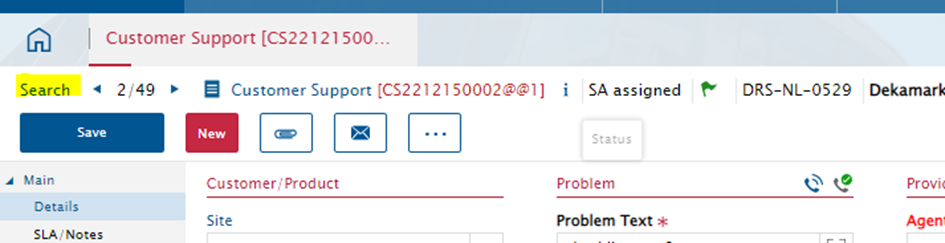
The experience is that the user exit orders most of the time with the cross instead of clicking search.
We use ap_lock table in process flows to update orders on the background if order is not locked by user.
Also we use ap_lock table to devine if order is open by a current user.
I don’t know if this is a bug or just not implemented, is it possible to delete the order from ap_lock table so the order is unlocked, when clicking the cross.
15.3.0.5
Robin