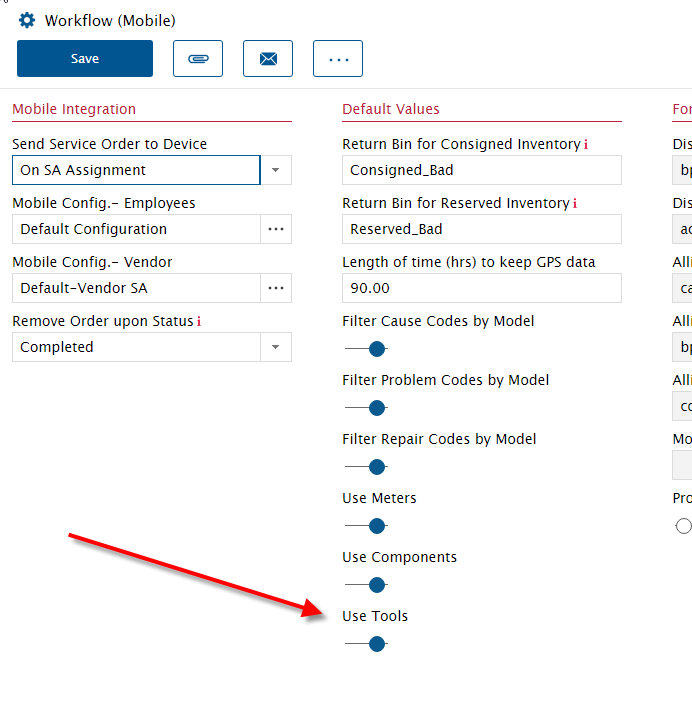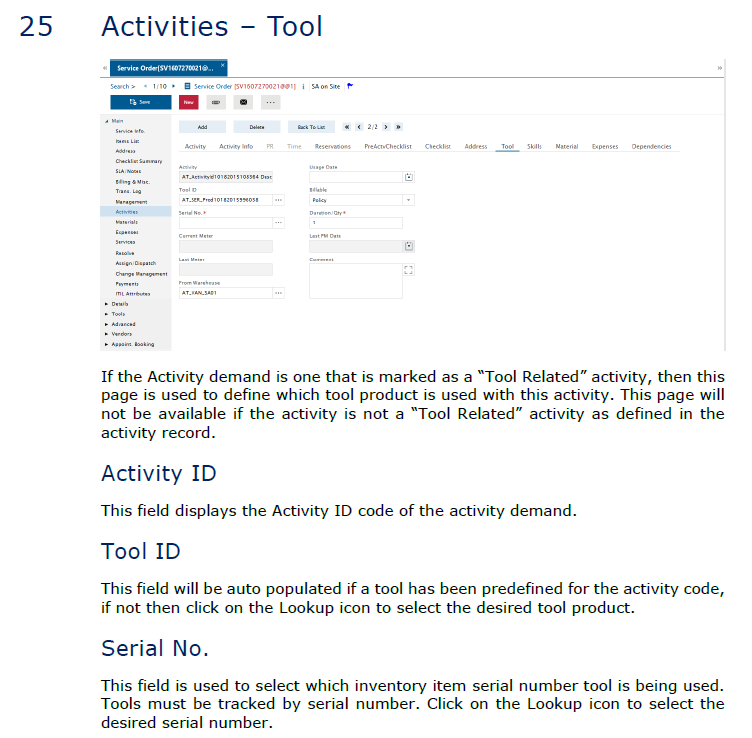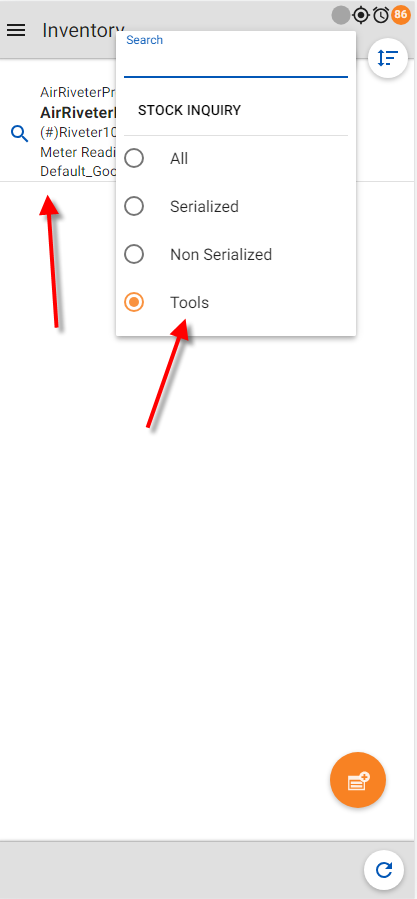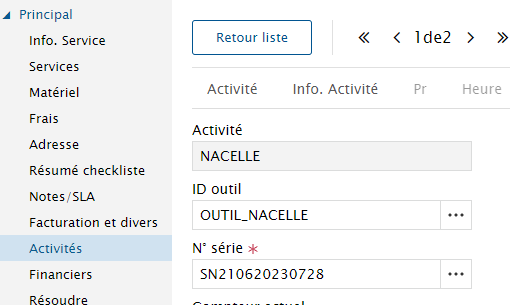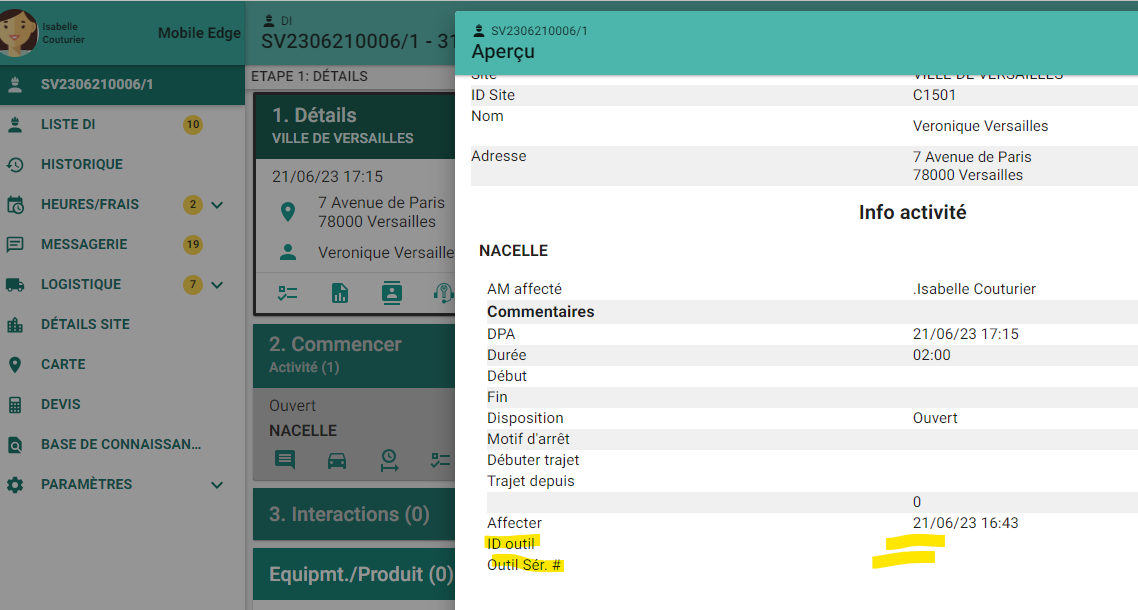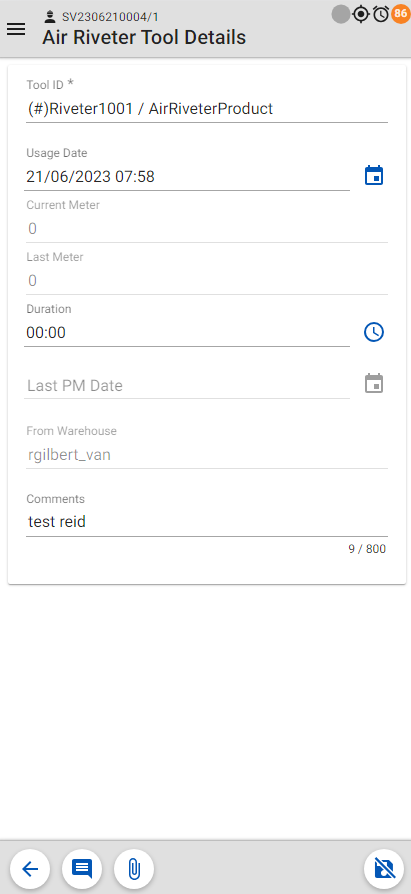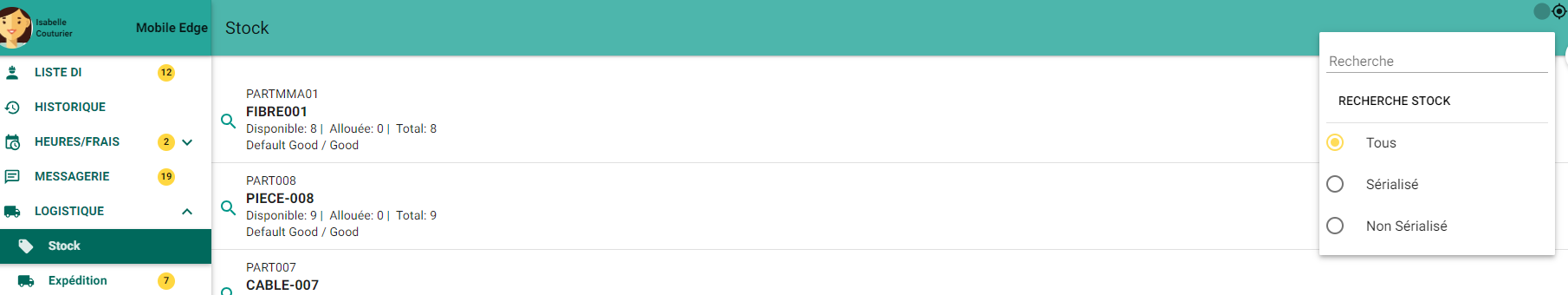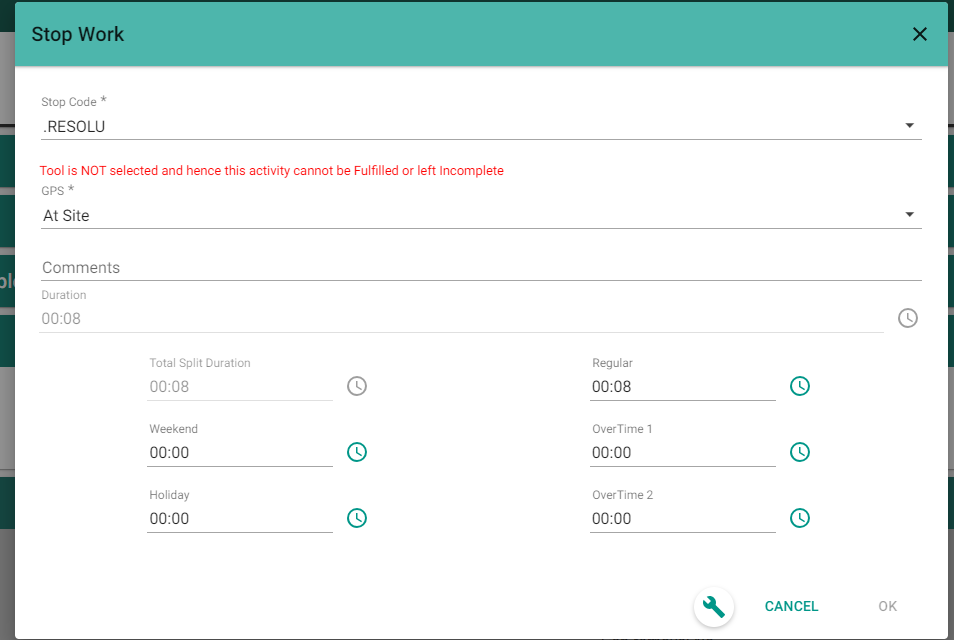Hi
We can set activity (activity codes) with tools.
1/ For these tools : it seems that that must be serialized (KO at usage) and inventory.
Could you confirm ?
2/ For these tools : Is it mandatory to define the serial number in the back office and not in the field ?
Test :
I assign a technician to a service order with an activity with tool and dispatch
In mobile edge, I can start the activity but not resolve : I have a message : serial number not defined.
But, it seems that the technician in the field cannot define himself the serial number. I didn’t find a field to define the serial number used.
Could you confirm that a tool must de defined in the backend before the field and not by the technician?
(for the customer process : The tool is not really serialized.)
3/ After completed the activity and tool : Could you confirm that the serial number used in a SV is displayed as Inventory Item and available for a future service order ?
4/ Could you confirm that the field “tool” is not available in the Dispatch Console ?
Thanks and Regards
anthony