Community,
wondering what setup I am missing in project setup? EV is calculated though I have the Planned Value.
please refer to the screenshot attached.
Thank you.
Community,
wondering what setup I am missing in project setup? EV is calculated though I have the Planned Value.
please refer to the screenshot attached.
Thank you.
After further internal investigation we have found that there was a bug in the 22R2 version, where the Earned Value Cost and Progress would go missing on the activity in certain cases.
A correction for this issue has been included in Service Update 6 for IFS Cloud 22R2 (it does not affect other versions).
Hi Carrie,
I had a quick look in our internal 22R2 environment and it does work as expected there, so perhaps there is something in the set-up that’s missing?
For reference, to test this I created a misc demand line on an activity for a quantity of 2, processed to a PO, then received a quantity of 1. As expected this gives a cost progress of 50%, and an EV of 200 (which is half of the planned 400):
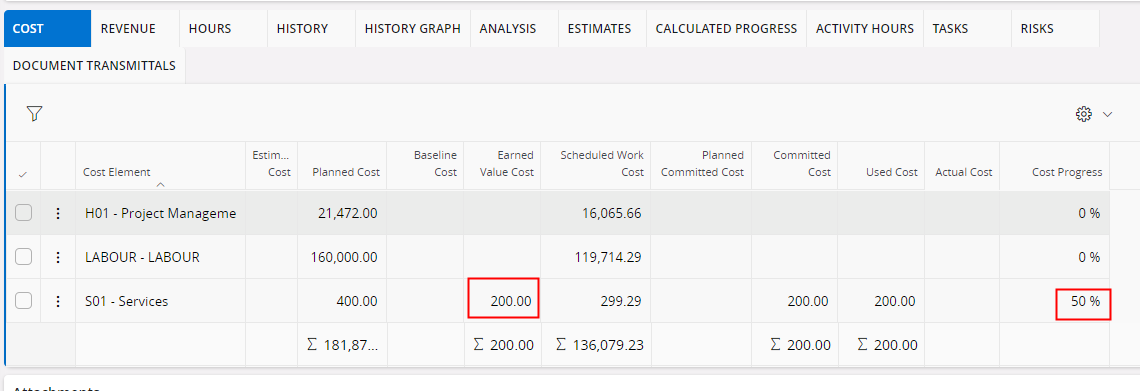
As mentioned above, as a first step I’d double check that I get cost progress on the corresponding Project Connection and that the cost element can be derived correctly based on the postings.
Kind regards,
Johan
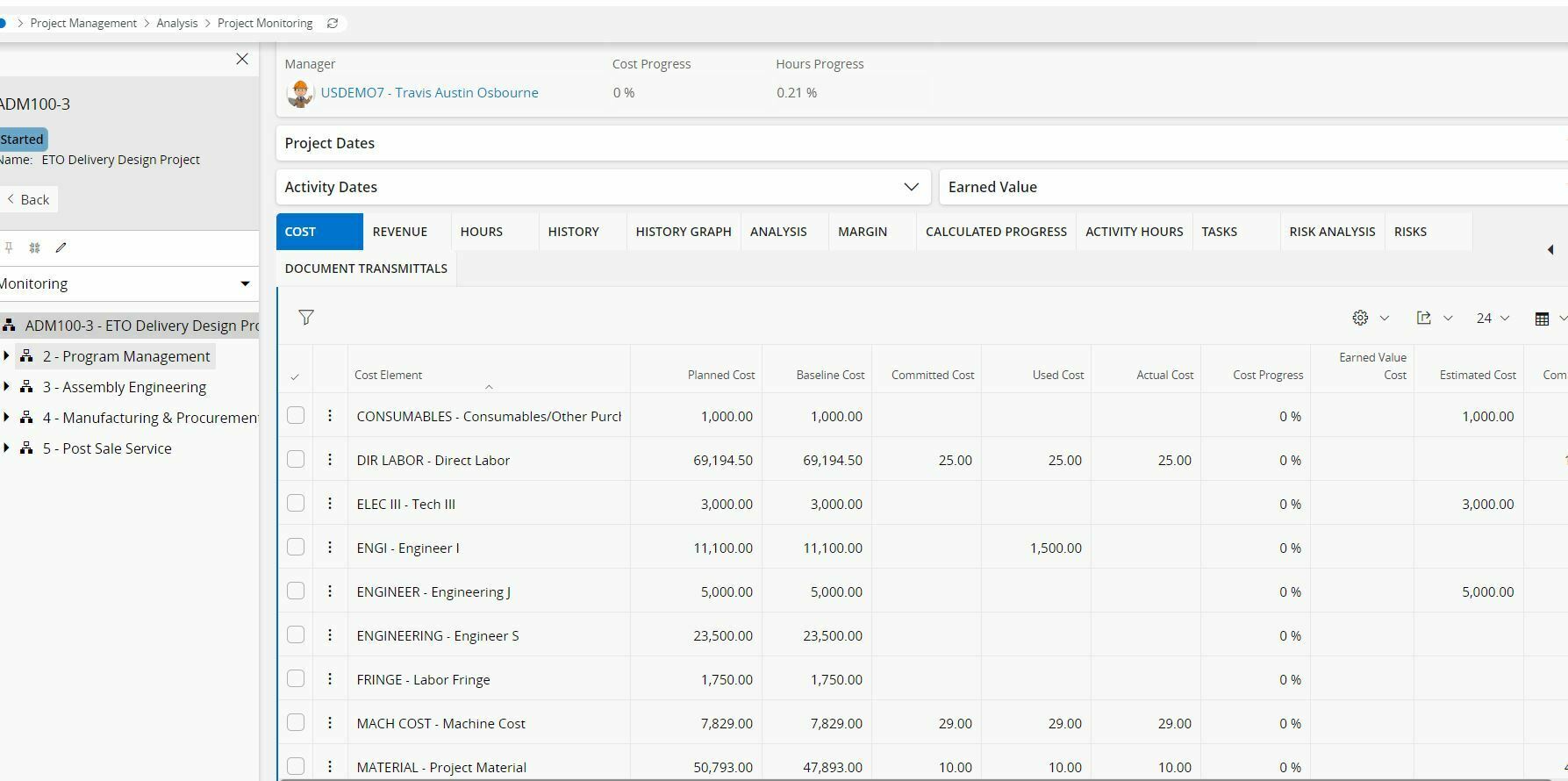
Also, I just noticed that the progress% is 0.
Please check the “Progress Method” and reevaluate as well.
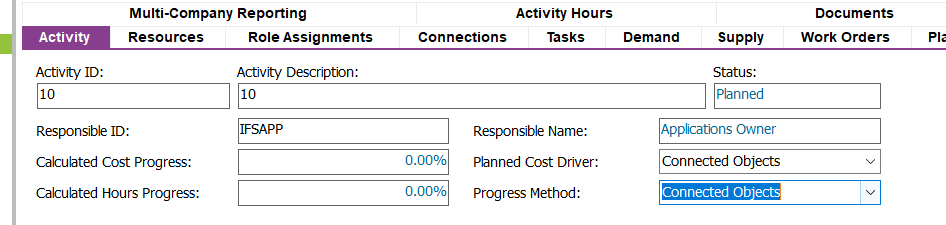
In IFS/Project Management you can select one progress method for each activity. The progress method determines how progress is calculated, which gives you the possibility to select a progress method that best reflects the work done in each activity.
There are two types of progress methods, which are referred to as Top-Down and Bottom-Up in this document. Top-Down means that the progress is calculated or assigned on the activity level and then applied to the individual cost element lines of the activity. Bottom-Up means that the progress is calculated or assigned on the cost element level of the object or of the activity, and then used in the calculation of the activity progress.
The parameter is selected per activity as one of the following:
Example: If you have a list of tasks where you report progress manually when certain things have been completed in your activity, e.g. if the arrival of purchased material is a task, it will be incorrect to have progress reported from both the task and the connected purchase order. Therefore it is more suitable to select Tasks as the progress method.
The earned value method determines if the earned value is calculated based on baseline values or planned values. This parameter is set for each project as:
All projects have the earned value method as Planned until a baseline is created, after which it can be changed each time a baseline is created for the project. Taking a new baseline will result in the re-calculation of earned value throughout the project.
Please check if one of the below values is 0. If atleast one of them is 0 EV be 0.
Hi Ron,
Yes, it could perhaps be related to the Cost Element set-up. If this data has been set up from scratch, a step might have been missed.
I would check the Define Code String screen for your company to work out which code part you use as base for the Cost Elements:
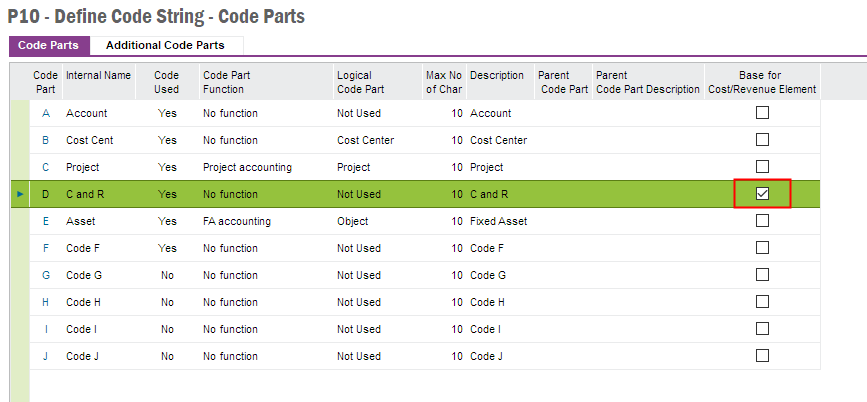
Then verify on the ‘Object Details’ postings (as per my previous reply) that the project cost postings indeed have values for this Code Part (if not you would have to review your posting control set-up).
After that, verify that the values used for the code part have been correctly mapped (and with a Valid From date earlier than your voucher lines) in the Cost/Revenue Element per Code Part Value screen:
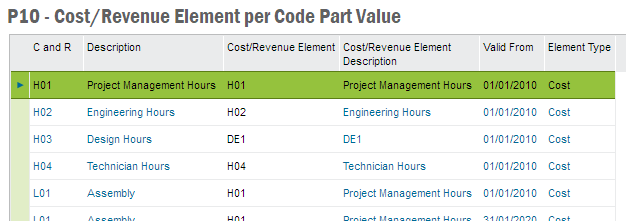
Provided the postings have the correct info and the cost element set-up is corrected (in case something is not set up right), you should then be able to use the Refresh Project Connections function:
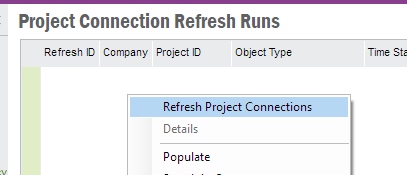
Select your project and the ‘Objects’ option in the Refresh All section (leave the other boxes unticked).
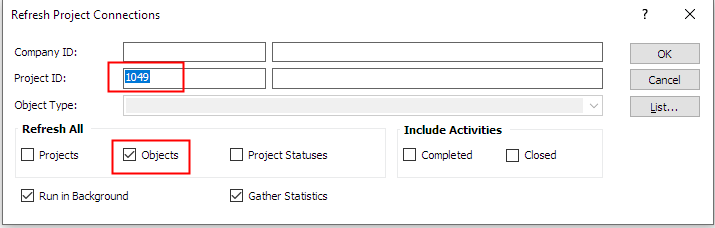
Hopefully this helps, otherwise the next step is perhaps to discuss with your local IFS consultant to help you review the set-up.
Kind regards,
Johan
Hi Ron,
As a first step I would suggest highlighting one of the lines and using the ‘Project Connections’ RMB menu option. This will open the relevant project connections for that line.
As you don’t see any progress on the activity level, the connection probably does not report any progress either, but from the Connections screen you can then drill down further to the ‘Object Details’ to ensure that the relevant source object does report cost back to the project code part (including a value for the Activity Sequence).
One potential cause could be a missing activity on the cost posting, so that should give a hint on which specific posting types you may need to review.
Hope this helps.
Kind regards,
Johan
I also attached another screenshot, the cost and hour progress is also not calculated. There could be missing setup in the posting control. kindly advise.
Enter your E-mail address. We'll send you an e-mail with instructions to reset your password.