Hi,
I want to change the date format for a particular column in the Active Work Order screen which is showing it as yyymmdd and I want to change it to be dd/mm/yyyy. Can you tell me where I need to make this change please? It is show in the highlighted line in the image below.
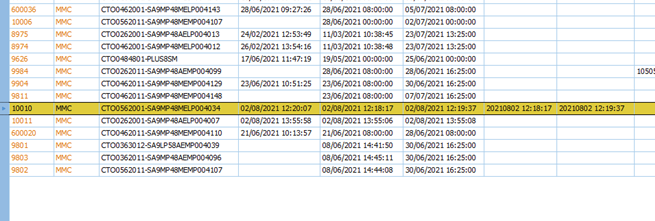
Thanks.
Neil.
Best answer by Neil Guild
View original


