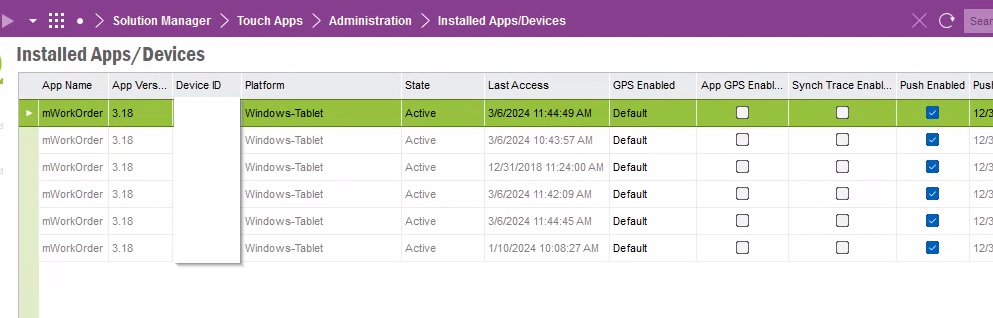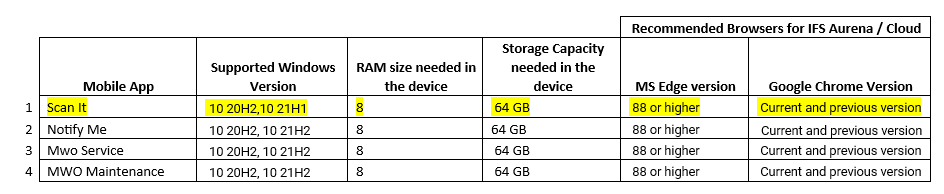Hi, We are looking to try and reuse our existing Zebra/ Motorola windows mobile hand held scanners when we implement WaDaCo.
We are implementing IFS Cloud and I have heard there are a few issues but I’m not sure what they are.
IFS seem to be pushing Android as the solution, but apart from reports that SSO is not compatible, has anyone else implemented, or is implementing Cloud with WaDaCo using windows mobile devices and found other issues?
Thanks in advance
Best answer by Dario Zani
View original