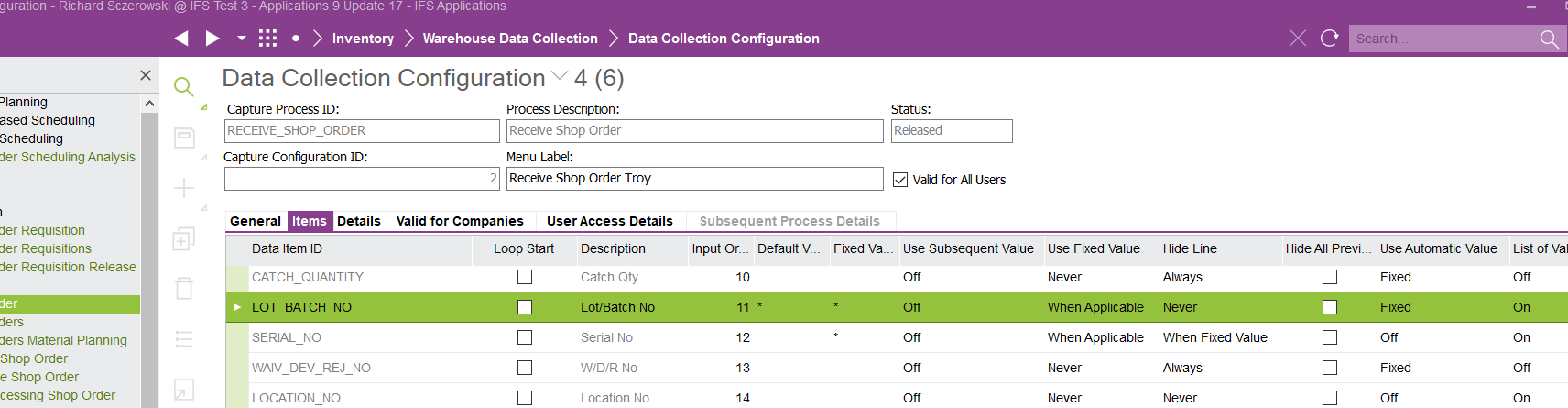Hi,
We have set IFS10 to generate a new batch nr for every Shop order receipt. In the desktop version, everything works ok: we receive and automatically a new batch nr is chosen for that specific receival of a handling unit.
However, we cannot get this right in WaDaCo: the scanner keeps asking for a batch nr, while it should automatically create one when we do the Receive Shop Order proces. Any ideas how to get this right?
Best regards!