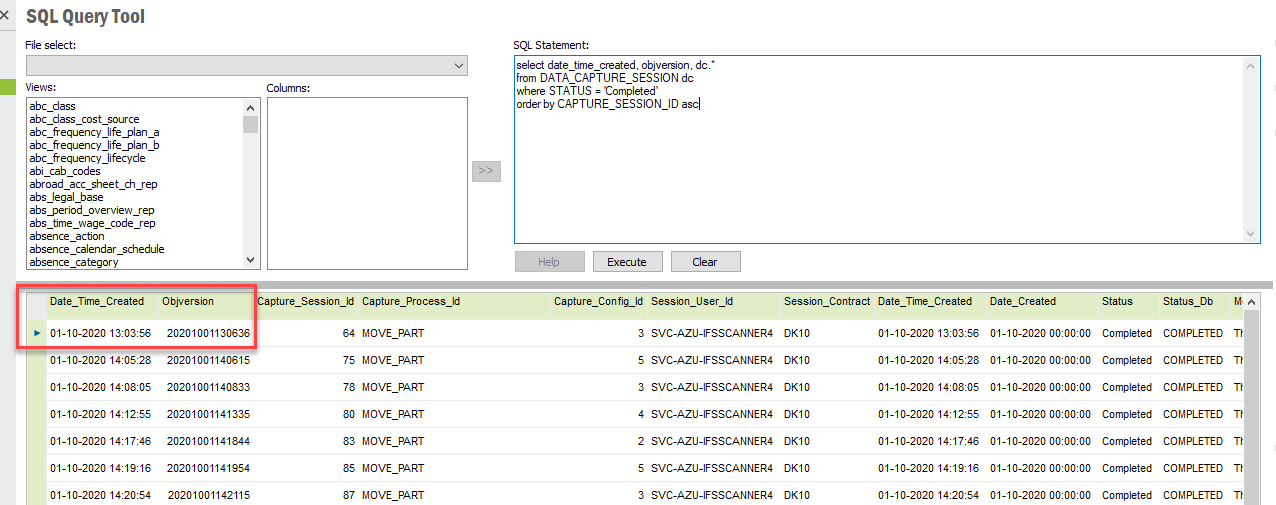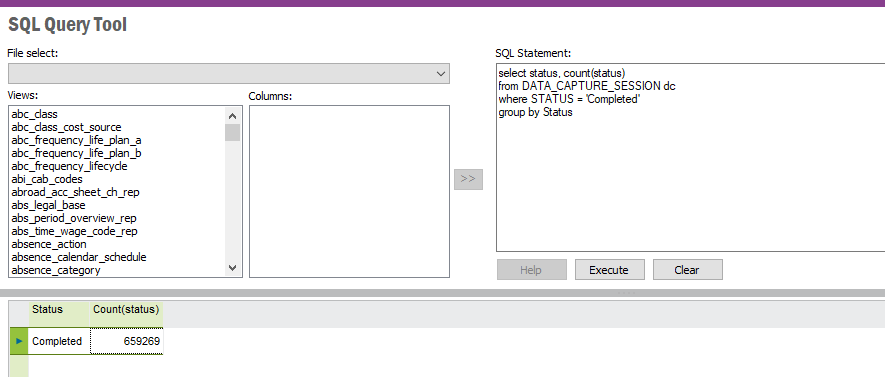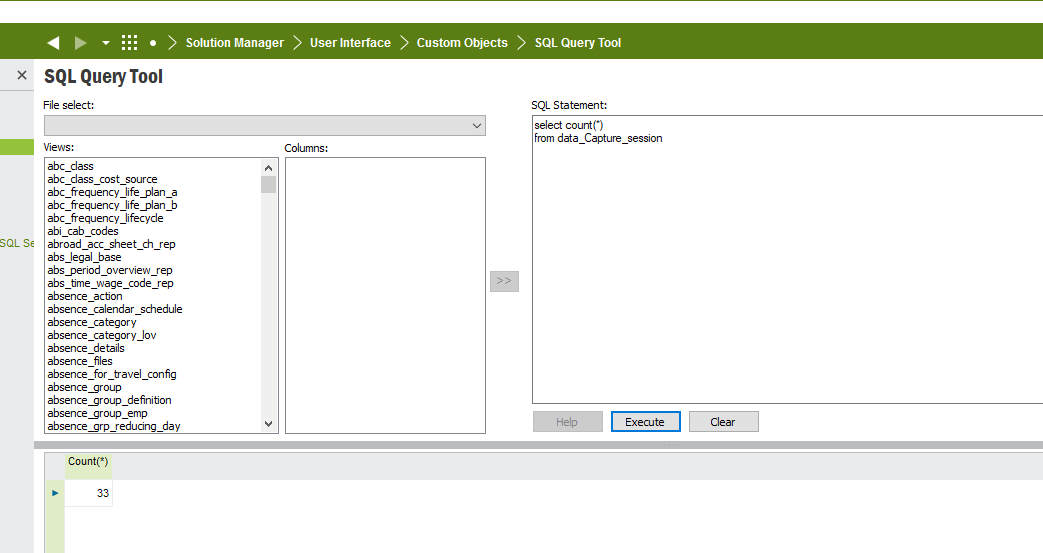Hey IFS Community!
We're having some issues with a configured WaDaCo flow: MOVE_PART. The flow is supposed to move all the part records from one location to another at once, but it keeps timing out after just one minute on the scanner. Weirdly, it was working fine before, but after last week, it suddenly stopped working. We're currently on APP10 UPD14. The records on the from location is about 65 part lines with a connected WDR number. It hasn't been increased. We have used the flow for half a year without any issues - until now. Also, we haven’t had any deliveries from IFS. I recall it took about 1 minute and 30 seconds to execute, but I’m not 100% sure.
The scanner's giving us the error message 'Unexpected http status code: 500 ERROR_CLOUD_UNKNOWN_EXCEPTION: The operation has timed out'.
I’m wondering if anyone else has had the same issue, and if it's possible to increase the scanner’s time out time.
Also, if you've got any ideas on how to optimize the MOVE_PART flow so it works better, that'd be super helpful. The flow need to move all records from one location to another at once.
Check out the pics I attached to see how the MOVE_PART flow is configured.
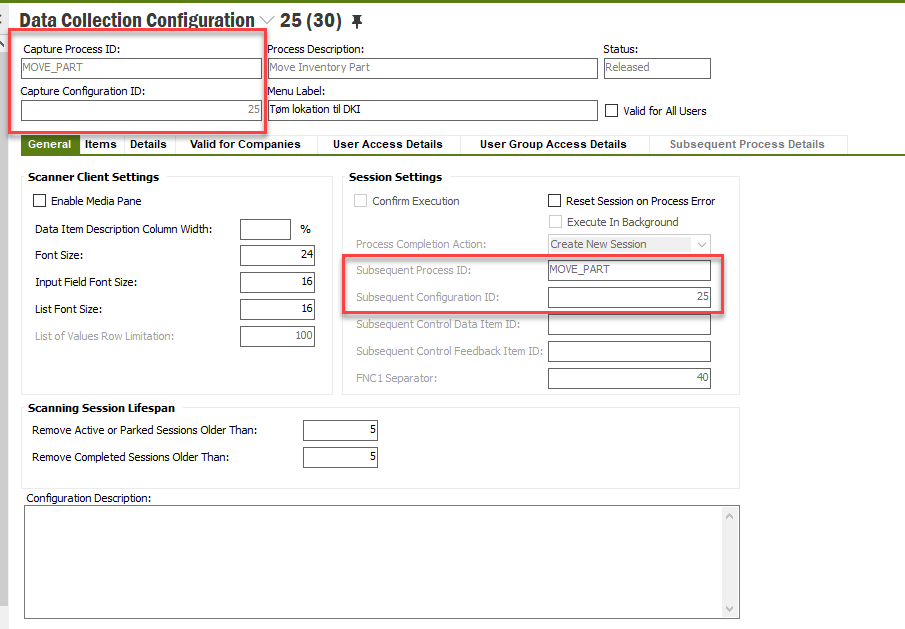
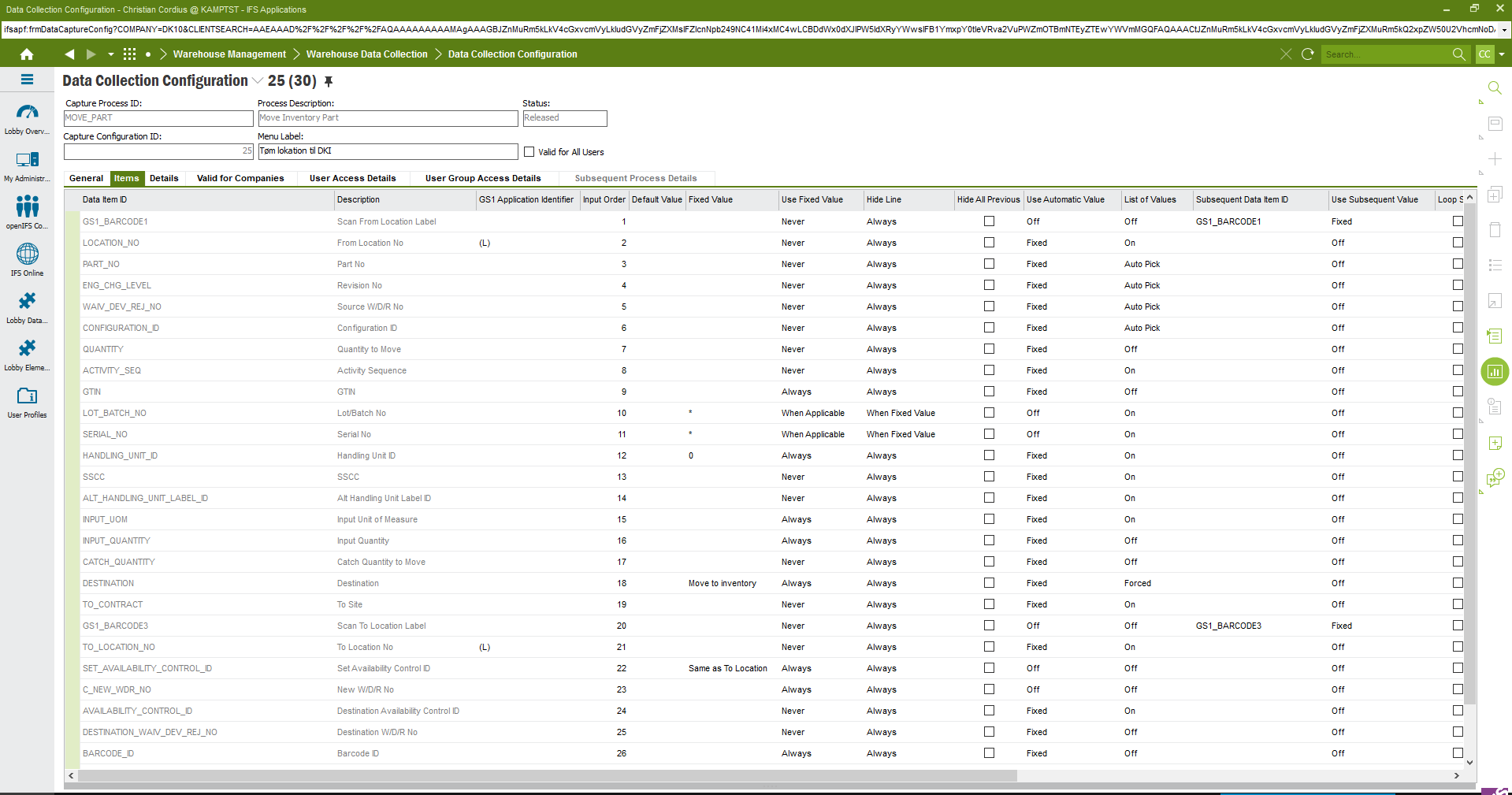
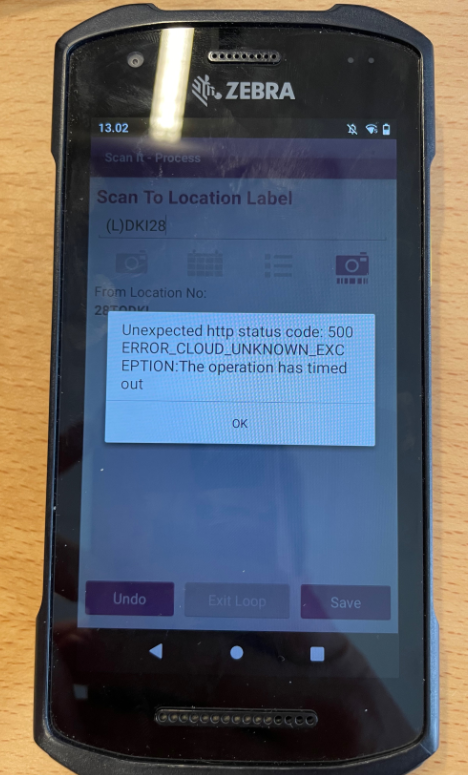
Cheers!