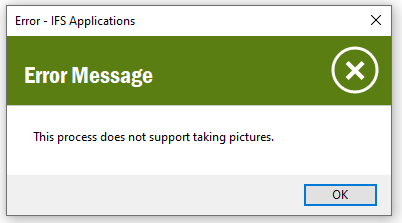Hi all,
how can I activate the camera to attach photos in wadaco?
I did the following settings but it doesn’t work.
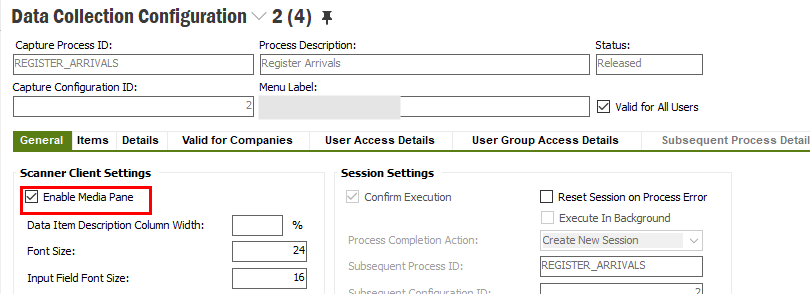
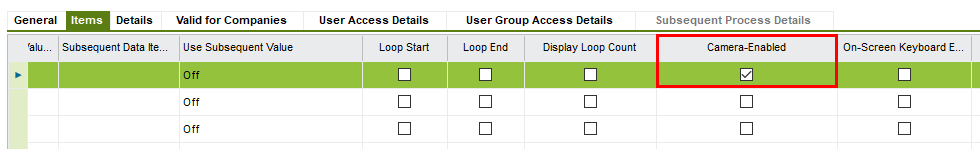
Normall, I expect an icon to start the camera. But it isn’t there. You can only choose a picture from the gallery.
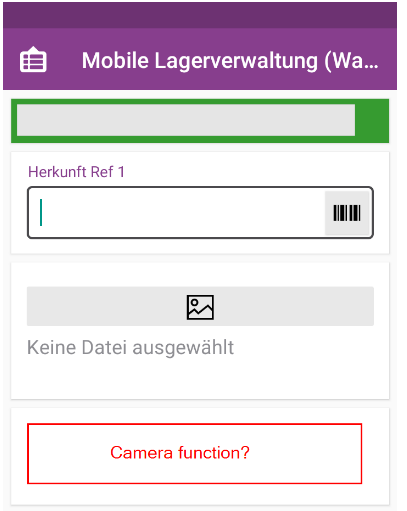
Our scanner works with Andorid 11.
Best answer by Link
View original