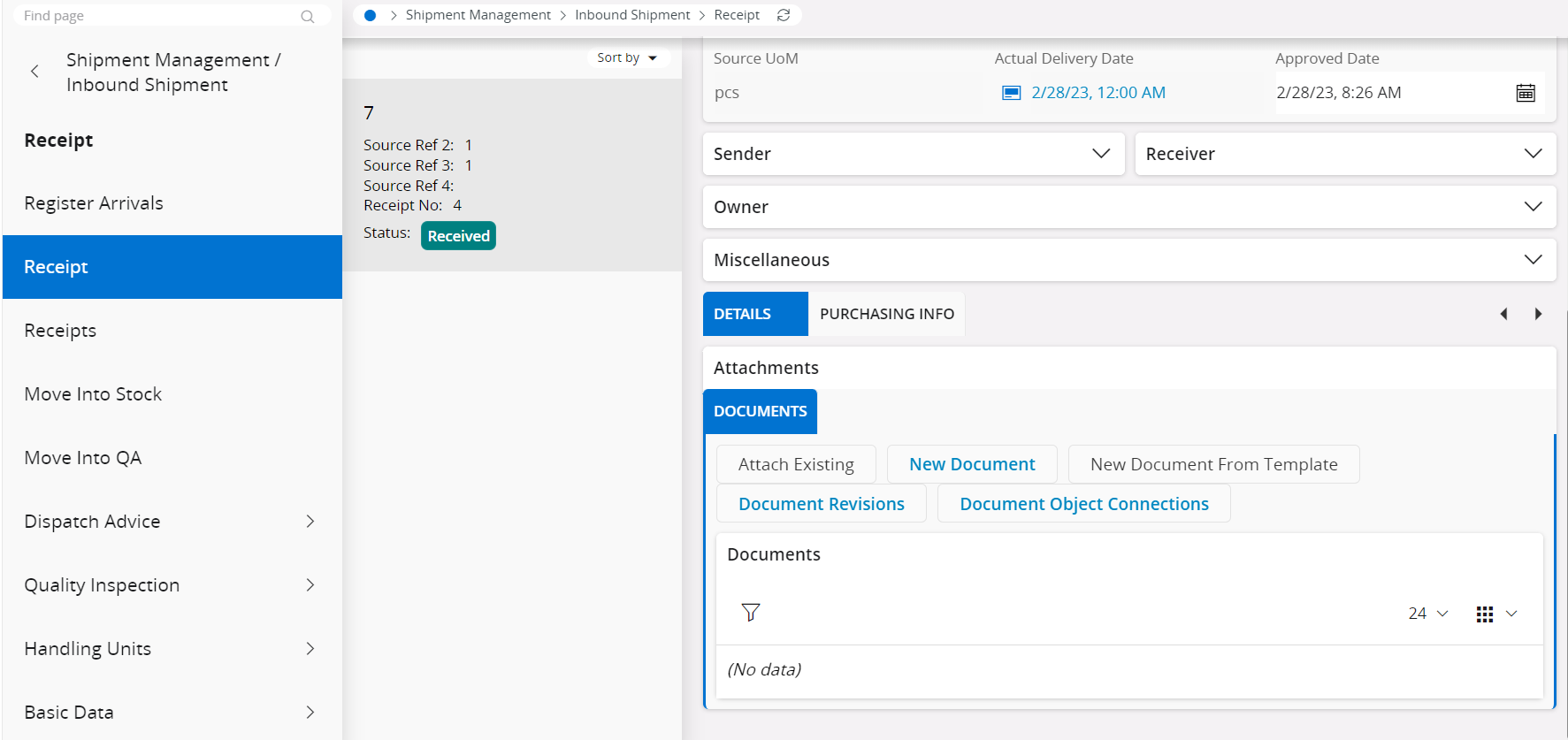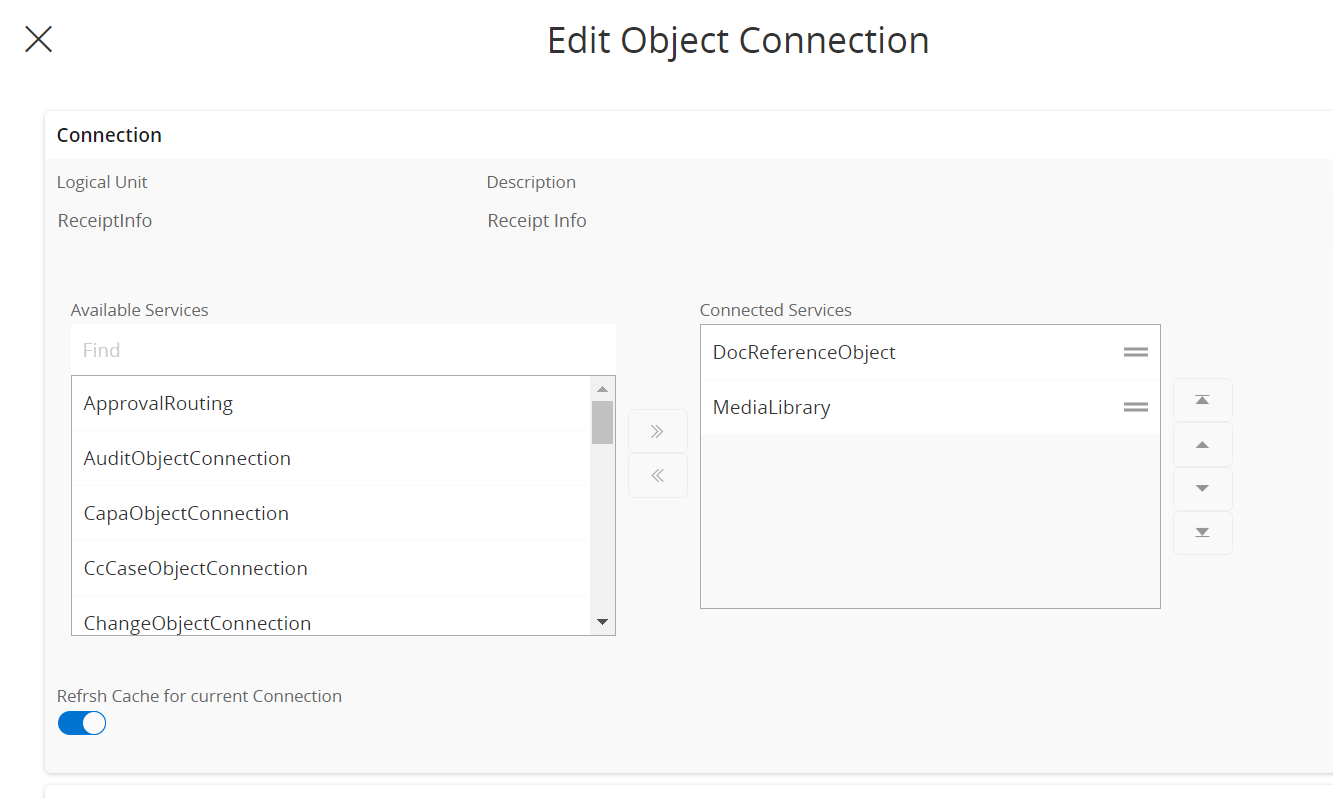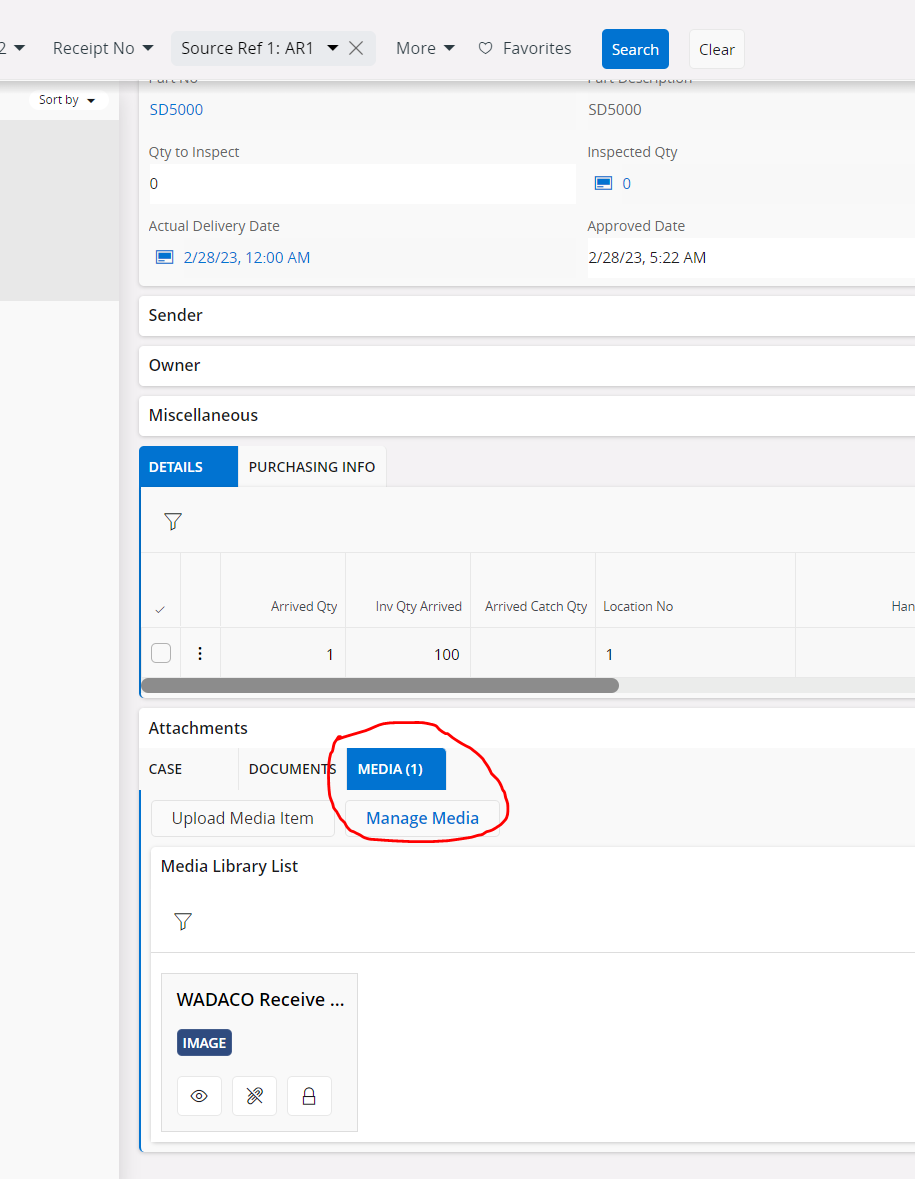Hi all,
I have to setup the camera functionality in Wadaco to take picture in arrivals, with the process RECEIVE_PART_DISPATCH_ADVICE. I enabled the camera on the last data entry (location no), and I can end the session, but I can’t find my picture after that.
Where can I find it ? Have I to setup my receipt object ?