How do you combine pick lists into one new pick list in Aurena?
Ordinary customer order pick lists are connected to a single order number. The pick lists for one order are created per location group. This means that one order can have a number of pick lists, one for every location group of the ordered parts. As an example, we consider an order for ten different parts. Three of the ordered parts belong to two different location groups. Two pick lists will be created for this particular order; one for every location group.
Depending on the order type a pick list can be manually or automatically created and printed.
A consolidated pick list is a way of grouping the pick list after certain selection criteria. This gives you the possibility to choose how your pick lists are to be consolidated, e.g., per receiver, specific areas of the warehouse, routes, ship periods etc.
The following criteria can be used for selection of which records to be included in the consolidated pick list for customer orders or consolidated pick list for shipment (CO):
- Site
- Order
- Customer
- Route
- Ship date
- Ship period
- Forward agent
- Location group
The following criteria can be used for grouping the consolidated pick list for customer orders or consolidated pick lists for shipment (CO). Create one pick list for every:
- Order
- Route
- Delivery address
- Ship period
- Forward agent
- Customer
- Warehouse
- Bay
- Row
- Tier
- Bin
If you, for example, want to create pick lists for all orders connected to a specific customer and have separate pick lists for each forward agent, you use the selection criteria Customer Number and group the pick lists by Forward Agent.
The basic consolidation on location groups and pallets, used when creating ordinary pick lists, are always used for consolidated pick lists as well. This means that you, in the previous example, will receive one pick list for every combination of customer - forward agent - location group, and one pick list for every combination of customer - pallet.
Creating a consolidated Pick list for Shipment for instance looks like this:
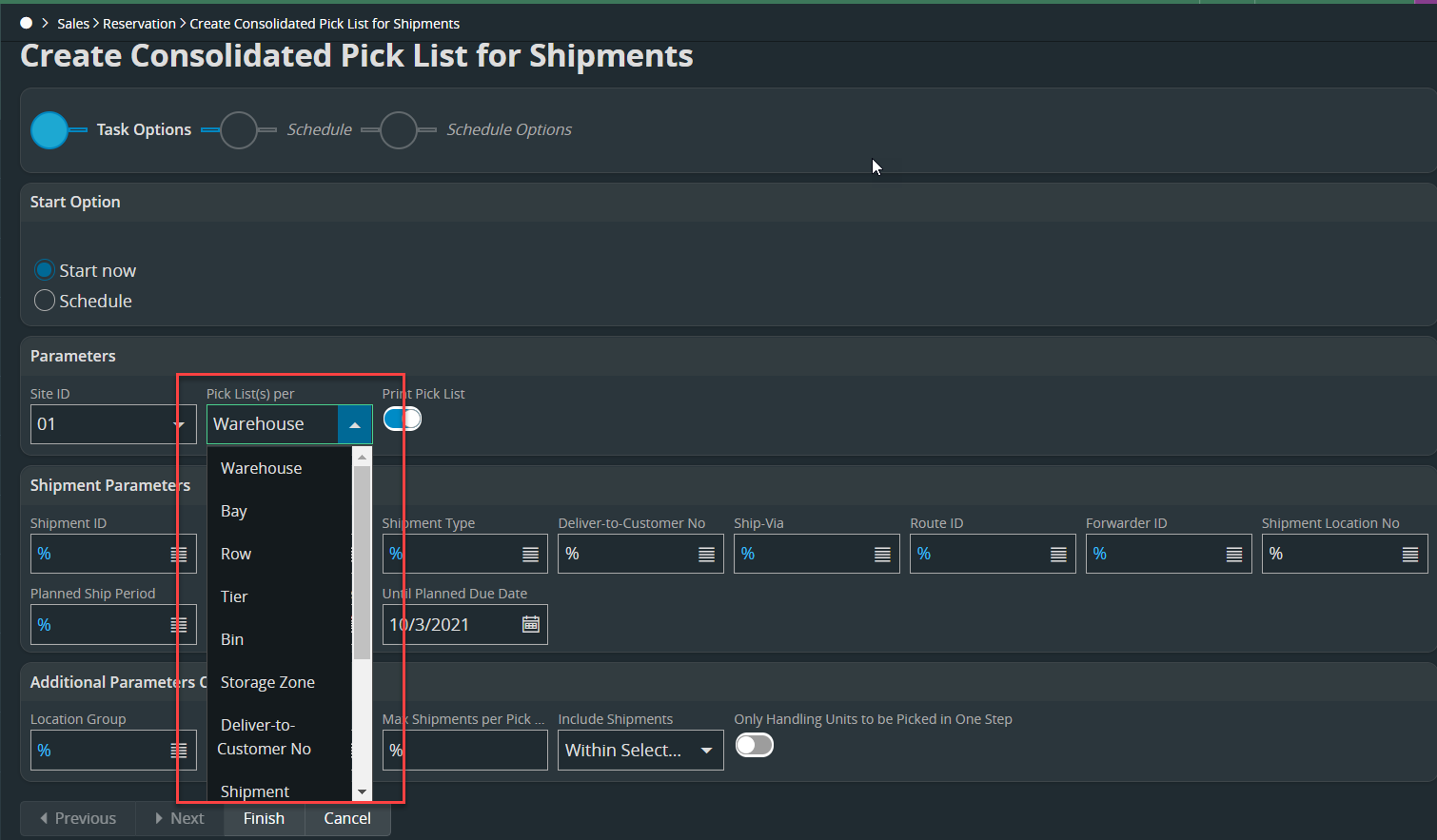
Creating manually consolidated pick list for several COs
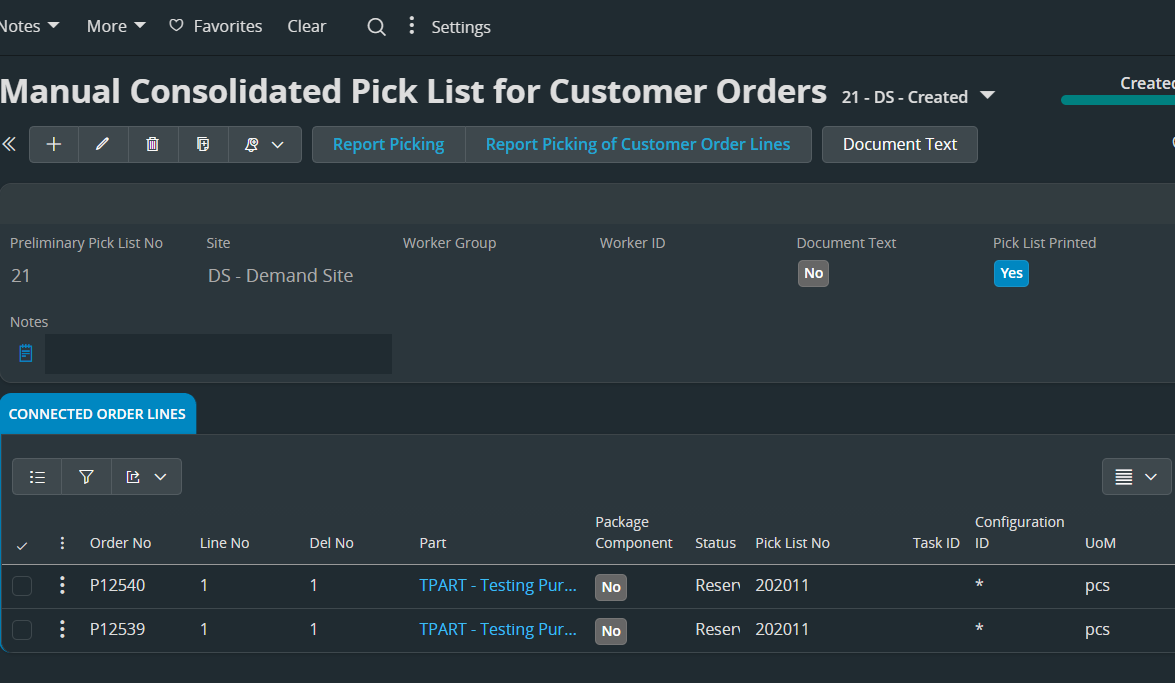
You can also create consolidated pick list for shipments which contains parts for requirements other than customer orders; for an example project deliverable items. This pick list will consist of all non-CO records connected to a shipment and will be created for every shipment.
*Non-CO means that the shipment lines connected to a source other than customer order. Eg: project deliverable shipment plan.
After that you can print and proceed with pick reporting
I am new to IFS, we launch Jan 2022. Your answer is very helpful, but I was not clear in my question. I think the information will help in my case, but I need to know about combining pick lists as part of Shop Order processing. When a pick list is created for a SO, there are numerous lines, I would like to make a new pick list with all of the items so the inventory person only has to pick one pick list with multiple items instead of multiple pick lists with only one item.
What I understand is when shop order material lines with reserved quantities not already included on a pick list exists, you can create a pick list consolidated by the warehouse, bay, row, tier or bin, the picking is facilitated based on the physical structure of the warehouse. For an example, if the selected value is Warehouse, all the reserved material in the specific warehouse will be included in a single pick list. If the selected value is Bay, and warehouse 1 has two bays, bay number 1 and bay number 2, two consolidated pick lists will be printed, one for warehouse 1 and bay 1 and another for warehouse 1 and bay 2.
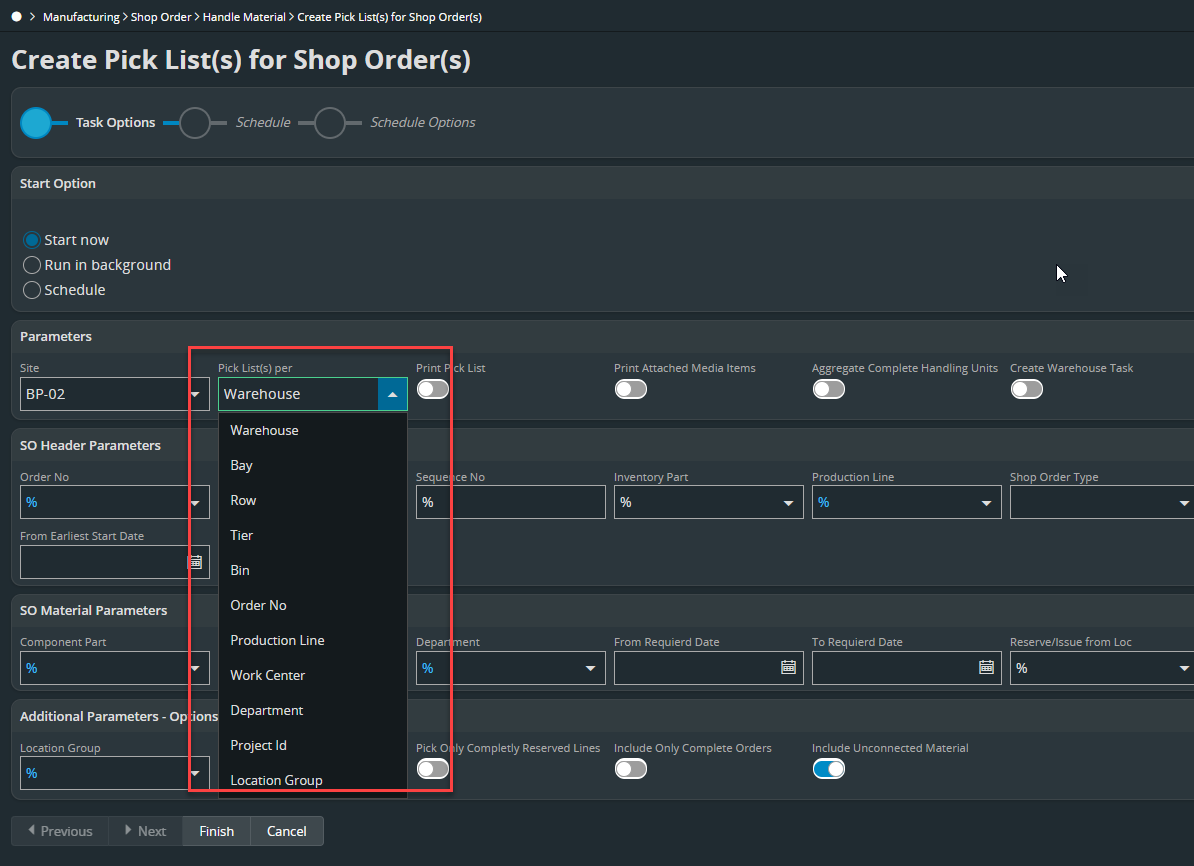
Note the use of % sign to include all SOs within the warehouse.
I just tried in our test database and it seems to work by creating a pick list by order number. I will test on site tomorrow.
Reply
Enter your username or e-mail address. We'll send you an e-mail with instructions to reset your password.




