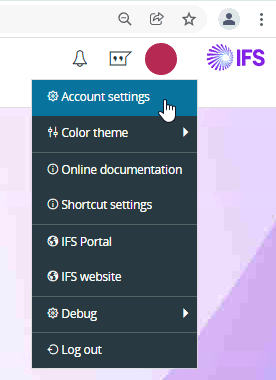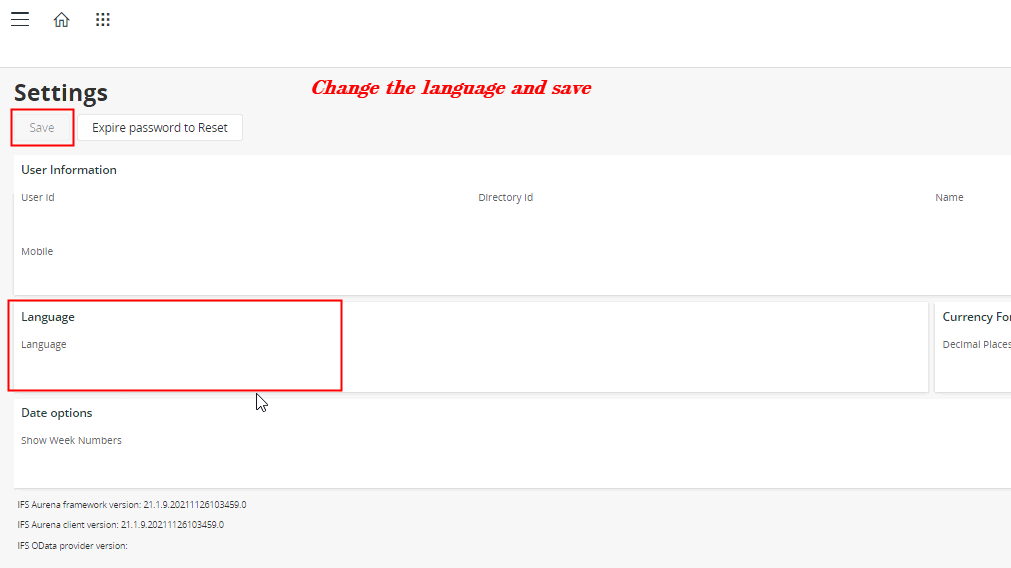Hello all,
is it possible to change default language in the Aurena Scan It 10 client?
We have everything in english but one of our colleague has czech language.
We prefer Czechand we could not find option for a change..
Thank you for help.
Best answer by harry0r
View original