I am adding Like operator in business rule input parameters as below, but somehow this is not working as expected.
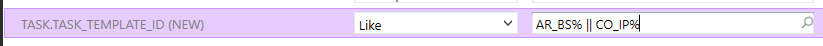
I need the business rule to be triggered for all the Tasks which have Task Template Id’s starting with AR_BS or CO_IP like AR_BS_XYZ, CO_IP_ABC, CO_IP_123 etc




